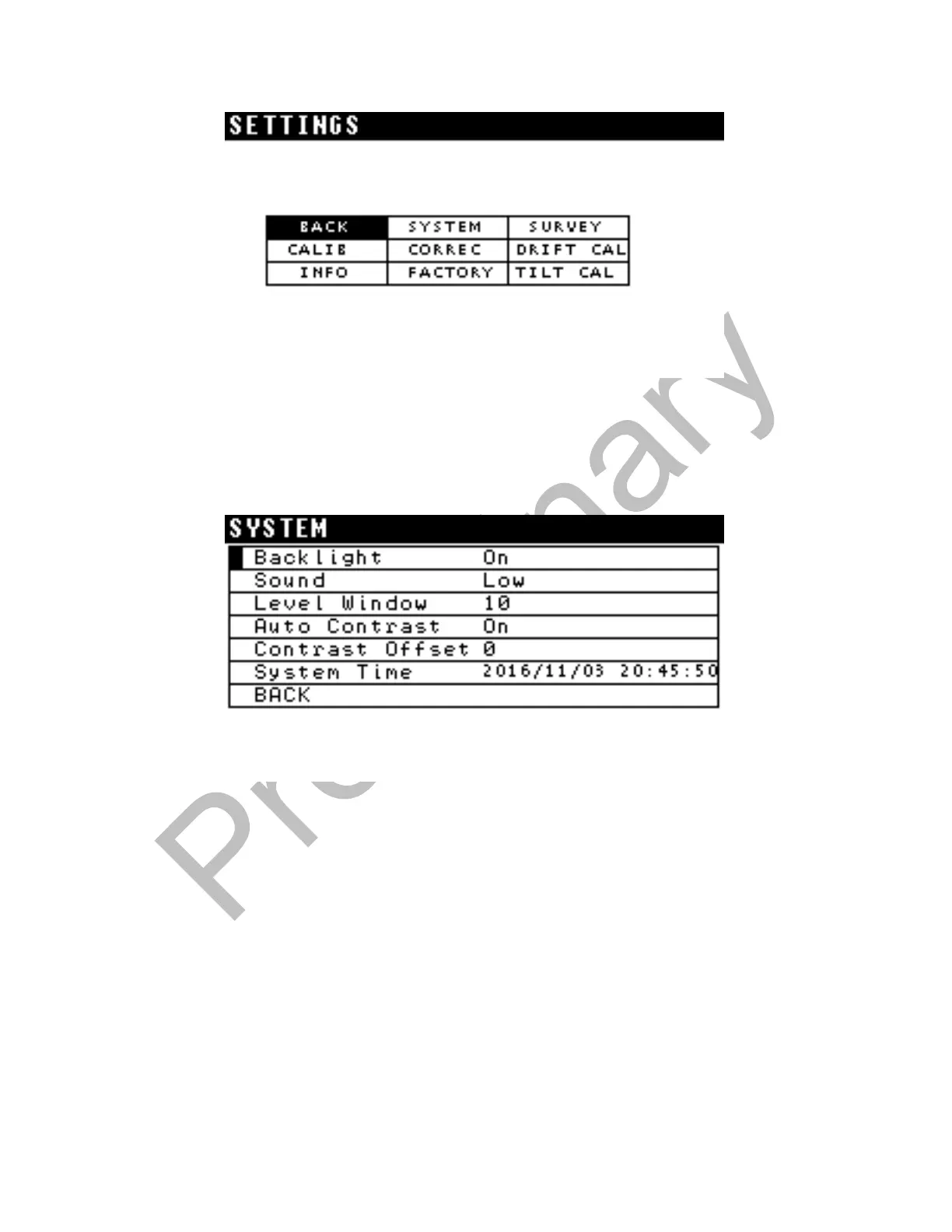Setting up
CG-6 Operation Manual p/n 115370001 Rev A
Figure 3-3 The settings screen
Adjusting the system settings
To access the System screen, move your cursor to SYSTEM and press the Enter button.
The following screen will appear:
Figure 3-4 The system screen
Adjusting the backlight
The backlight of your screen can be set to ON or OFF. To adjust the backlight, move the
cursor to Backlight and press the Enter button. The following screen will appear: