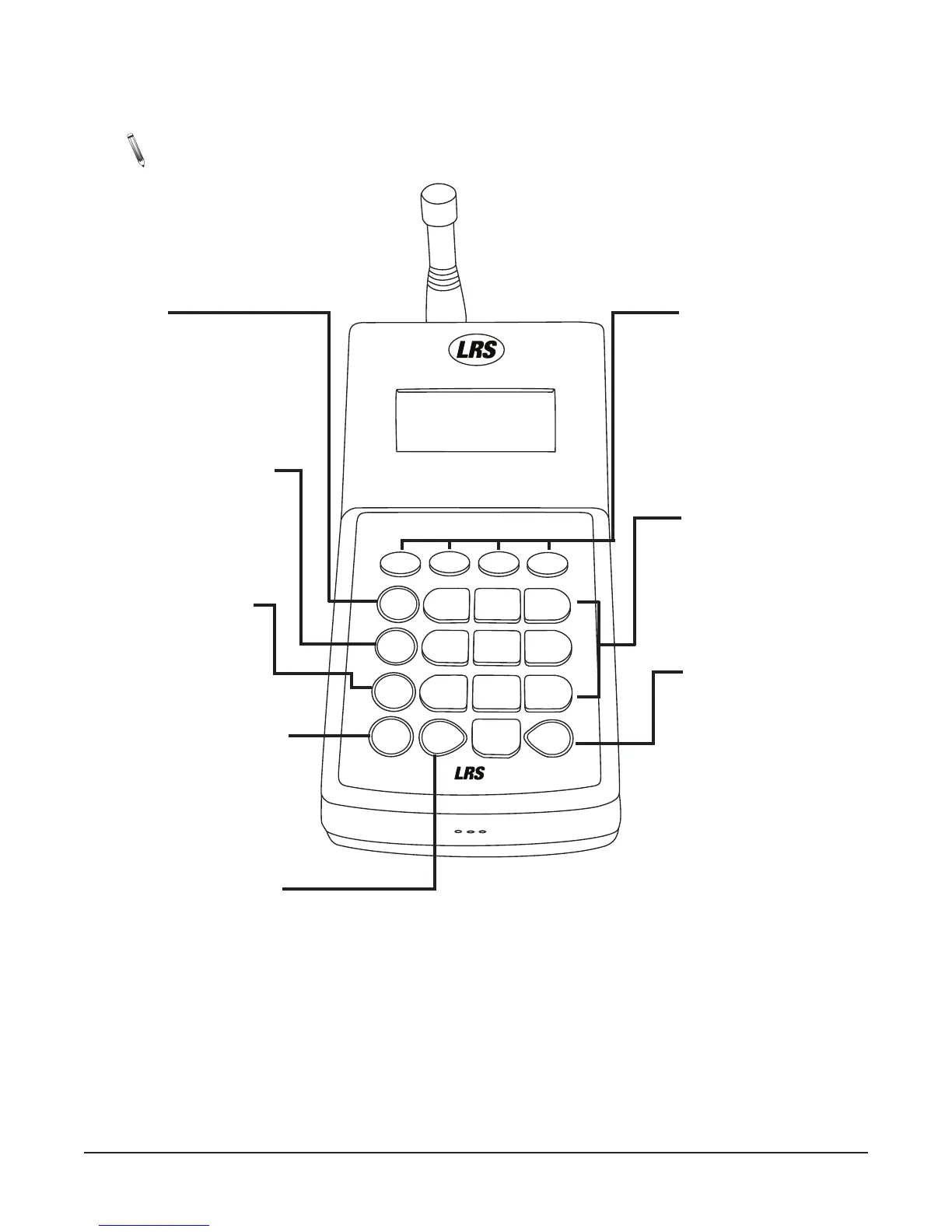Keypad Description
Before using the keypad, read the following keypad descriptions.
Note: As the display changes, the keys may perform different functions.
Initial Power Up and Time Set
1. After the transmitter initializes, the set date menu is shown, type in the current date (Using
MM/DD/YY) and press ENTER.
2. When the display asks to enter time, type in the current time and select F1 (AM) or F2 (PM).
Long Range Systems 5 T7470 User Manual
F1
F2
F3
F4
SETUP
CELL
PHONE
PROMO
STAFF
CLEAR
ENTER
1
2
3
4
5
6
7
8
9
0
ABC
DEF
GHI
JKL
MNO
PQR
STU
VW
XYZ
[
12:00: 36 am
Guest #: ---
WWW.LRSUS.COM
F Keys
The F (function) keys are
the first row of keys under
the display. The F1 - F4
keys correspond to the
bottom row of text in the
keypad display window.
Number Keys
Keys 1 through 0 enter
numeric data such as the
pager number. In some
modes they will also
enter alphanumeric data.
Setup Key
The Setup key enables
menus when checking or
changing the transmitter’s
programmed settings.
Cell Phone Button
This key is used to enter
the patron’s mobile
phone number into the
T7470’s memory.
Promo Key
Allows entering email ad-
dresses for future pro-
motions.
Staff Key
Used to temporarily
change the paging func-
tion to page Staff pagers.
Clear Key
Clears the input when
paging a pager and re-
turns to the Guest paging
display or to restart an
input when programming.
Enter Key
The Enter key is used to
start the paging function,
and to complete pro-
gramming where re-
quired.
