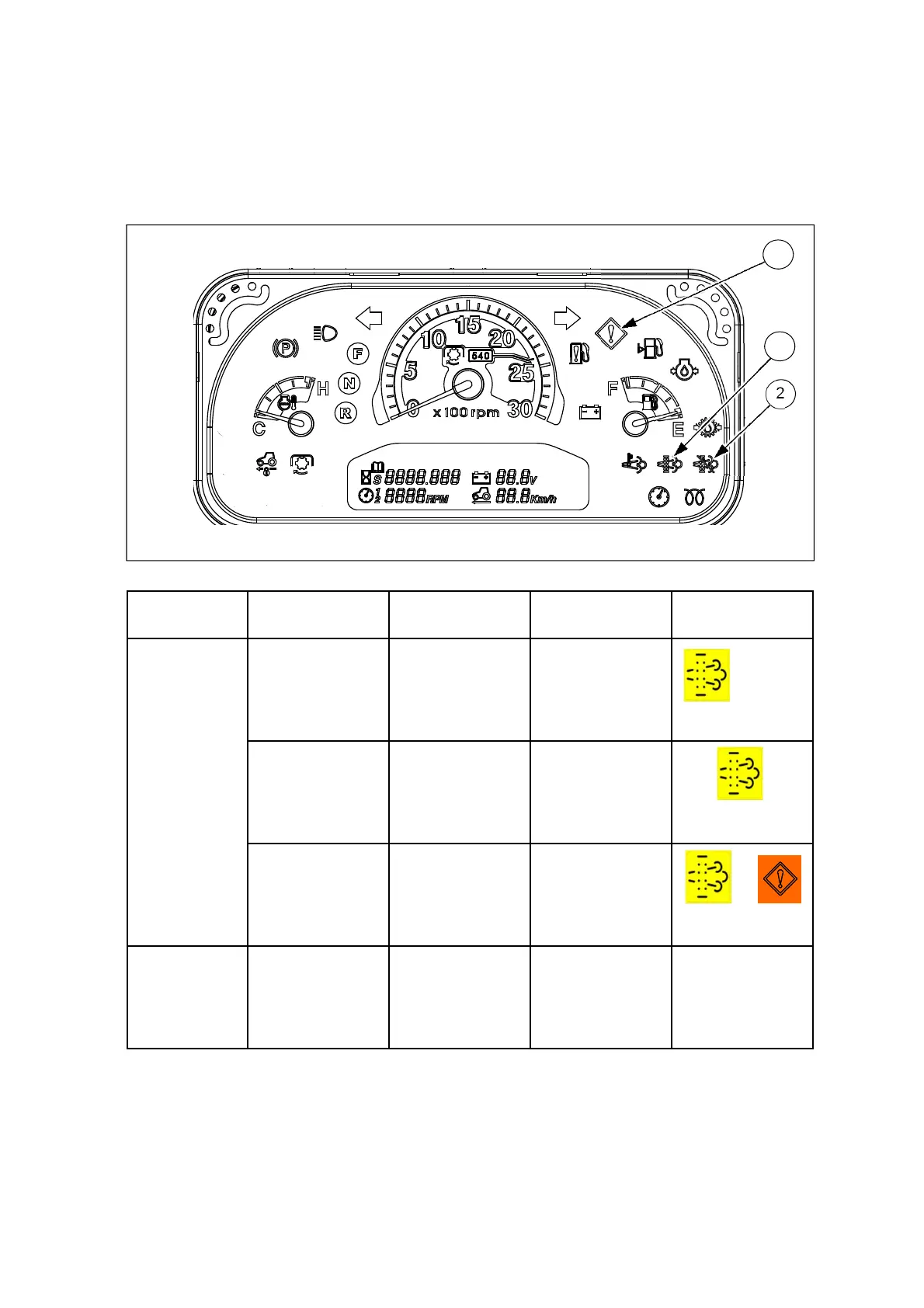3 -16
Indicators figures Possible cause
Symptom &
Actions
Remarks
1. DPF
regeneration
indicator
Continuous ON When the
regeneration is
processing.
- Normal state
BLINK(1sec) When the soot’s
rate is over 120%
- Press and hold
the upper side of
the DPF switch
over three second
for regeneration.
BLINK(0.5sec) +
Engine error
warning indicator(3)
When the soot’s
rate is over 150%
Engine power
reduction. HAVE
TO contact your
authorized local
dealer for check.
2. DPF inhibited
regeneration
indicator
Continuous ON When the Inhibited
regeneration mode
is working
DPF regeneration
is delayed or
stopped.
④ Indicator illumination on instrument panel
The indicators related to the DPF regeneration have several illumination figures and its meanings as
follows. Read carefully and keep in mind the instructions well.
ON ON
+
BLINK
(1sec)
BLINK
(0.5sec)
ON
+
ON
2
1
3
