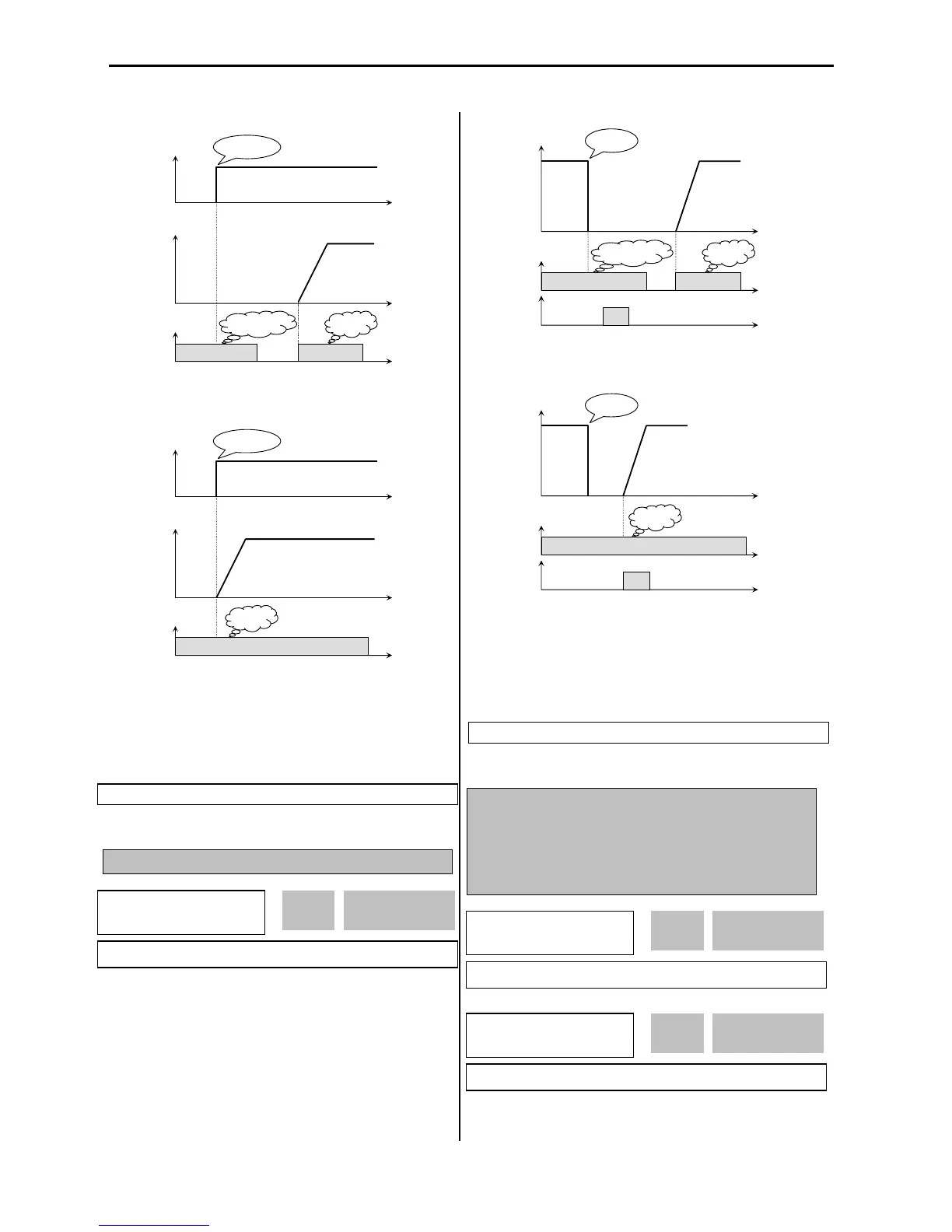Chapter 6 - Parameter Description [FU2]
102
[Power ON Start: ‘No’]
[Power ON Start: ‘Yes’]
☞ Note: In case of using ‘Power ON Start’ to ‘Yes’, make
sure to utilize appropriate warning notices to minimize the
potential for injury or equipment damage.
FU2-21: Restart After Fault Reset
If FU2-21 is set to ‘Yes’, inverter will restart after the
RST (reset) terminal has been reset a fault.
If FU2-21 is set to ‘No’, restart the inverter by cycling the
FX or RX terminal to CM terminal after the fault has
been reset. If the motor is rotating by inertia at the time
power is restored, the inverter may trip. To avoid this trip,
use ‘Speed Search’ function by setting FU2-22 to ‘xx1x’.
[Reset restart: ‘No’]
[Reset restart: ‘Yes’]
☞ Note: In case of using ‘Reset Restart’ to ‘Yes’, make sure
to utilize appropriate warning notices to minimize the
potential for injury or equipment damage.
FU2-22: Speed Search Selection (Bit Set)
FU2-23: Current Limit Level During Speed
Search
FU2-24: P Gain During Speed Search
FU2-25: I Gain During Speed Search
Input Power
Time