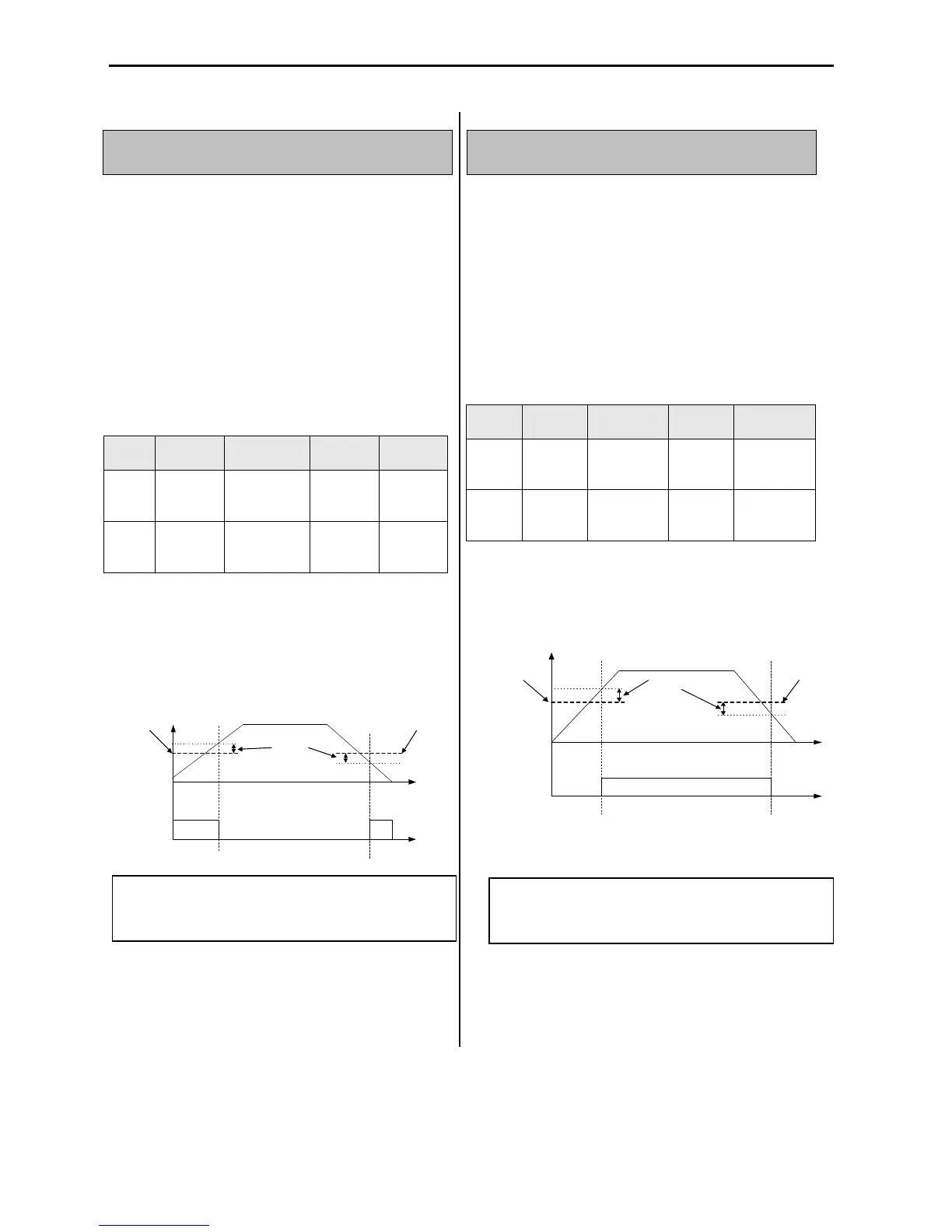Chapter 6 - Parameter Description [EXT]
144
EXT-54: Zero Speed Detection Level
EXT-55: Zero Speed Detection Bandwidth
Used to set the zero speed detection (SUB-B)
l Only valid when FU2-39 [Control mode selection] is
set to Vector_SPD, Vector_TRQ.
l Detect the zero speed using I/O-44 [Multi-function
auxiliary contact output selection]. Set Zspd Dect in
I/O-44 [Multi-function auxiliary contact output] to
activate this function.
☞ Note: Sub-board is needed to use multi-function
output terminal Q1, Q2, Q3.
Code
Auxiliary contact relay activates as shown below if the
following settings are applied to EXT-54 [Zero Speed
Detection Level] and EXT-55 [Zero Speed Detection
Bandwidth].
SPEED
AXA-
AXC
Close
EXT-54
ZSD
Level
EXT-55
ZSD
Band
EXT-54
ZSD
Level
Close
EXT-56: Torque Detection Level
EXT-57: Torque Detection Bandwidth
Use to set output torque detection (SUB-B)
l Only valid when FU2-39 [Control mode selection] is
set to Vector_SPD, Vector_TRQ.
l Detect Torque using I/O-44 [Multi-function auxiliary
contact output selection].
☞ Note: Sub-board should be mounted to use multi-
function output terminal Q1, Q2, Q3.
EXT-56 [Torque Detection Level] and EXT-57 [Torque
Detection Bandwidth] are activated in the following
conditions as shown below.
TORQUE
AXA-
AXC
EXT-56
TD Level
EXT-57
TD Band/
2
EXT-56
TD Level
Close
Code