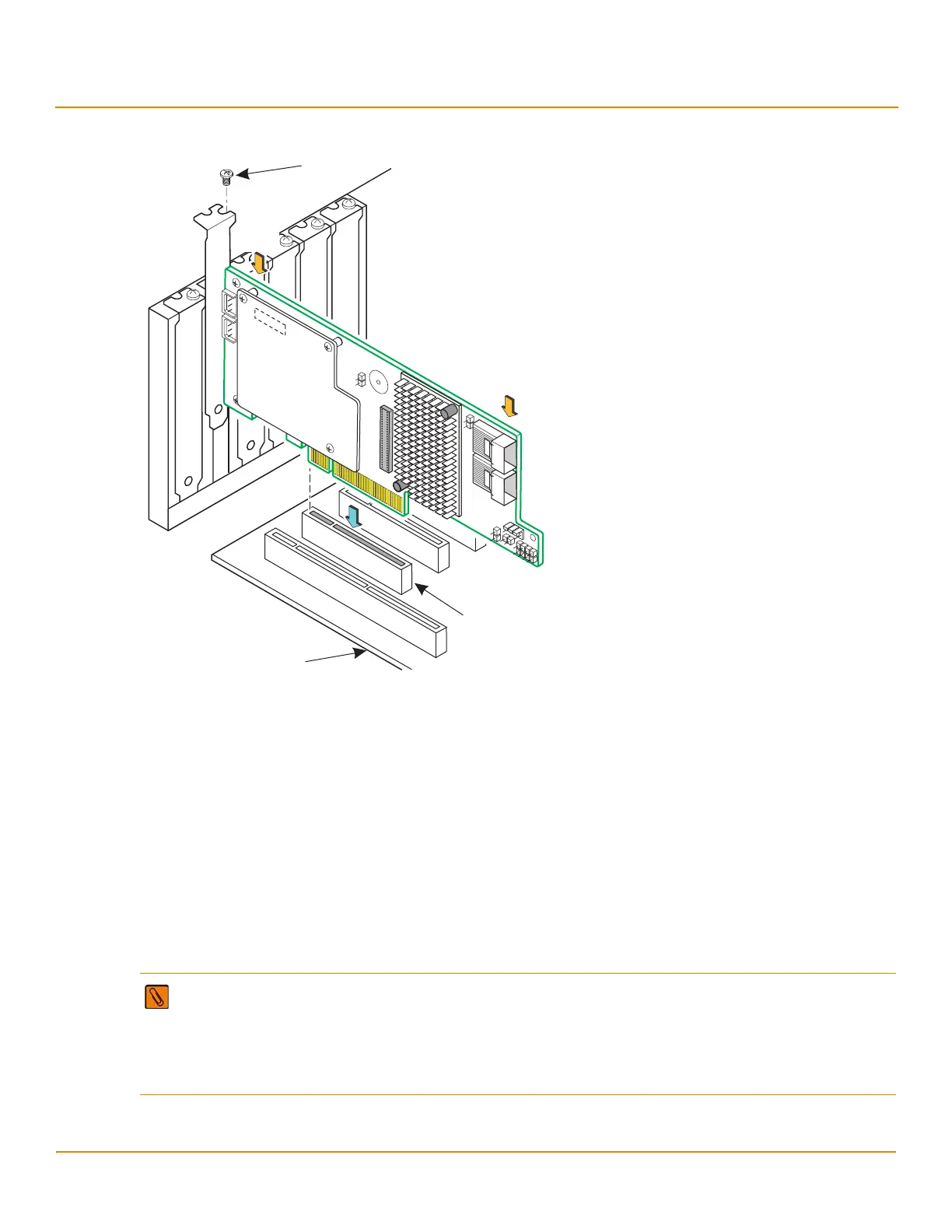LSI Corporation
- 20 -
MegaRAID SAS 9271-4i and SAS 9271-8i RAID Controllers Quick Installation Guide
June 2012
MegaRAID SAS 9271-4i and MegaRAID SAS 9271-8i RAID Controllers
Figure 13 Reinstalling the RAID Controller
5. Replace the computer cover, and reattach the power cords.
6. Turn on the power to the computer.
5.3 Connecting a Remote LSIiBBU09 Unit to the MegaRAID SAS 9271 RAID Controller
The procedures in this section show how to connect a remote LSIiBBU09 unit by cable to your MegaRAID SAS 9271
RAID controller. To connect a remote LSIiBBU09 unit to your RAID controller, perform the following tasks:
1. Remove the RAID controller from the computer. See Removing the RAID Controller from the Computer on
page 21.
2. Connect the cable between the RAID controller and the remote LSIiBBU09 unit. See Connecting the Cable
Between the RAID Controller and the Remote LSIiBBU09 Unit on page 21.
3. Reinstall the RAID controller in the computer. See Reinstalling the RAID Controller in the Computer on page 22.
NOTE Because server and workstation chassis vary from vendor to vendor, no standard mounting option
exists that is compatible with the various system configurations. The LSIiBBU09 battery kit, in combination
with the Remote Battery Kit, includes the battery, daughtercard, cable, and standoff. This combination
enables authorized resellers and chassis manufacturers to customize the location of the remote battery to
provide the most flexibility within various environments. The BBU-BRACKET-05 remote mount board is an
option, because it has holes appropriate for mounting MegaRAID BBU units.
Edge of
Motherboard
PCI Express
Bracket
Screw
Press
Here
Press
Here
3_00891a-00
