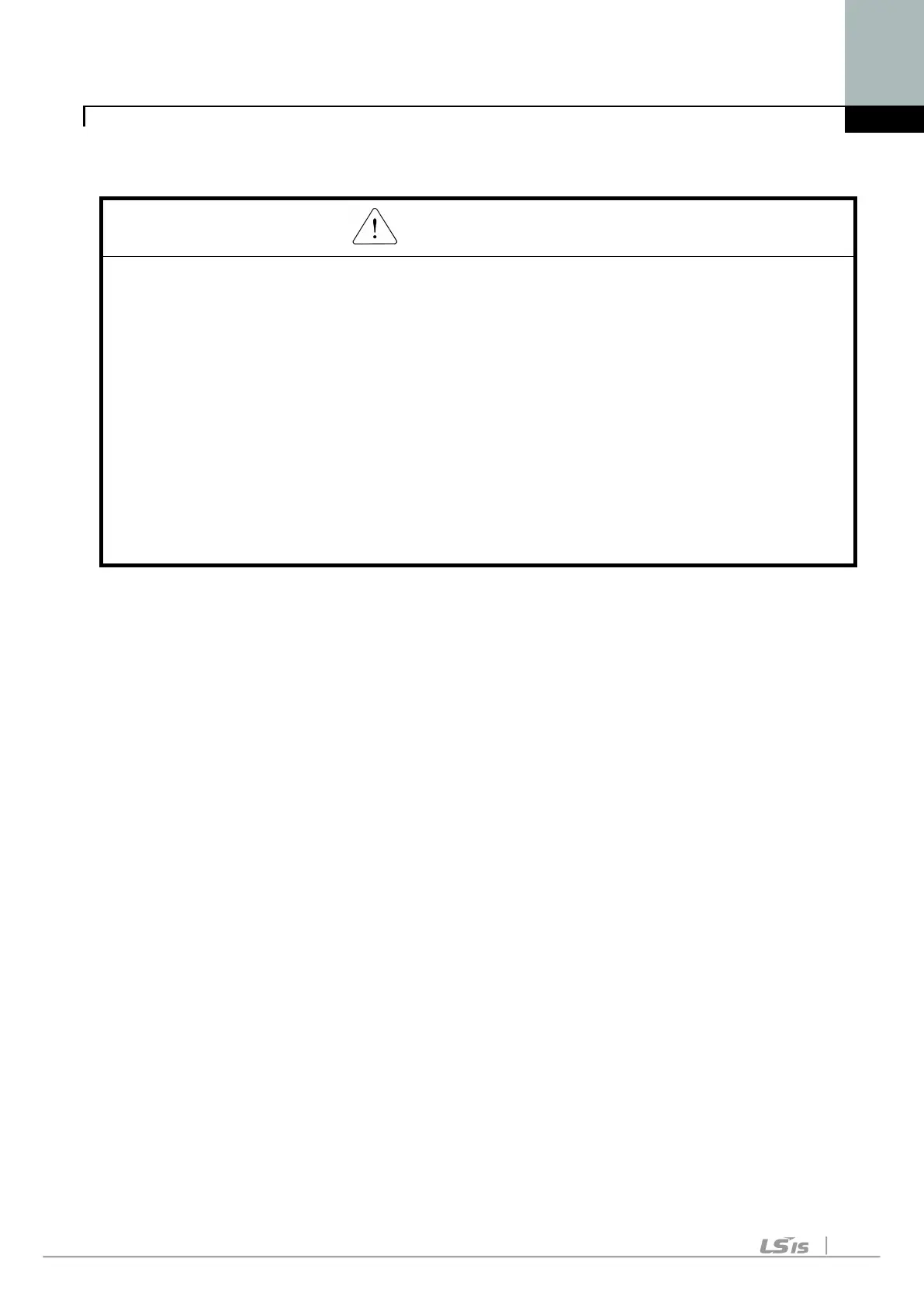8. Troubleshooting and Maintenance
8.3 Precautions for Maintenance and Inspection
CAUTION
Make sure to remove the input power while performing maintenance.
Make sure to perform maintenance after checking the DC link
capacitor has discharged. The bus capacitors in the inverter main
circuit can still be charged even after the power is turned off. Check
the voltage between terminal P or P1 and N using a tester before
proceeding.
SV-iC5 series inverter has ESD (Electrostatic Discharge) sensitive
components. Take protective measures against ESD before touching
them for inspection or installation.
Do not change any inner parts and connectors. Never modify the
8.4 Check Points
Daily inspections
Proper installation environment
Cooling system fault
Unusual vibration and noise
Unusual overheating and discoloration
Periodic inspection
Screws and bolts may become loose due to vibration, temperature
changes, etc.
Check that they are tightened securely and retighten as necessary.
Alien substances are clogged in the cooling system.
Clean it using the air.
Check the rotating condition of the cooling fan, the condition of
capacitors and the connections with the magnetic contactor.
Replace them if there are any abnormalities.
