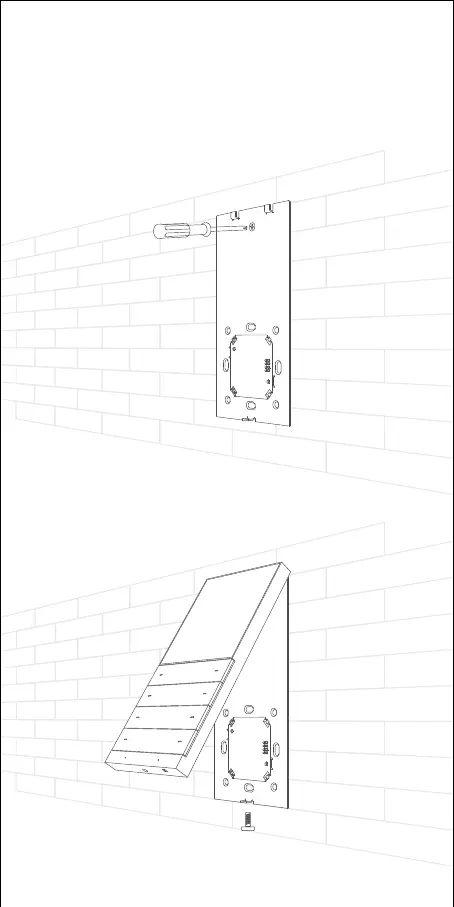4. Put the Super Panel cover in place
7
KM2 screw
3. Adjust the base plate
Insert the expansion bolt into the upper side of base plate, and place
the KA4 screw into the bolt. Secure the KA4 screw to fit the base plate
to the wall with a screwdriver. Otherwise, improper installation may
cause damage to the product.
Slant the bottom of Super Panel cover and put it in place, as shown below.
Then secure the Super Panel cover to the base plate from the bottom with
a KM2 screw.