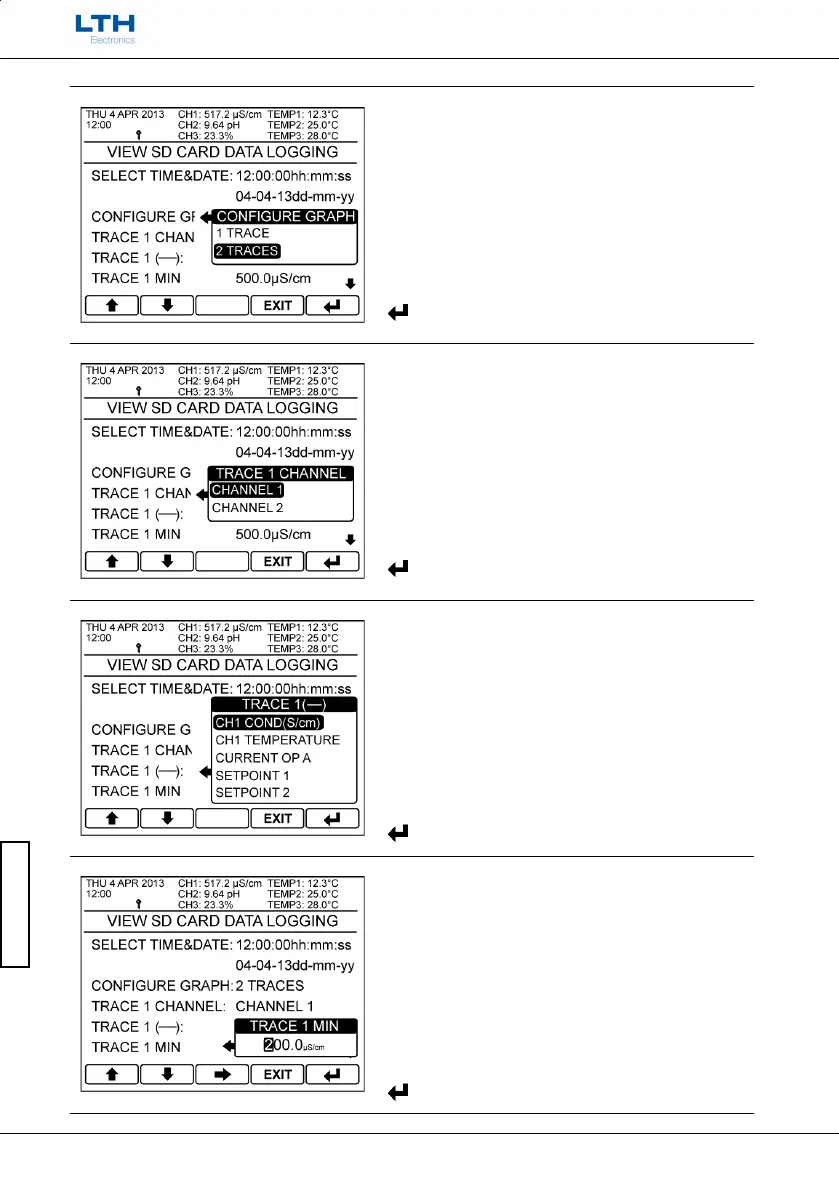Data Logging
- 30 -
User Interface Guide
Configure Graph
Select how many traces to show on the graph.
Trace Channel
Select which channel the trace is assigned to.
Available channels depend upon which channels
have been recorded in the selected log.
Trace 1 (—)
Select which measurement Trace 1 (left hand side
axis) is to be associated with. The options shown
depend on the configuration of the instrument.
Trace Min
Enter the Trace’s minimum displayed value. Adjust in
conjunction with the maximum displayed value to
increase the measurements displayed resolution.
– Increase / Decrease Digit
