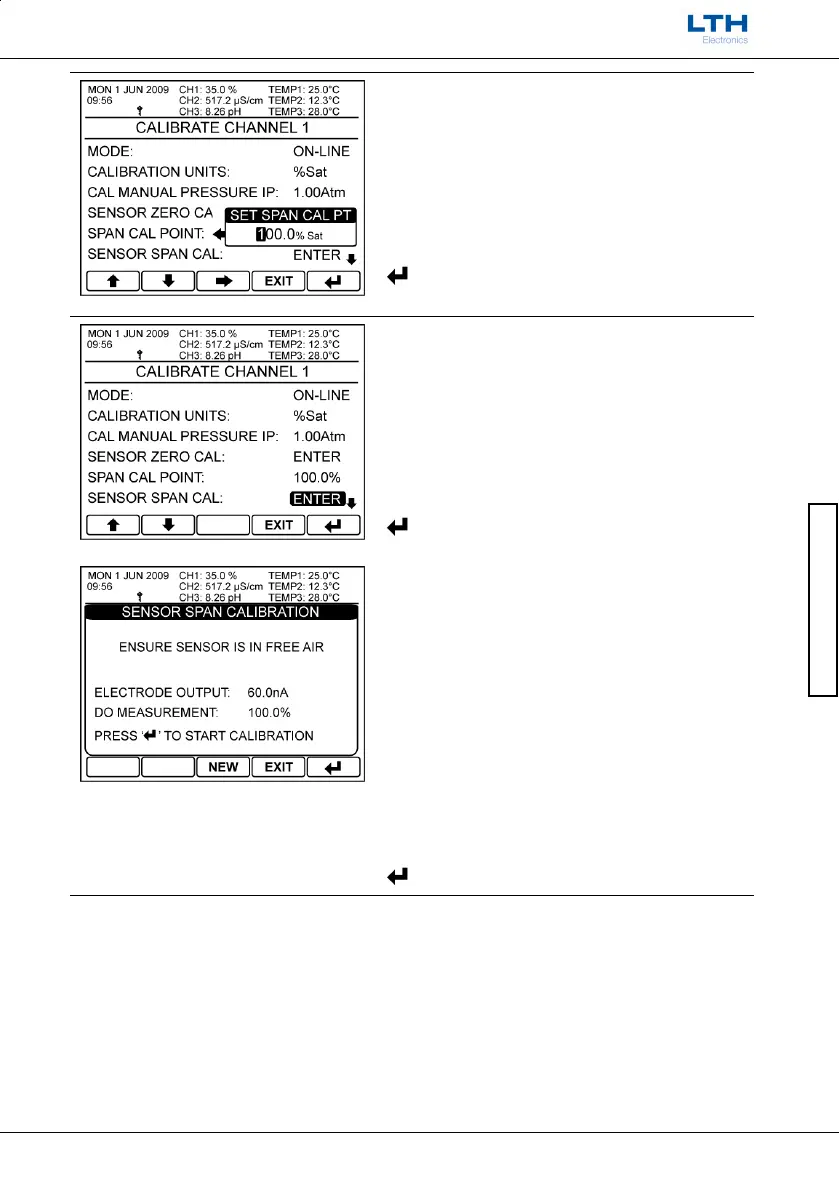Channel Calibration
MXD70 Dissolved Oxygen
Setup and Operating Guide
- 29 -
Channel Calibration
Span Calibration Point
Set the calibration point that the span calibration is
calculated to.
/ – Increase / Decrease Digit
– Select Next Digit
EXIT
– Cancel
– Save Value
Sensor Span Calibration
To start the dissolved oxygen sensor’s span
calibration select the “Sensor Span Cal” item from the
desired channel’s calibration menu and press enter.
/ – Select Option
EXIT
– Return to Select Calibration Channel
– Enter Sensor Span Calibration
Place Sensor In Free Air
Place the sensor in free air and press enter to begin
sampling.
If the sensor is new, pressing the “new” button will
reset the existing calibration and add a “new sensor”
entry in the calibration history.
Once the calibration has finished the instrument will
give an update on the sensor’s operating condition.
Press enter to finish the calibration
NEW
– Register New Sensor
EXIT
– Exit Calibration Without Saving
– Initiate Span Calibration
