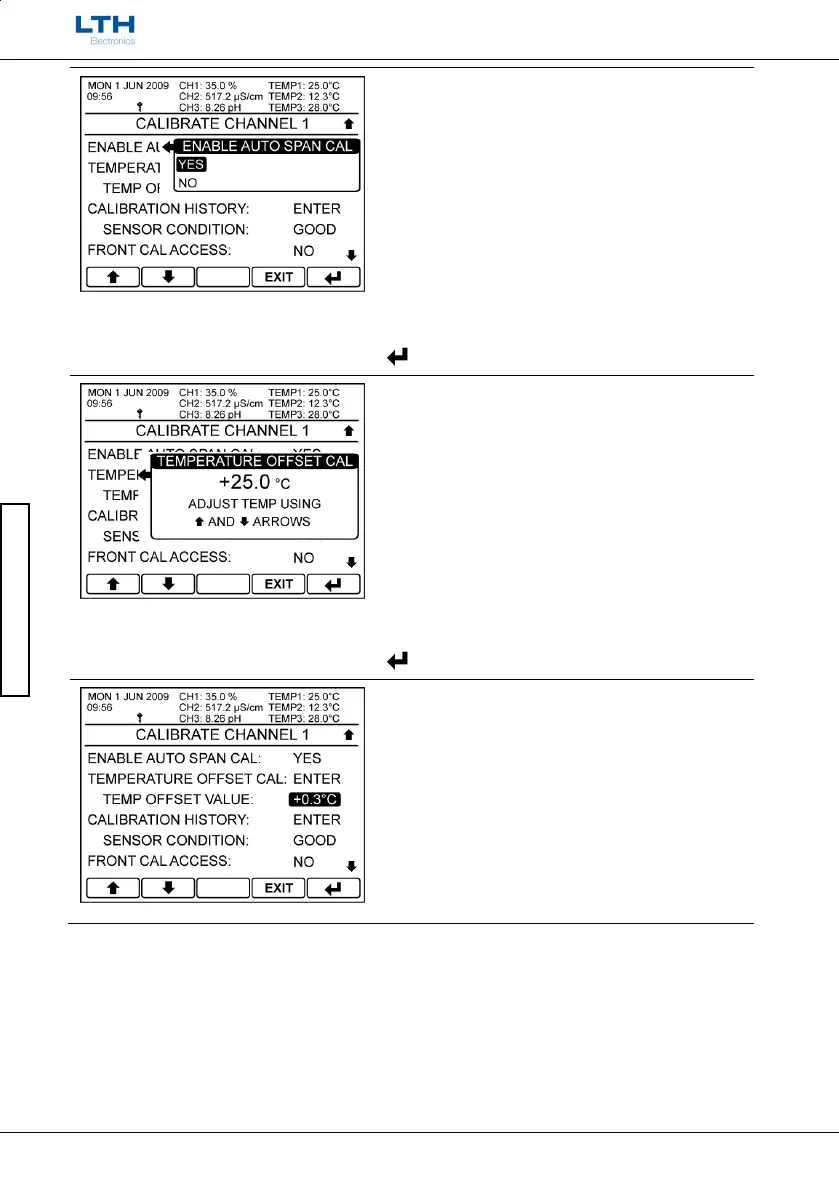Channel Calibration
- 30 -
MXD70 Dissolved Oxygen
Setup and Operating Guide
Channel Calibration
Enable Auto Span Cal
Span calibration can be initiated by an external
digital input if Enable Auto Span Cal function is set to
“Yes”
When the associated digital input (see
Setpoints,
Current Outputs and Digital Inputs Configuration
Guide) is active the unit will calibrate the selected
input channel to the entered span calibration point.
/ – Select Option
EXIT
– Cancel
– Save Selection
Temperature Offset Calibration
The temperature offset calibration enables the user
to adjust the temperature reading to match a known
input. Only available when the channel’s
temperature input is not set to disabled.
The current temperature reading can be seen in the
pop-up window and is adjusted by pressing the up
and down arrows. When the reading is correct press
the enter button to store the calibration.
/ – Adjust the Reading Up or Down
EXIT
– Cancel
– Save Calibration
Temperature Offset Value
The temperature offset value currently being used.
The value will change depending on the result of the
temperature offset calibration.
Cannot be edited
