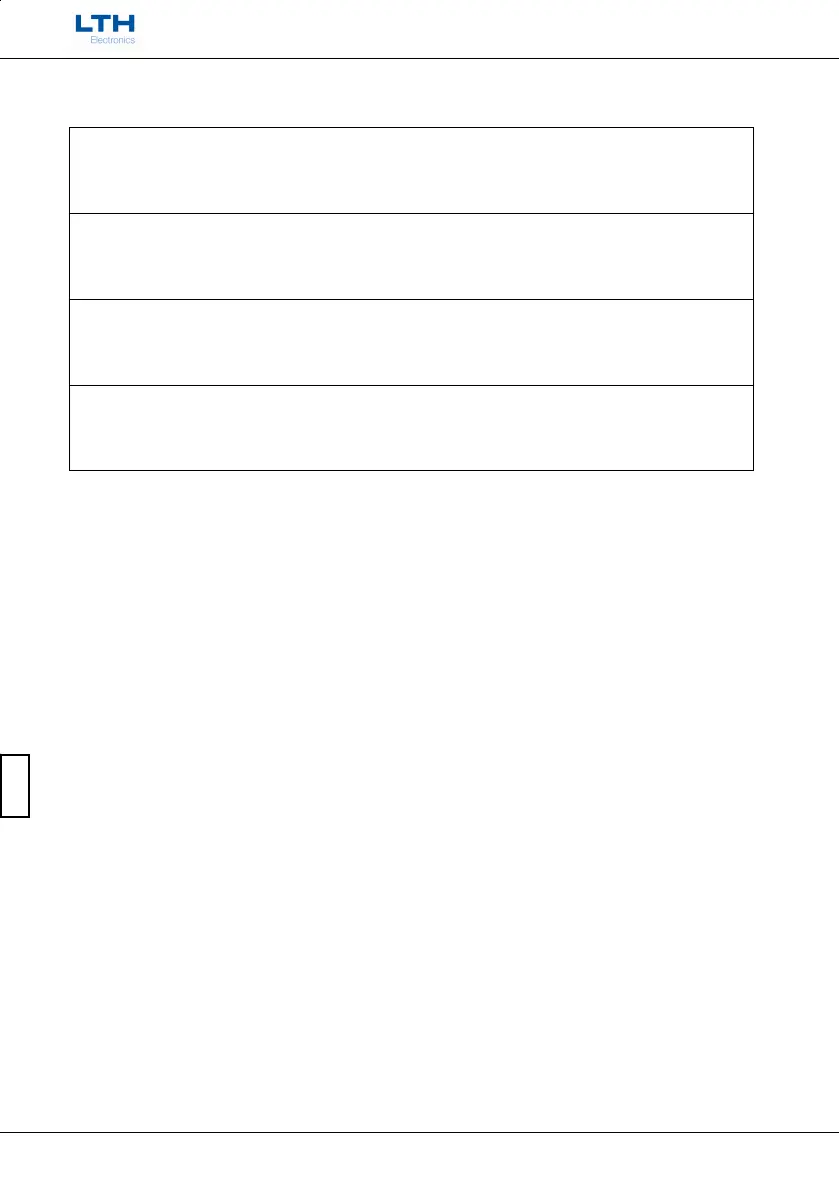Faults
- 44 -
MXD70 Auxiliary mA Input
Setup and Operating Guide
Faults
Modbus Errors
E420 UNIT Modbus Setup Checksum
The Modbus setup has become corrupted. Check and correct the Modbus settings
and turn the unit off and on again. If the message persists please consult with your
supplier.
E421 UNIT Modbus Store A Checksum
The Store A Save for the Modbus Configuration has become corrupted. Check the
Modbus settings in the Modbus menu and then save the settings again into Store A
in the Save/Restore menu.
E422 UNIT Modbus Store B Checksum
The Store B Save for the Modbus Configuration has become corrupted. Check the
Modbus settings in the Modbus menu and then save the settings again into Store B
in the Save/Restore menu.
E423 UNIT Modbus SD Card Checksum
The SD Card store from which the Modbus configuration was restored from has
become corrupted. Check the Modbus settings in the Modbus menu and then save
the settings again to the SD card store.
