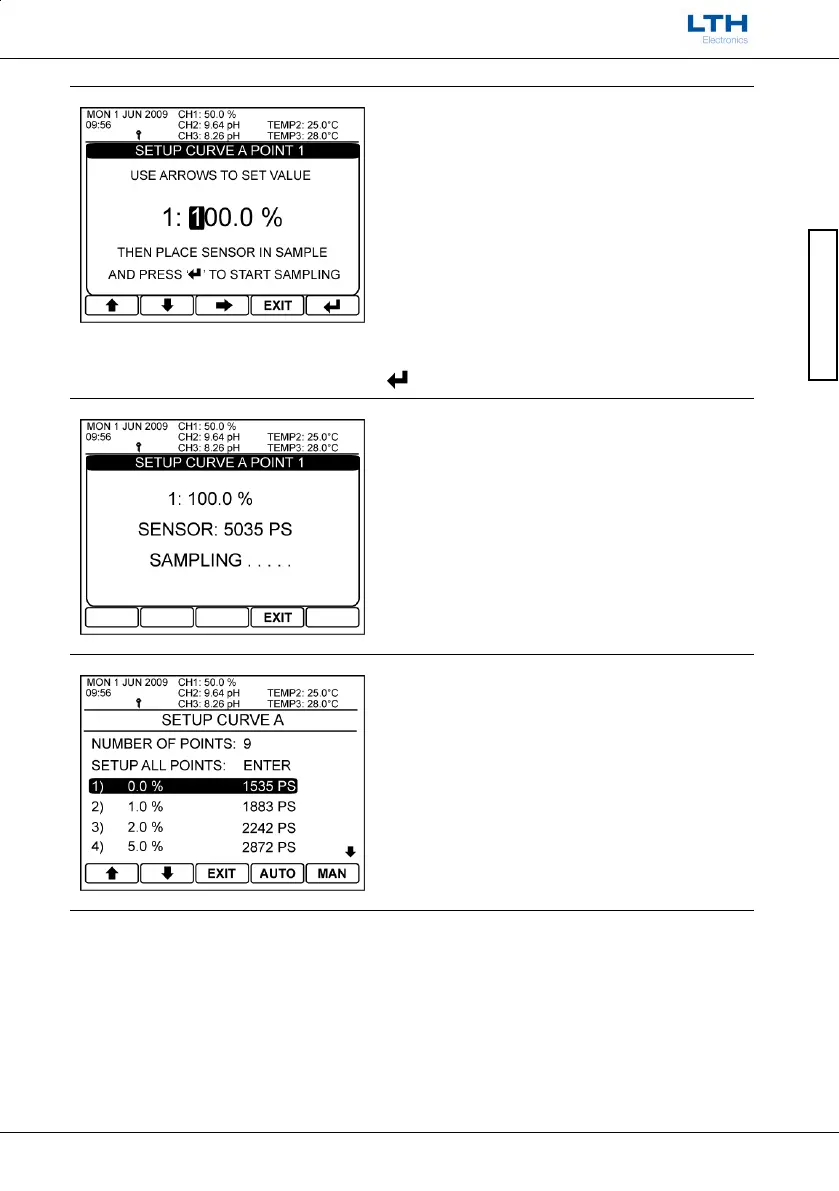Channel Setup
MXD70 Suspended Solids / Turbidity
Setup and Operating Guide
- 15 -
Channel Setup
Setup Curve Point
Enter the equivalent engineering value for this point.
Units and scale depend upon the settings in the
channel setup menu.
The sensor must be placed in the required sample
before pressing the enter button.
/ – Increase / Decrease Digit
– Select Next Digit
EXIT
– Exit Setup Routine
– Save Value and start sampling
Sensor Sampling
After each point has been set the instrument will
sample the sensor and store the observed reading as
the equivalent sensor value for that point. Once this
value has been stored the instrument will
automatically proceed to the next point to be
entered.
EXIT
– Exit Setup Routine
Auto Setup Individual Curve Point
If the user requires to automatically setup an
individual point in the curve, they can select it from
the available list and press the Auto button.
/ – Select point
EXIT
– Return to Channel Setup
AUTO
– Begin Auto Routine For This Point
MAN
– Begin Manual Routine For This Point
