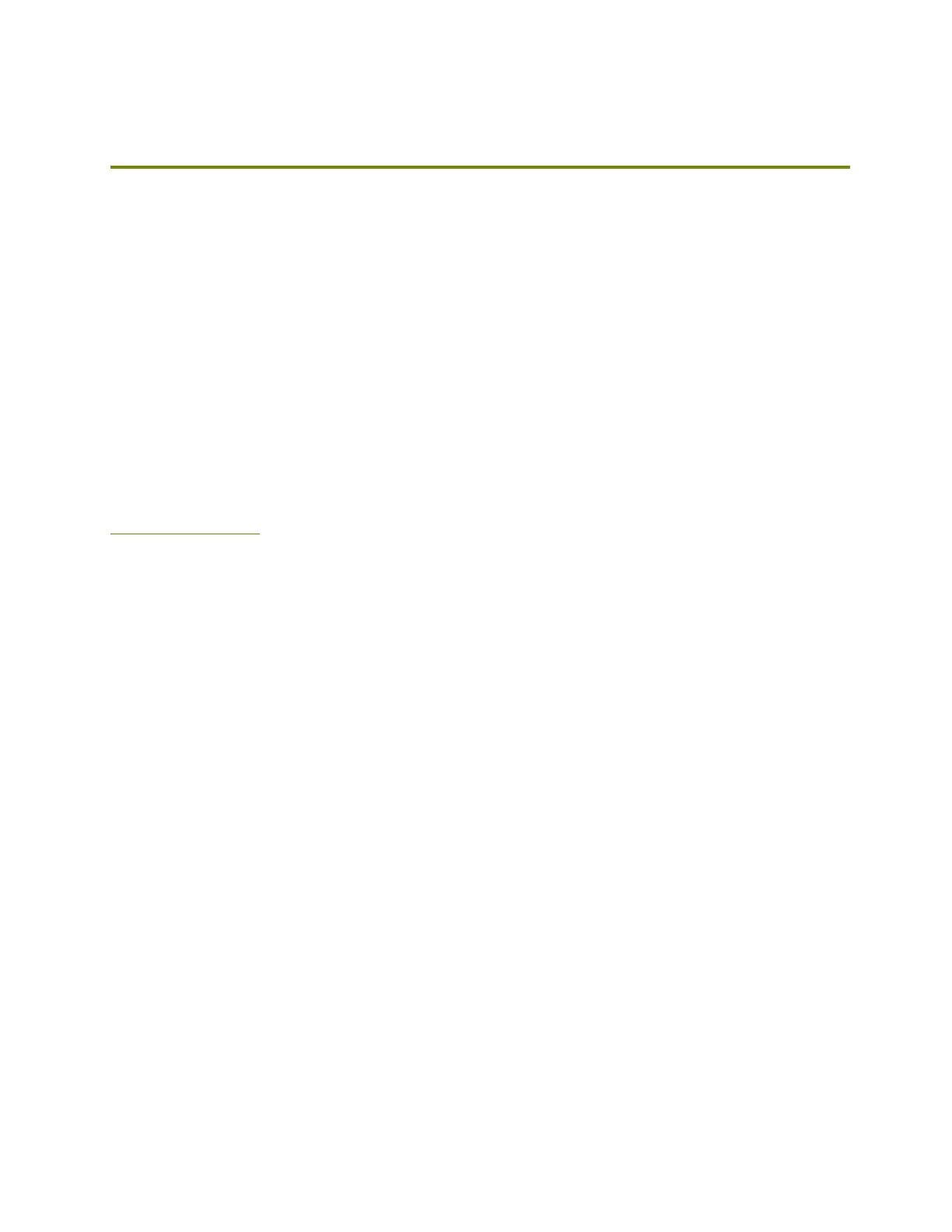51
Maintenance
Little maintenance is required keep your 3D printer running. The following maintenance
recommendations will keep your 3D printer producing quality parts. Accelerate your
maintenance evaluation schedule if your LulzBot Mini 2 3D printer is under continuous
operation or if operated in a dusty environment.
Monthly
Nozzle Wiping Pads
The LulzBot Mini 2 completes a very low-voltage electrical circuit during the bed probing
process. If the nozzle or nozzle wiping pads are excessively dirty the bed probing process may
fail. This typically occurs when the nozzle wiping pads may be pilled, gouged, or filled with
plastic residue. Each nozzle wiping pad can be flipped over once and will need to be replaced
when both sides have been utilized. Replacement nozzle wiping pads are available at
LulzBot.com/Parts.
WARNING:
• Do not attempt to use a plastic or polymer-based wiping pad as it can melt, rather than
clean the nozzle.
• A metal wiping pad should never be used, as it can cause electrical shorts.
• Abrasive pads should not be used as they can damage the nozzle geometry, leading to poor
print quality.
Hot End
The hot end can be kept clean of extruded plastic by removing melted plastic strands with
tweezers. If melted plastic builds up on the hot end nozzle or heater block, clean it by raising
the tool head away from the build plate, and heating to approximately 50°C below your typical
extrusion temperature. While wearing a thick leather glove, use a blue shop towel or dry cotton
cloth to carefully wipe off the lower metallic portion of the hot end.
WARNING: Never use a metal wire brush on your hot end as it can cause electrical shorts.
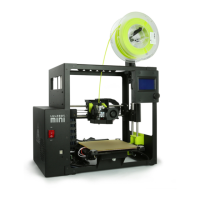