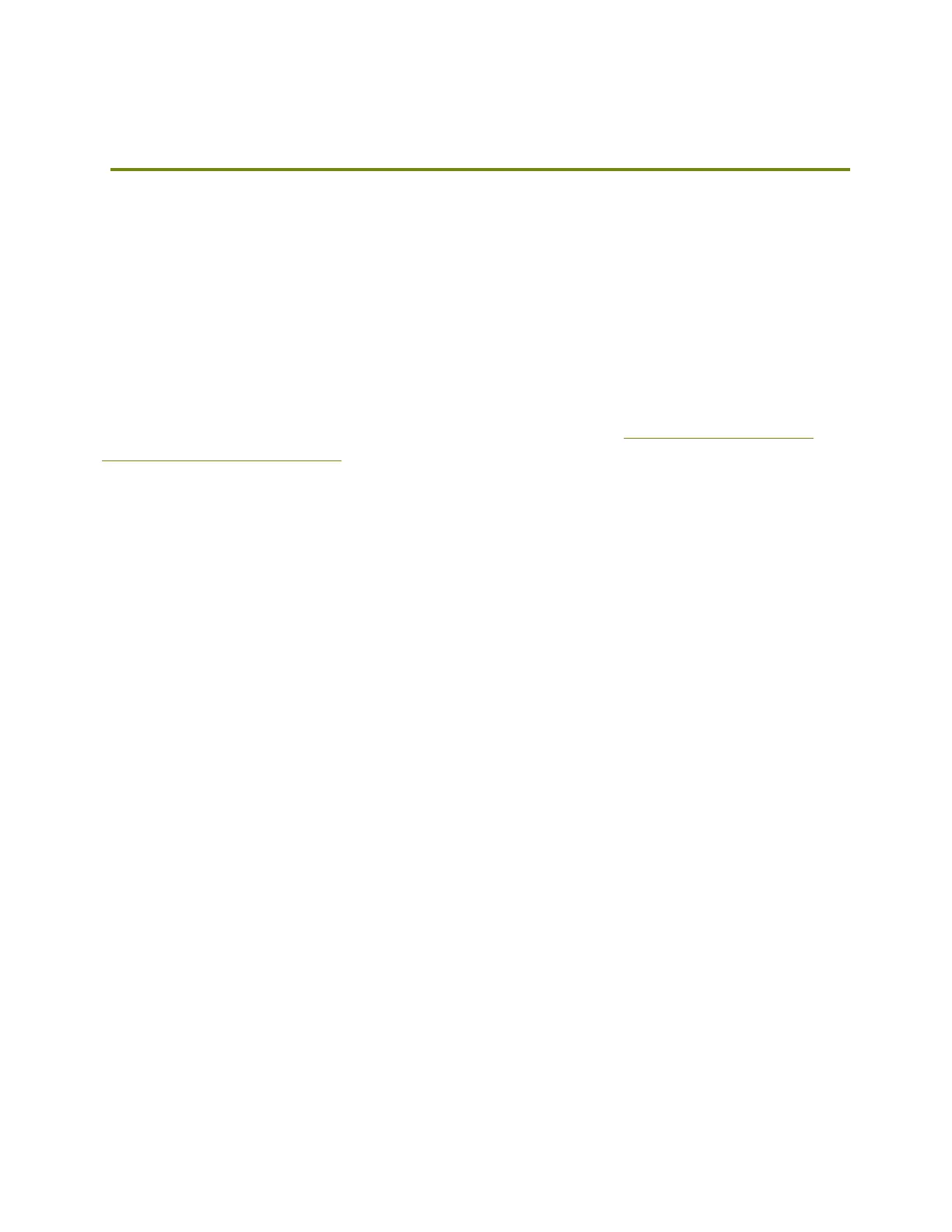45
Graphical LCD Controller
The Graphical LCD Controller, or GLCD, allows you to print with the LulzBot Mini 2 3D printer
without needing to have a computer connected or using host software such as Cura LulzBot
Edition. This will allow for more efficient use of the workspace and free up a computer for other
tasks.
In the following sections you will find general information on using the GLCD, how to transfer
G-code files to the included SD card, heat up the printer, start a print, and make configuration
adjustments.
Learn more about the LulzBot Mini 2 Graphical LCD Controller here: Getting Started: LulzBot
Mini 2 Graphical LCD Controller
Graphical LCD Controller, Cura LE or Other Host?
The Graphical LCD Controller is perfect for normal day to day printing and will be used in the
majority of your print jobs. However, in some instances, you will want to use Cura LE instead of
the GLCD.
Cura LE is faster and easier to use when a number of manual movements are required, for
example when performing calibration checks. While fine tuning your calibration settings can be
performed with the GLCD, it will require a number of repetitive menu selections.
Just getting started? Use Cura LE, as the inclusion of quick print profiles, the combination of
slicing engine, and printer host communications allows for easy all-in-one use.
Firmware updates cannot be performed through the GLCD. Install the latest firmware automat-
ically through Cura LE.
Multiple Connections
Note: Caution is advised when connecting to your printer through USB as the print can be
interrupted when connecting or disconnecting the USB cable. In general, once you have started
a print with either the GLCD, Cura LE, or another printer host, for the rest of the print use only
that controller. When printing with the GLCD, never try to connect through USB—wait until the
print is complete, and then connect in Cura LE.
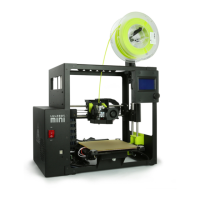