3
Warnings & Safety Information
WARNING!
READ THIS COMPLETELY BEFORE UNPACKING AND POWERING UP YOUR PRINTER.
Hazards and Warnings
Your LulzBot 3D printer has motorized and heated parts. Always be aware of possible hazards
when the printer is operational.
Electric Shock Hazard
Never open the electronics case when the printer is powered on. Before removing the electron-
ics case cover, always power down the printer and completely turn off and unplug the printer.
Allow the printer to discharge for at least one minute.
Burn Hazard
Never touch the hot end nozzle or heater block without first turning off the hot end and allow-
ing it to completely cool down. The hot end can take up to 20 minutes to completely cool. Never
touch recently extruded plastic. The plastic can stick to your skin and cause burns. The print
surface can reach high temperatures that are capable of causing burns.
Fire Hazard
Never place flammable materials or liquids on or near the printer when it is powered on or
operational. Liquid acetone, alcohol, or other chemicals may release vapors that are extremely
flammable.
Pinch Hazard
When the printer is operational take care to never put your fingers near any moving parts in-
cluding belts, pulleys, or gears. Tie back long hair or clothing that can get caught in the moving
parts of the printer.
Age Warning
For users under the age of 18, adult supervision is recommended. Beware of choking hazards
around small children.
Modifications and Repairs Warning
At FAME3D, we respect your freedom to modify your LulzBot Desktop 3D Printer. However any
modifications or attempted repairs that cause damage are not covered under the Warranty.
Questions? Contact Technical Support by visiting LulzBot.com/Support, by emailing support@
lulzbot.com, or by calling +1-701-809-0800.
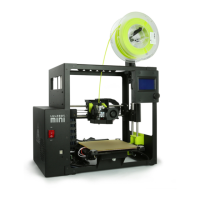
