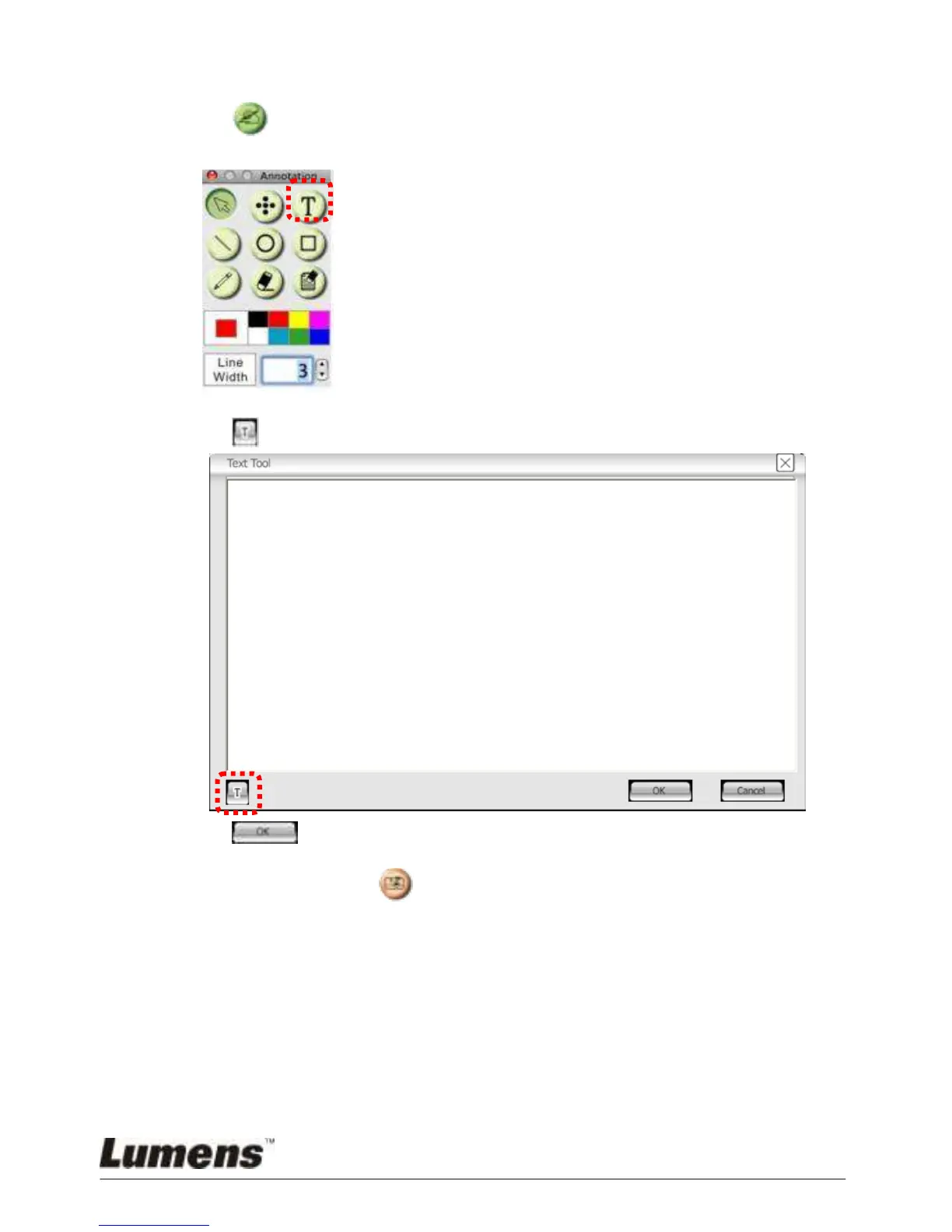Nederlands - 36
7.12 Ik wil tekst aan het livebeeld toevoegen
1. Klik om het annotatiegereedschap weer te geven
2. Selecteer het tekstgereedschap om het [Text Tool] venster te tonen.
3. Klik om lettertype, afmeting en kleur in te stellen.
4. Klik
na het invoeren van tekst.
<Opmerking>: Klik om het tekstbeeld vast te leggen.
