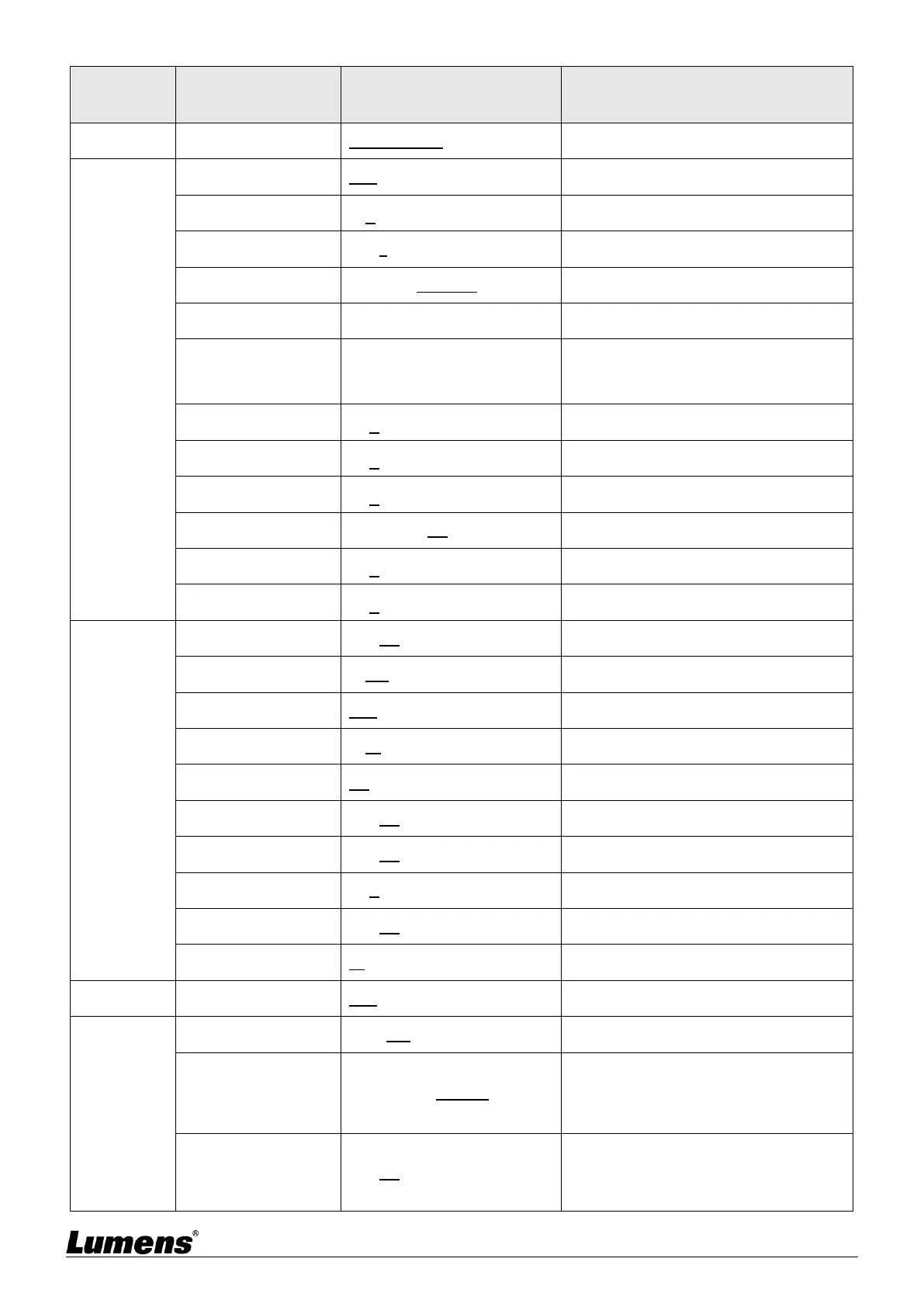3
rd
Level Adjustment Values
Auto Tracking / Auto Framing
Off / Low / Standard / Highest
Mode 1 ~ 6 / Self-defined
The user may customize his/her desired
image mode
Adjustable when the Image mode is set to
Custom. After selected, the corresponding
Image mode parameters will be read and
applied to Custom
Adjustable when the Image mode is set to
Custom
Adjustable when the Image mode is set to
Custom
Adjustable when the Image mode is set to
Custom
Adjustable when the Image mode is set to
Custom
Adjustable when the Image mode is set to
Custom
Turn on/off the angle limit setting
After it is activated, the Pan command will be
reverse
After it is activated, the Tilt command will be
reverse
Set the PTZ rotation speed when Preset is
performed
Set the Pan/Tilt moving speed to vary from
the zoom position
OFF / Mirror / Flip / Mirror + Flip
Set the mode at which the image is turned
For AF triggering speed, the higher the
speed is, the faster AF is triggered
AF frame setting, when Central Area was
set as AF frame, focusing will be on the
center of the screen. When Full Frame was
set as AF frame, focusing will be calculated
based on the full screen
This function can be set in the Manual Focus
(MF) mode
In Manual Focus mode, check whether focus
is enabled during lens zooming
