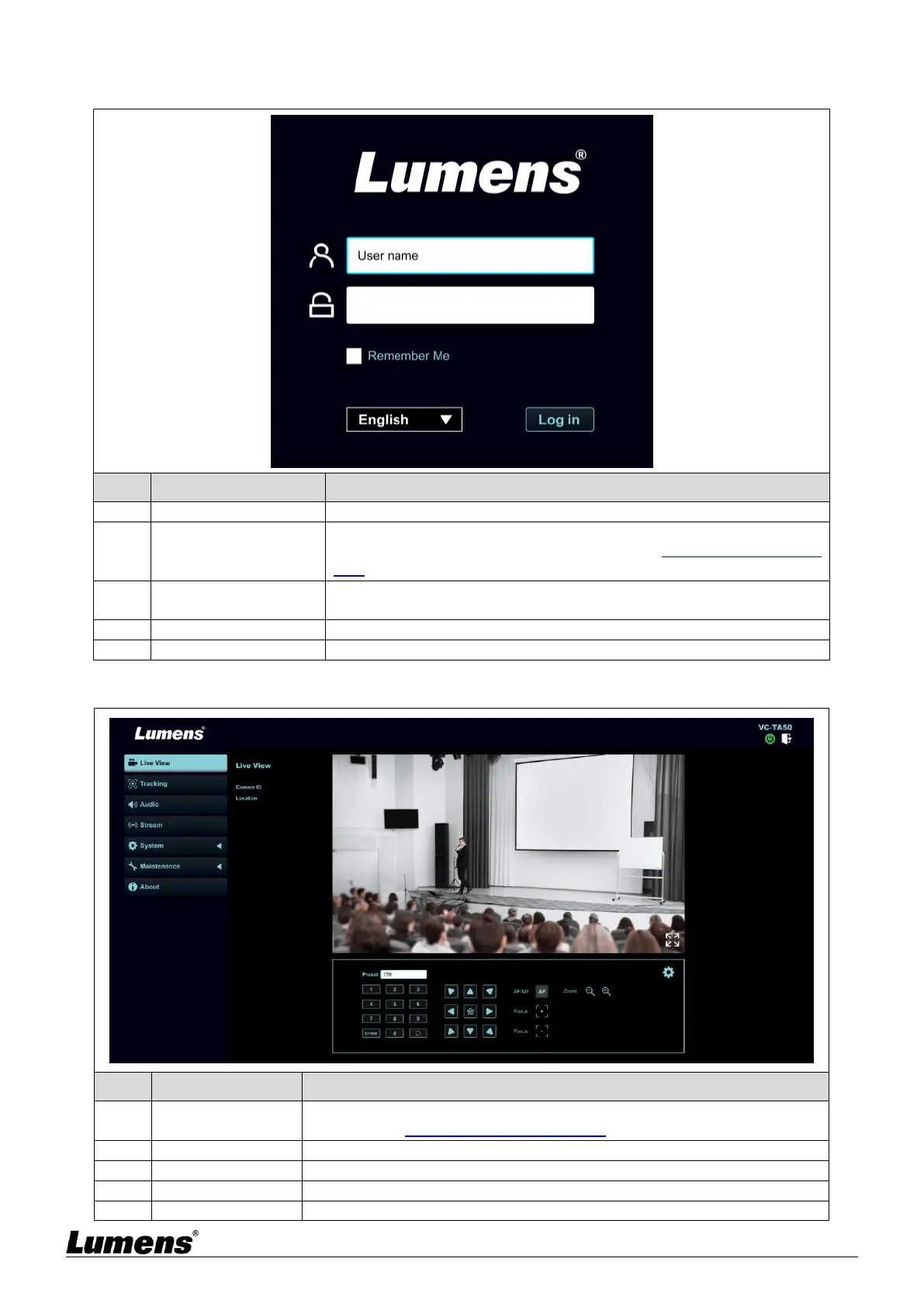English -21
5.2 Web Page Menu Function Description
5.2.1 Login Screen
Enter user login account (default: admin)
Enter user password (default: 9999)
<Remark> For the first-time login, please refer to 5.2.9 System Settings -
User to change the default password
Remember user account
and password
Save user login account and password to the browser. When you log in next
time, there is no need to re-enter them
Supporting English/Traditional Chinese/Simplified Chinese
Log into the administrator screen on the website
5.2.2 Live Video - PTZ Control
Display camera ID/location
Please refer to 5.2.6 System Settings - Device
Display the screen currently captured by the camera
Select the number first and then select SAVE or LOAD
Adjust the Pan/Tilt position of the camera screen
