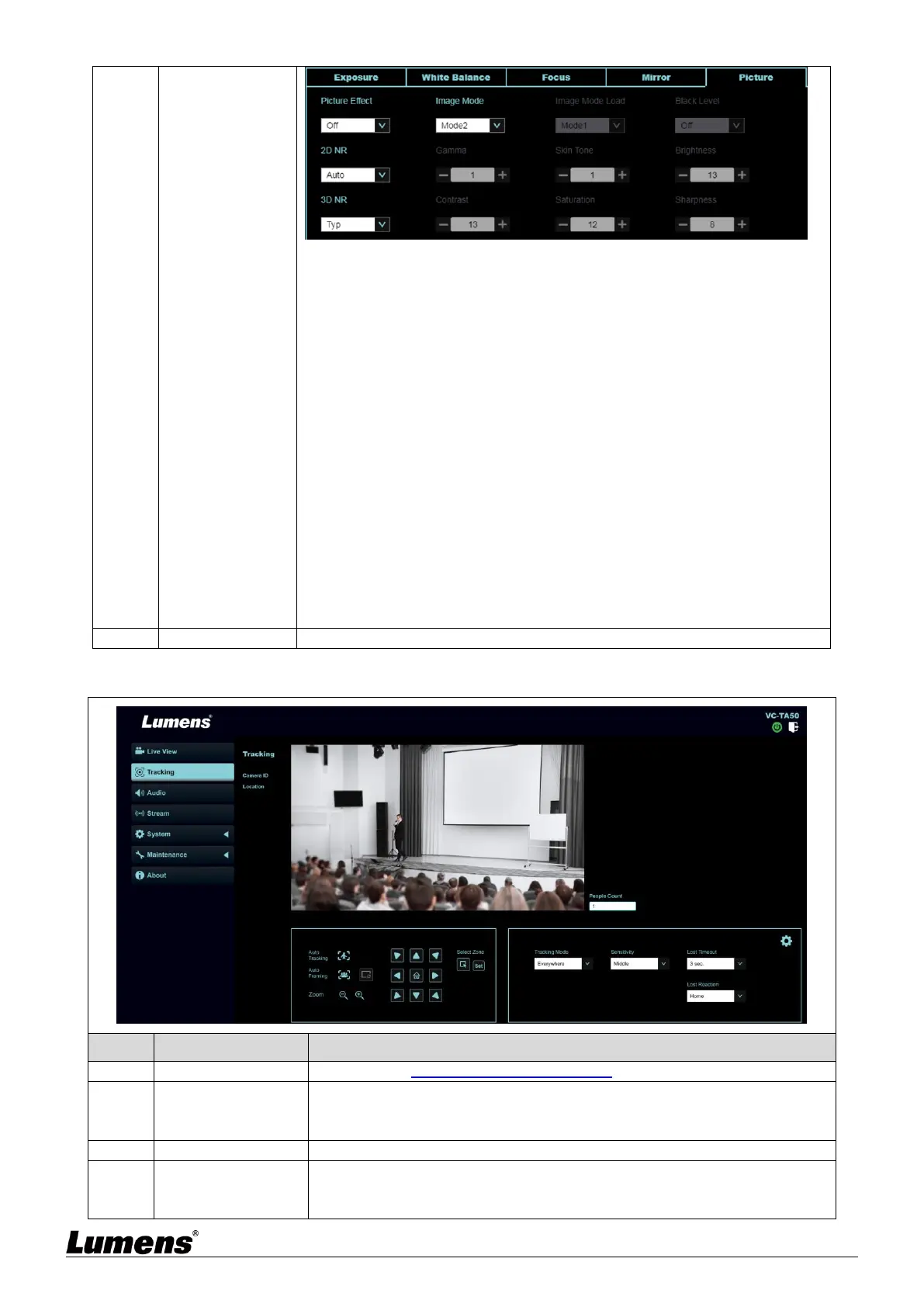Image Effect: Set picture effect, Off/Neg/Black and White
Image Mode: The user may customize his/her desired image mode
Image Mode Load: Adjustable when the Image mode is set to Custom. After
selected, the corresponding Image mode parameters will be read and applied to
Custom
2D noise reduction: 2D noise reduction settings
3D noise reduction: 3D noise reduction settings
Gamma: Gamma Level adjustment (Adjustable when the image mode is set to
Custom)
Black Level: Black Level adjustment (Adjustable when the image mode is set to
Custom)
Skin Tone: Skin Tone adjustment (Adjustable when the image mode is set to
Custom)
Brightness: Brightness adjustment of the image (Adjustable when the image
mode is set to Custom)
Contrast: Contrast adjustment (Adjustable when the image mode is set to
Custom)
Saturation: Saturation adjustment of the image (Adjustable when the image
mode is set to Custom)
Sharpness: Adjust the sharpness of the image
Display the screen currently captured by the camera
<Remark> Left-click the detected person in the screen to switch the tracking
object. The tracking object is depicted with a green bounding box
Start/Stop Smart viewfinder
The camera will automatically detect the locations of people, and automatically
adjust the zoom to the most appropriate size to accommodate all the participants
