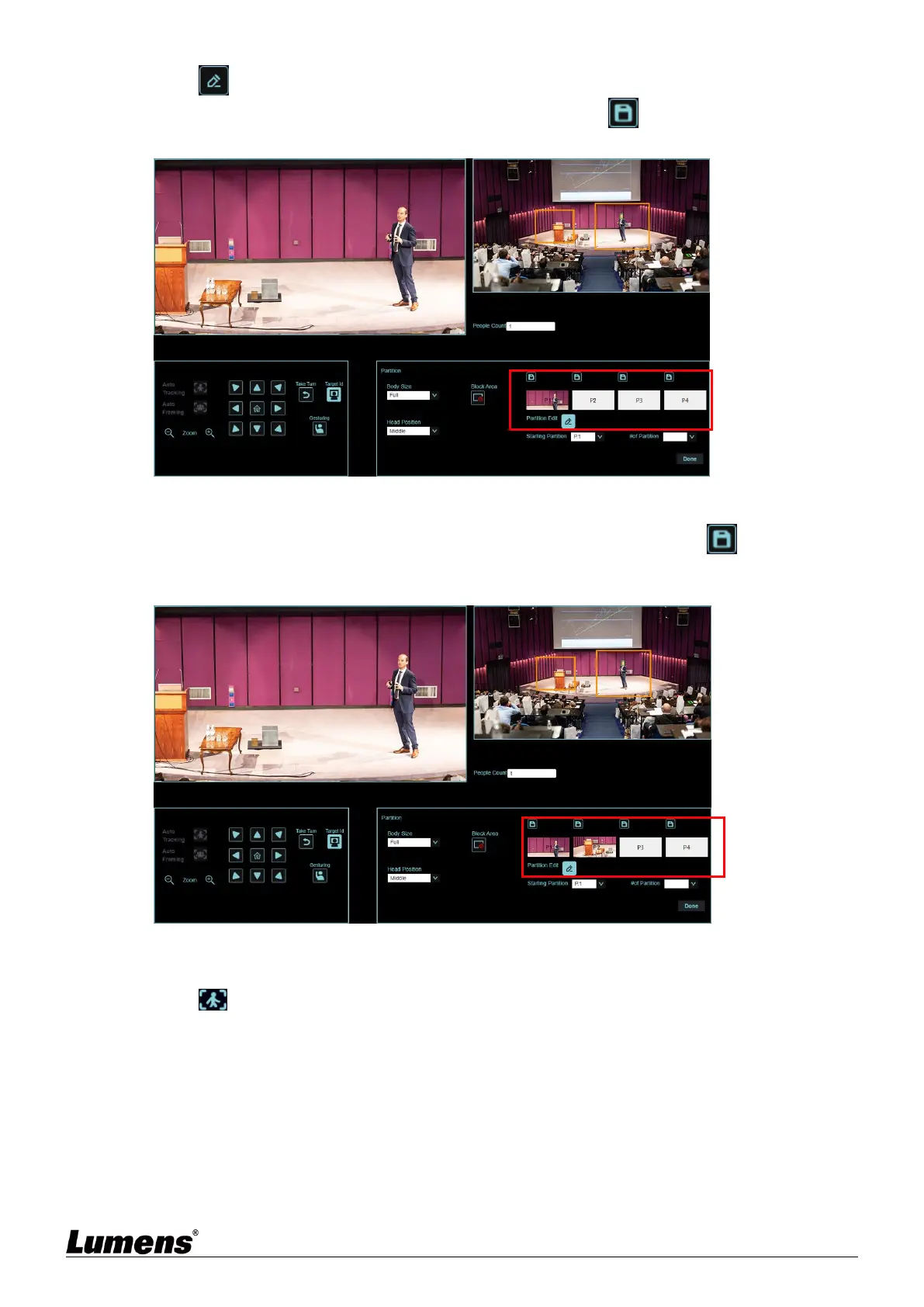English-23
2. Click to enable the Partition edit, click the left mouse button to frame it (orange frame) in
the panoramic preview window, determine the area and click to save. The partition icon
below will be changed to the saved position
3. If you need to set other partitions, please continue framing, and then click to save
<Remark> Overlapping partition positions may cause abnormal tracking behavior
6. Click to enable the Partition feature
