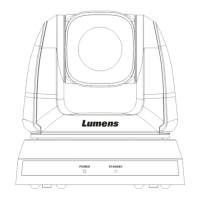What to do if the ONVIF software cannot find the Lumens VC-A51P?
- RRalph YuAug 4, 2025
If the ONVIF software is unable to locate the device, verify that the [Setting]> [Video]> [Camera ID]/[Location] section of the web page uses only English letters or numbers. For VC-A51PN models, ensure that NDI|HX is turned off, by checking that [Setting]>[Video]>[NDI|HX] is set to [Off] in the webpage, as ONVIF is supported only after NDI|HX is disabled.