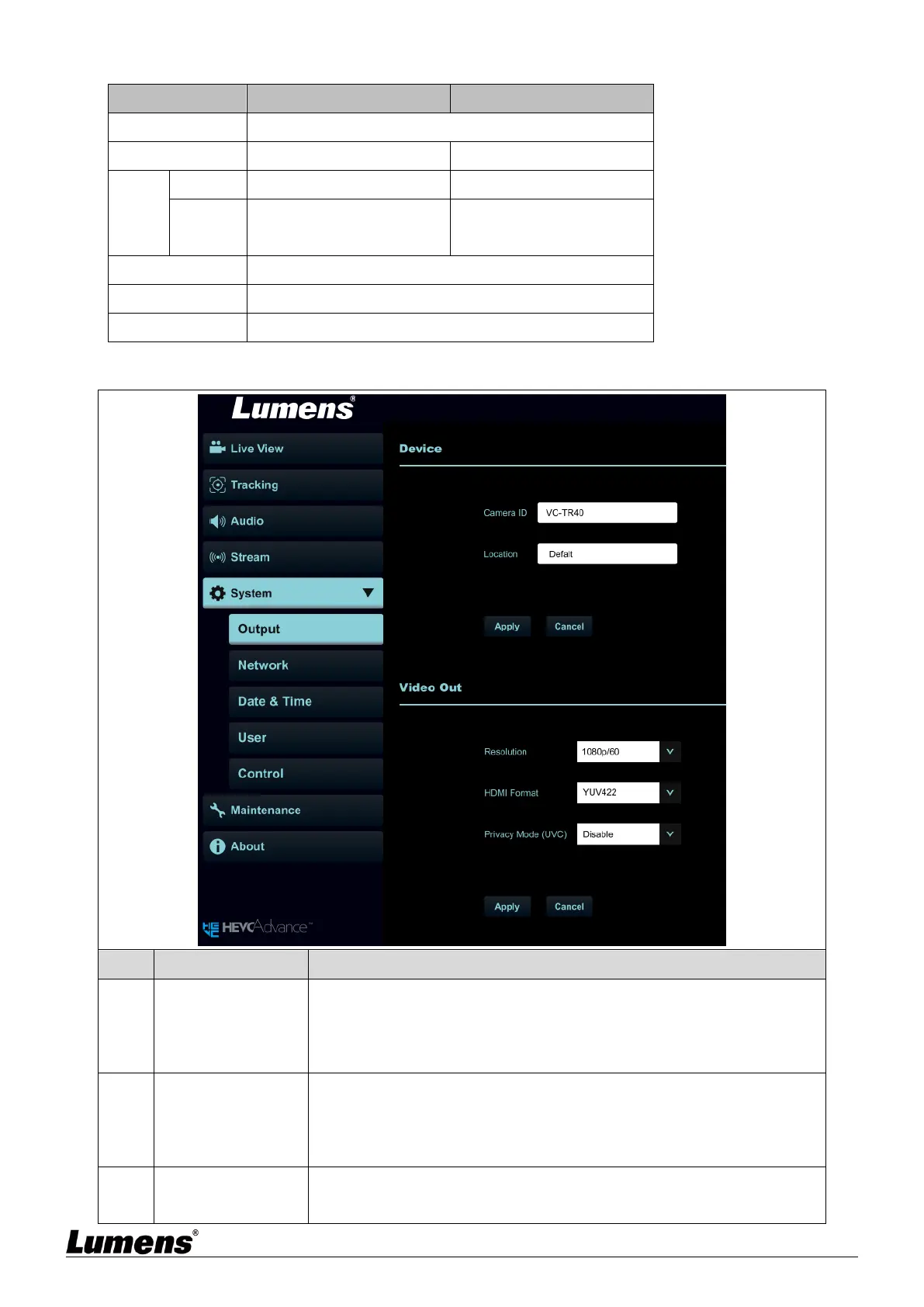English-26
5.2.6.1 Streaming parameter setting
Setting according to the supported resolution
Setting according to the supported resolution
5.2.7 System Settings – Output Setting
Change camera name here
Supporting 1 - 15 characters for the camera name
Please mix uppercase and lowercase letters or numbers for
characters. Special symbols such as “/” and “space” cannot be used
<Remark> Modifying this field will modify the Onvif device name synchronously
Modify the location of the camera, such as Room 1
Supporting 1 -30 characters for the camera location
Please mix uppercase and lowercase letters or numbers for
characters. Special symbols such as “/” and “space” cannot be used
<Remark> Modifying this field will modify the Onvif device location synchronously
Set the resolution of the camera
After switching the resolution, the camera will restart. Please refresh the
browser
