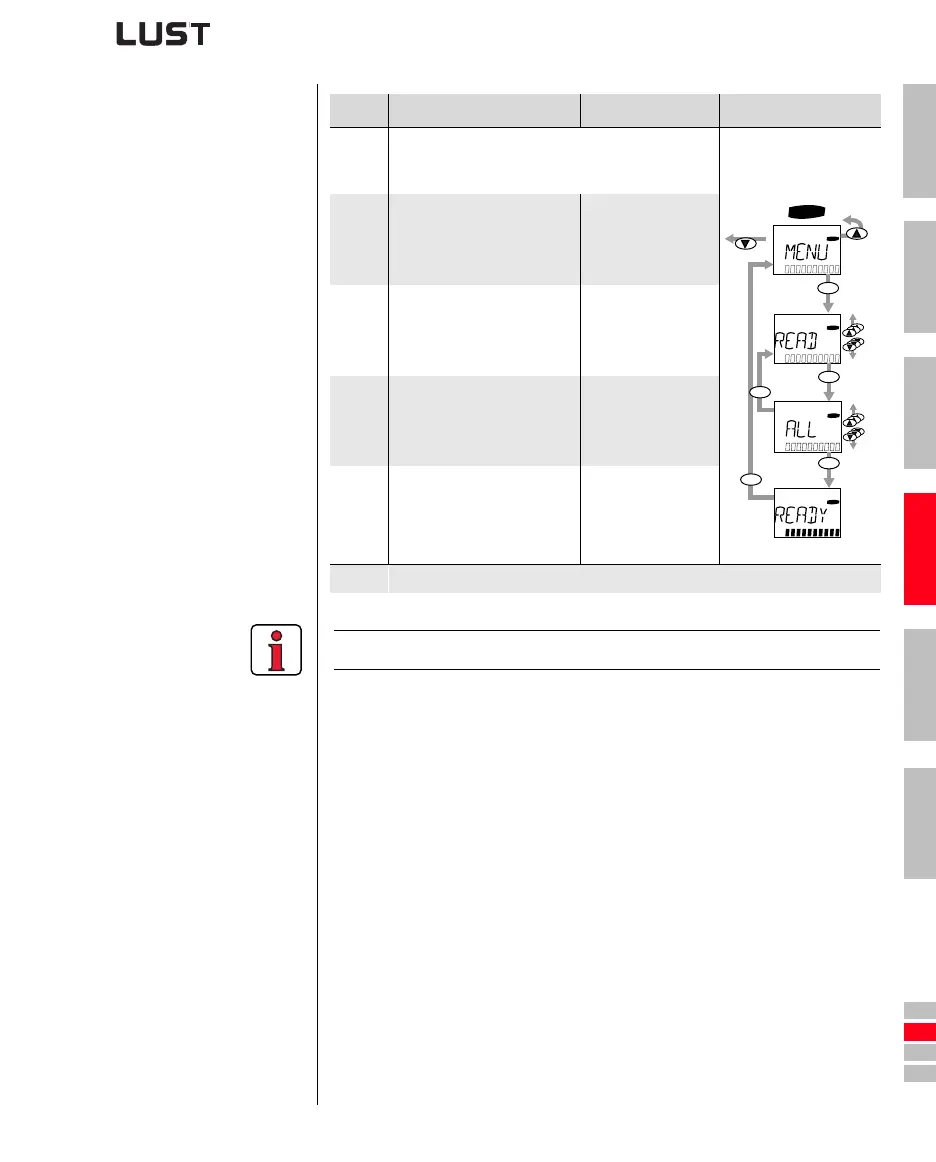CDA3000 Operation Manual
4-13
4 Commissioning
DE
EN
FR
IT
ES
FR
1
2
3
4
5
A
Download data set from
S
MARTCARD to next inverter
Note: Data set is automatically stored in inverter module.
Step Action Note Presentation
1
Connect the KEYPAD to the inverter module of the
next drive, insert the S
MARTCARD with the desired
data set and switch on the power.
2
Select the CARD menu.
= load/save with
S
MARTCARD
3
Choose READ. = Load data set
4
Choose ALL and start the
load operation with the
start/enter key.
= Complete data set
is loaded
5
READY appears.
= Load operation
completed without
error
Repeat this procedure on each of the other drives.
CARD
CARD
CARD
CARD
CARD
start
enter
start
enter
start
enter
stop
return
stop
return