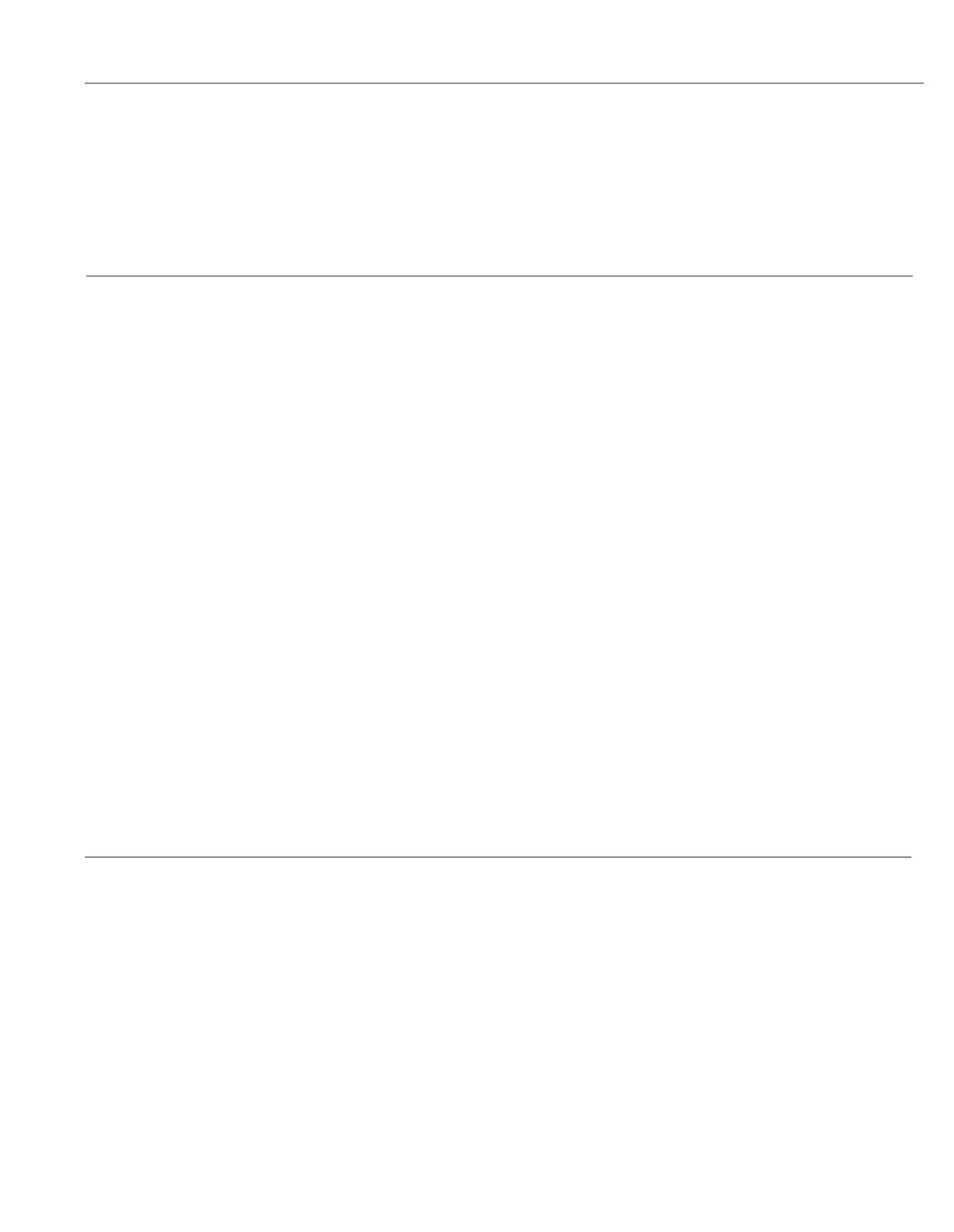Page 1
Need help? Call the Lutron Technical Support Center, 24/7 at 800.523.9466
Installing your system is simple. We recommend you read through
all the instructions before starting.
Choose from the topics below to help guide you through the process.
Table of Contents
Before You Begin 2
Selecting Your Dimmer Location 3
Installing Your Dimmers 4
Replacing Switches With Dimmers 5
Setting Up Your Master Control 12
Setting Up Your Central Antenna 13
Enjoying Your System 14
Adding to Your System
- bridging two systems 15
- activating additional wireless controllers 16
Frequently Asked Questions 17
General Information 18
Troubleshooting 19
If you have any questions, the Lutron Technical Support Hotline is
ready to help 24 hours, 7 days a week. Call us at 800.523.9466 for
immediate assistance. Or, find information on the internet at
www.lutron.com/aurora.
Need help? Call the Lutron Technical Support Center, 24/7 at 800.523.9466
Notes