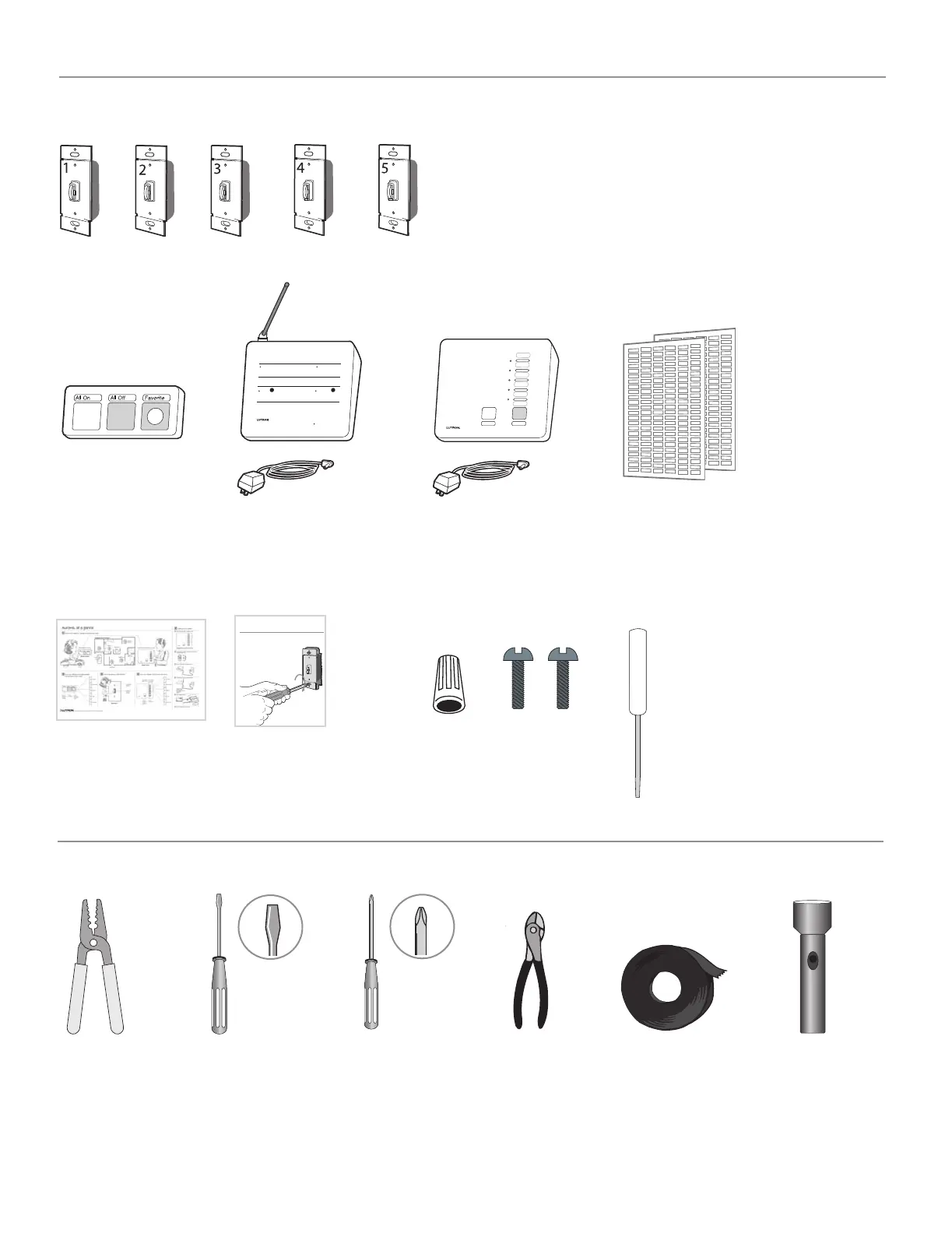Page 19
Need help? Call the Lutron Technical Support Center, 24/7 at 800.523.9466
What’s in your new system
slotted
screwdriver
phillips
screwdriver
wire
stripper
wire
cutter
Tools you may need
5
4
3
2
1
Rooms
Fr Entry
Grge Ext
Foyer
Kitchen
Family
All On
All Off
RF Communication
System Visor
Advanced
Bridge Add
Power
master control
and dc adapter
(1)
wireless controller
(1)
dimmers
(5)
central antenna and
dc adapter (1)
label sheets
(2)
“at a glance”
sheet
(1)
instruction
booklet
(1)
AuroRa
®
Installation Guide
The AuroRa installation guide is designed to
help you plan and complete the installation
of your AuroRa Lighting Control System.
Refer to the information included in this
guide to learn about the following:
•
AuroRa lighting control package contents
•
How to install AuroRa dimmers
•
How to operate your system
(Please leave Installation Guide with resident homeowner)
wire nut and
screw kit
(5)
electrical tape
Before You Begin
Need help? Call the Lutron Technical Support Center, 24/7 at 800.523.9466
Troubleshooting
Ensure that plug on the rear of the
central antenna is inserted fully and
that the unit is plugged in to a live
wall receptacle.
Move the wireless controller closer to
the central antenna and try again. We
recommend no more than 100 feet.
Replace batteries in the wireless
controller with new ones (CR2032).
Ensure that the plug on the rear of
the unit is inserted fully and that the unit
is plugged in to a live wall receptacle.
Check that the receptacle is not
controlled by a switch.
Check that breaker is on and not tripped.
Swap dc adapters with master
control or central antenna and
check unit for power.
Replace light bulb.
Turn service switch on by pushing
the switch in. See note 15 on page 18.
Check that breaker is on and not tripped.
Refer to wiring instructions.
See number 7 on page 18.
Remove and replace additional AuroRa
dimmer with standard 3/4-way switch.
Move the central antenna closer
to the dimmer.
Move central antenna closer
to master control.
Dimmers do not respond to
the wireless controller.
Master control or
central antenna appears not
to be working at all.
A dimmer appears not to be
working at all.
Dimmer keeps turning on
and off.
Dimmer performs normally
when operated manually, but
fails to respond to master
control button pushes.
Central antenna is not powered.
The wireless controller may be out
of communication range of the
central antenna.
Batteries in the wireless controller
are weak or dead. (factory installed
batteries are designed to last ten
(10) years during typical useage)
No power available to unit.
Faulty dc adapter.
Burned out or missing light bulb.
Service switch is in the OFF
position (pulled out).
No power available to unit.
Unit has been wired incorrectly.
Wattage is under recommended
minimum load.
2 or more AuroRa dimmers on
one circuit.
The dimmer may be out of
communication range of the
central antenna.
The master control may be out of
communication range of the
central antenna.
RemedySymptom Possible Cause
Page 2
small
screwdriver
(1)
flashlight