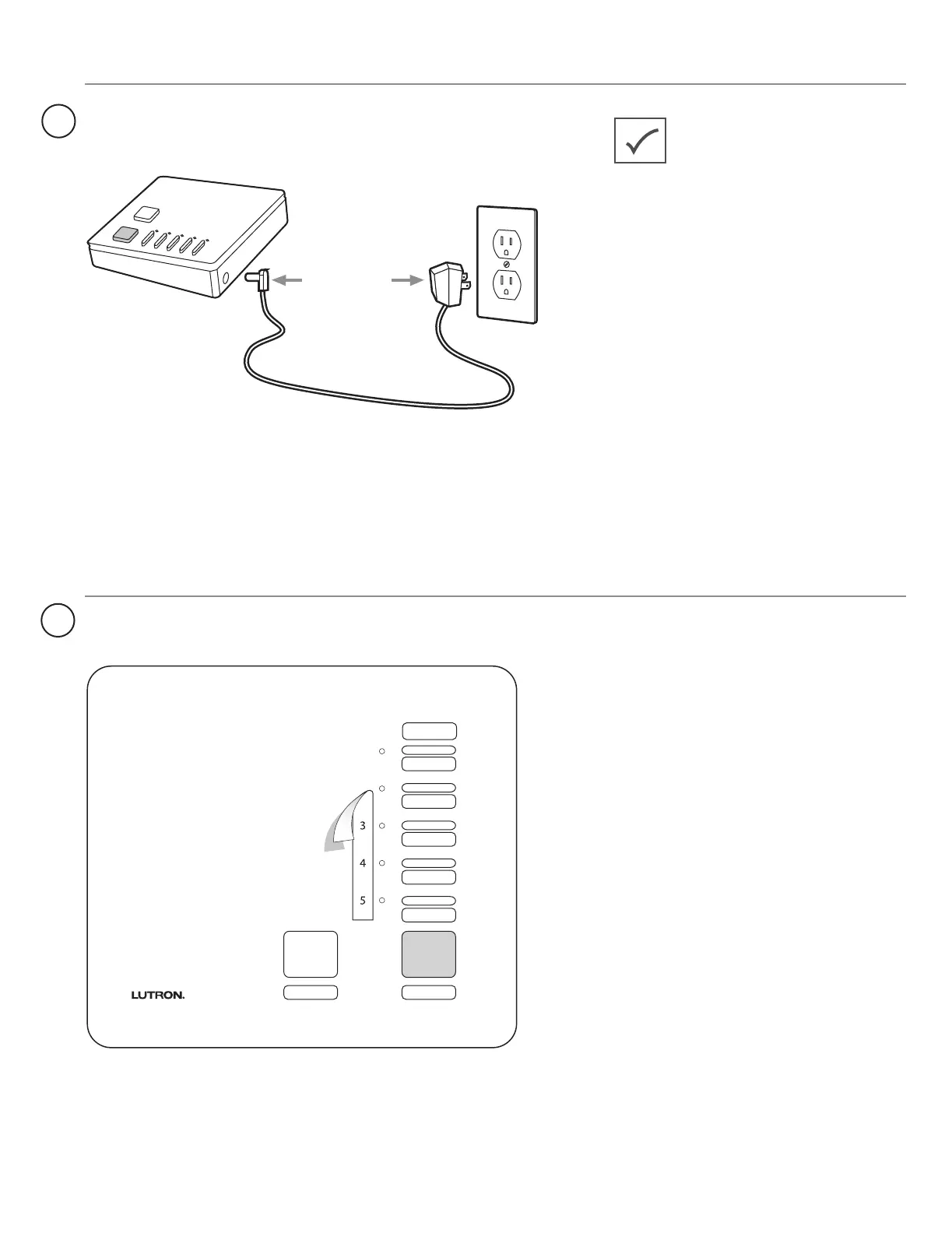Page 12
Page 9
Need help? Call the Lutron Technical Support Center, 24/7 at 800.523.9466
brass screws
ground wire
green wire
black screw
Install dimmer
Turn power on at circuit breaker or replace fuse
A. Connect the green or bare wire
(ground wire) to the green wire on
the dimmer with a wire nut.
B. Connect the tagged wire to the black
colored screw on the dimmer.
C. Connect one of the remaining wires
to either of the gold colored screws
(brass) on the dimmer.
D. Connect the remaining wire to the
remaining gold colored screw (brass)
on the dimmer.
8
5
Mount dimmer
6
7
Replace wallplate
Need help? Call the Lutron Technical Support Center, 24/7 at 800.523.9466
Setting Up Your Master Control
Select a location and plug in master control
Helpful Hint: Place the
master control where you
will want to control lights
throughout your home.
Suggested locations:
Bedside table
Kitchen counter
1
•
•
Remove the 1, 2, 3, 4, 5 label
2
All On All Off
Rooms
Fr Entry
Grge Ext
Foyer
Kitchen
Family
