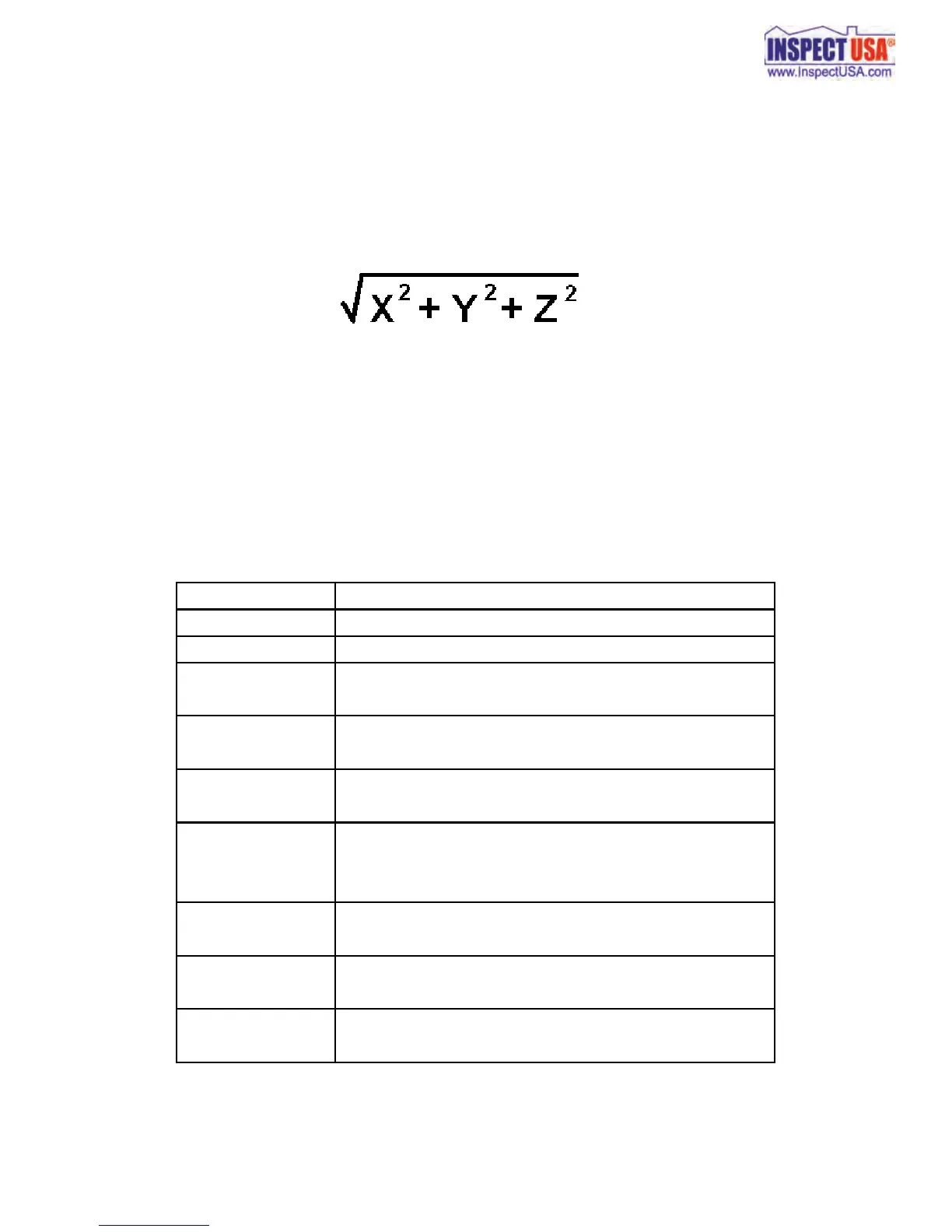3)The meter is build in the 3 axis ( X, Y, Z ) EMF sensors,
the circuit measure each X, Y, Z sensor's EMF value, then
the CPU will calculate the total EMF value according
the following formula :
X : The EMF value that sensing from the X direction.
Y : The EMF value that sensing from the Y direction.
Z : The EMF value that sensing from the Z direction.
7. MEASURING PROCEDURE
7 -1 Buttons instructions
Buttons Function
Power Button Press this key to power on or off.
Hold Button Press this key to freeze the reading value.
ESC Button When operate " SET " functions, press this
key to escape..
REC Button Press this key to record maximum or
minimum value.
Enter Button When operate " SET " functions, press this
key to enter value.
Freq. Team Press this key to select the convenient
Button object's frequency value.
Two points selection : Normal, 2.45 GHz.
Unit Button Press this key to select V/m,W/m^2,
mW/cm^2 of strength units.
Peak Hold Press this key to latch peak value during
Button the measurement.
Alarm Set Press this key to setting alarm high/low
/Start Button limit or start alarm function.
8