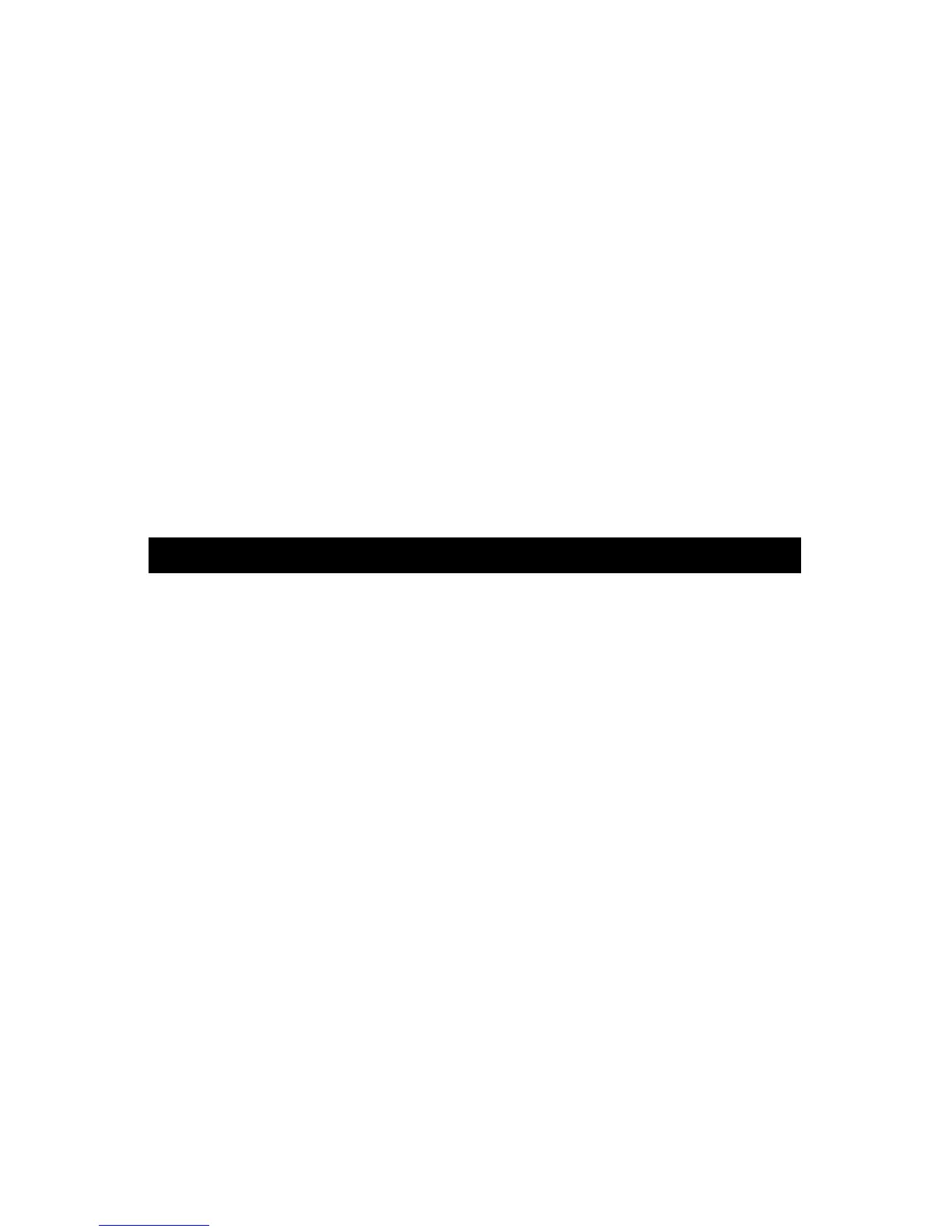* For the CMM measurement, the area size is " meter square ",
the lower display will show " m-2 ".
For the CMM, the area setting size is from 0.001 to 30.000 meter
square.
* For the CFM measurement, the area size is " feet square ",
the lower display will show " F-2 ".
For the CMM, the area setting size is from 0.01 to 322.92 feet
square.
4) Use the hand to hold the meter,
face the " Anemometer Sensor " ( 3-7, Fig. 1 ) to the
measured wind. In the same time the air flow value ( CMM, CFM )
will show on the LCD display.
5. OTHER FUNCTIONS
5-1 Hold Function
Whenever press the " Hold Button (3-2, Fig. 1) " will freeze
the current reading value with a "HOLD" symbol on the
display.
5-2 Data Record Function
1) The Data Record function records & displays the maximum
and minimum reading values. Start the Data Record function
by pressing the " REC Button " ( 3-3, Fig. 1 ) once.
There will be a " REC " symbol on the display.
9
