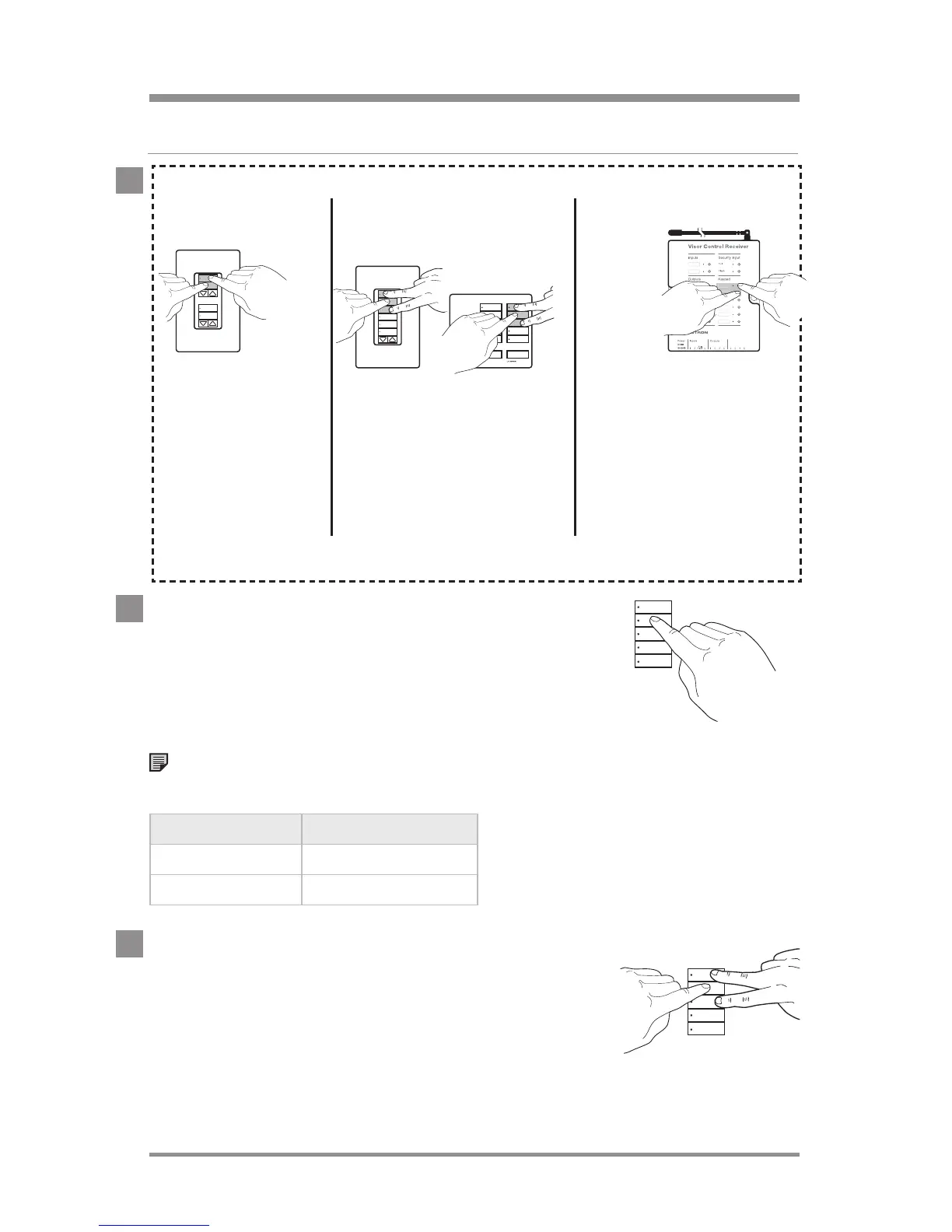www.lutron.com/radiora2 Lutron®
|
13
choosing room/scene buttons
button configuration
1. Enter Button Configuration
2. Configure each button as Scene or Room
Status
Press and release desired button to toggle
configuration between Scene and Room
Status.
By default, all buttons are set to Room Status,
indicated by the LEDs normal-flashing.
3. Exit Button Configuration
Press and hold the top 3 buttons of rightmost
column (top 2 buttons on RRD-W2RLD Keypad
and VCRX Keypad column) until all LEDs turn off
(3 to 6 seconds).
LED Status
Normal-flash Room (default)
On solid Scene
Press and
hold the top
2buttons for 6
seconds, until
all LEDs turn on
(solid or flashing).
RRD-W2RLD
Keypads
Press and hold the
top 2 buttons in the
Keypad column for
3 seconds, until all
LEDs turn on (solid
or flashing).
VCRX
Only the
“Keypad”
column
can be
configured
on the
Receiver.
Press and hold the
top 3 buttons in
rightmost column for
3 seconds, until all
LEDs turn on (solid
or flashing).
All other Keypads*
(including Hybrid
Keypads)
Tabletop Keypads
must be plugged
in during set up
and programming.
*Does not apply to Pico® Wireless Controls.