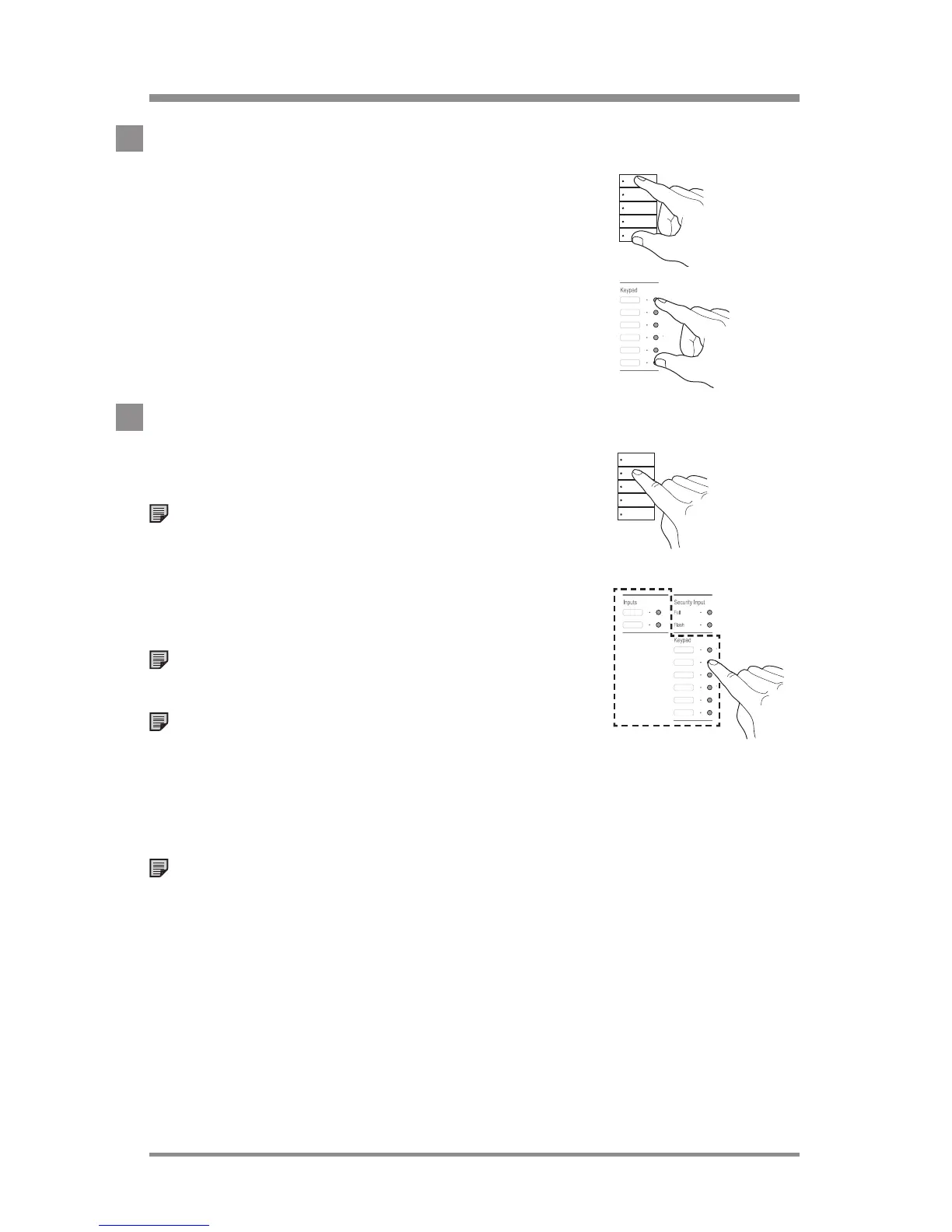www.lutron.com/radiora2 Lutron®
|
15
programming buttons
1. Enter Program Mode
Press and hold the top and bottom
buttons of the rightmost column (top
2buttons on RRD-W2RLD Keypad and VCRX
Keypad column) for 3seconds until the top
button LED begins to normal-flash.
2. Select the button to program
Press and release the button to be
programmed.
Note: The top button in the column will
be selected by default, indicated by the top
button LED normal-flashing. To program a
different button, press and release the
desired button.
Note: Raise/lower buttons cannot be
programmed.
Note: If the All On button on a Tabletop
Keypad is selected, all the LEDs on the
Tabletop Keypad will scroll up. If the All Off
button is selected, all the LEDs will
scroll down.
Note: The VCRX Keypad and Inputs buttons
can be programed but the VCRX Security Input
buttons can not be programmed in manually
programmed systems.