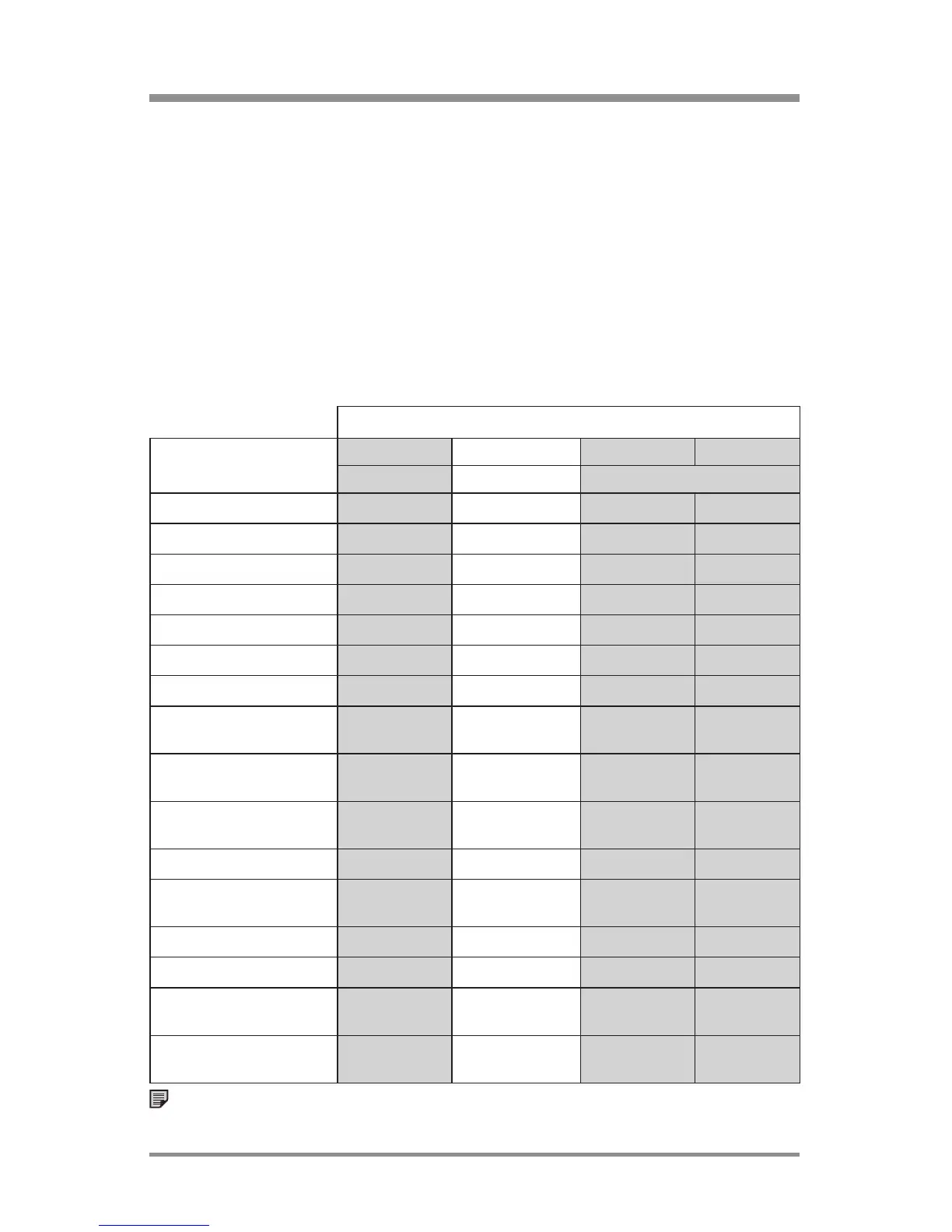www.lutron.com/radiora2 Lutron®
|
3
Note: Once a system has been programmed using the RadioRAR2 Design
and Setup PC Tool, the system cannot be manually programmed. All subsequent
programming must be performed using the RadioRAR2 Design and Setup PC Tool.
overview
Programming Method
Feature
Simple Setup Manual Essentials PC Inclusive PC
(No Repeater) (Main Repeater) (Requires qualification)
IR Keypad Control
Single-Room Scenes
Multi-Room Scenes
Single-Action Buttons
Toggle Buttons
Individual Zone Control
Room Monitoring
Time Clock and
Away Mode
Security Mode
(Full/Flash)
Integration
(RS-232/Ethernet)
Mobile Device Apps
Occupancy/Vacancy
Sensors
Wallbox Power Module
RF Softswitch
® Module
HVAC Monitor and
Control
+100 Devices
(2 Main Repeaters)
RadioRAR 2 is a wireless multi-room control system for lights and
Shades/Draperies. Create the right ambiance for various activities,
easily monitor and control your lights, reduce energy usage, and
increase safety in and around your home.
Manually programmed systems can have up to 100 devices (1Main
Repeater, 0 to 4 Auxiliary Repeaters, and 1 to 95 other devices).
Additional qualification is needed for PC programming and for
systems over 100 devices. Qualified Level 2 (L2) dealers/installers
can upgrade their software to provide support for a 200device
system. Contact your LutronR representative to learn more about
PC programming or the qualification program.