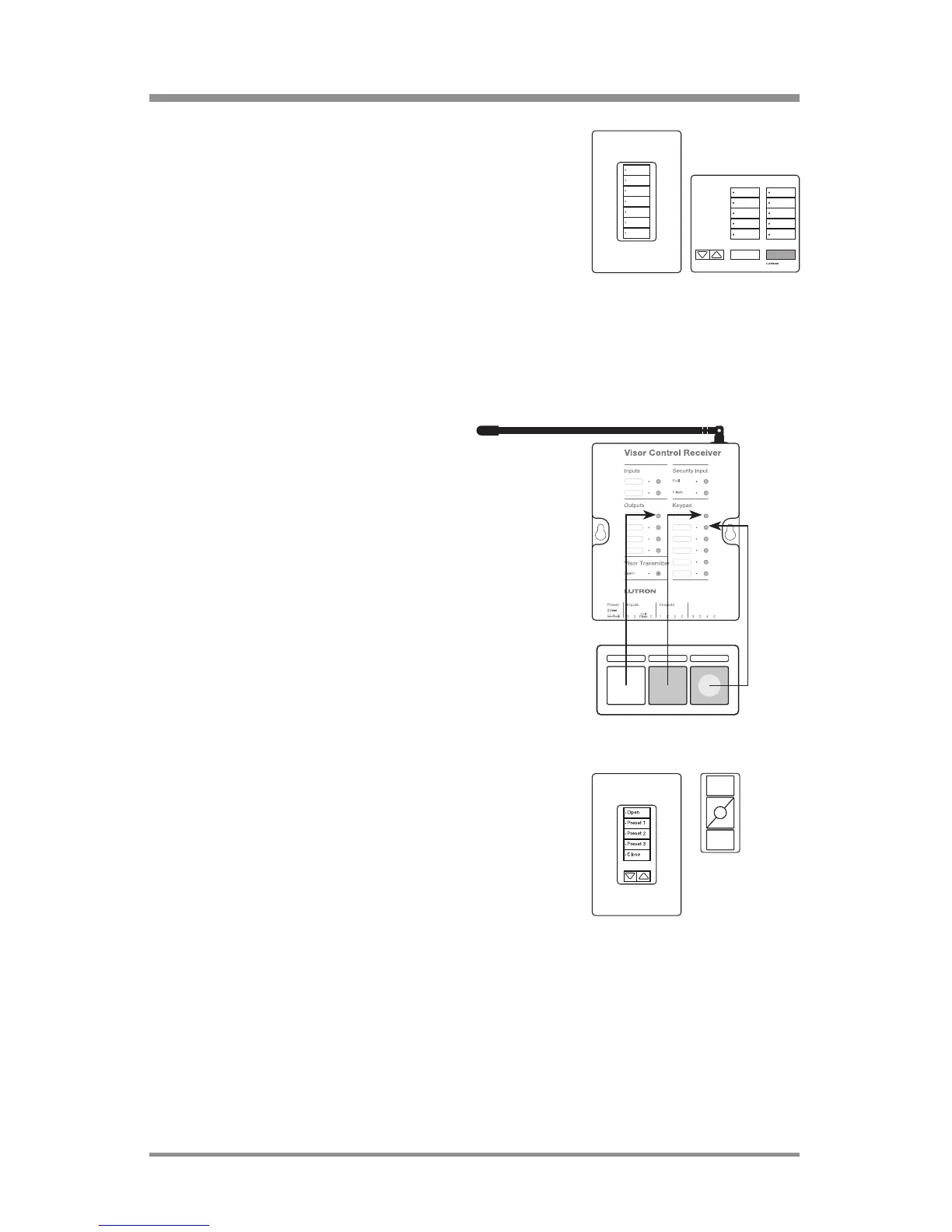24/7 Technical Support—800.523.946614
|
Lutron®
about programming
After all components have been added to the
RadioRA
® 2 system and all Keypad buttons
have been configured as Scene or Room
Status, program the Keypads so that each
button controls a device (i.e. Dimmer,
Switch, Shade/Drapery, etc.) or a group of
devices. Programming a button consists
of assigning devices to buttons and
setting levels of those devices.
The VCRX can be programmed so that
lights, garage doors, etc. can be activated
by the VCTX buttons remotely or by
contact closure inputs.
Pico
® Wireless Controls and "Shade"
Keypad columns are programmed
as a column of buttons. Consult the
programming Pico
® wireless controls
and programming keypad columns
sections.
Tabletop Keypads
must be plugged
in during set up
and programming.
Garage1 Home Away