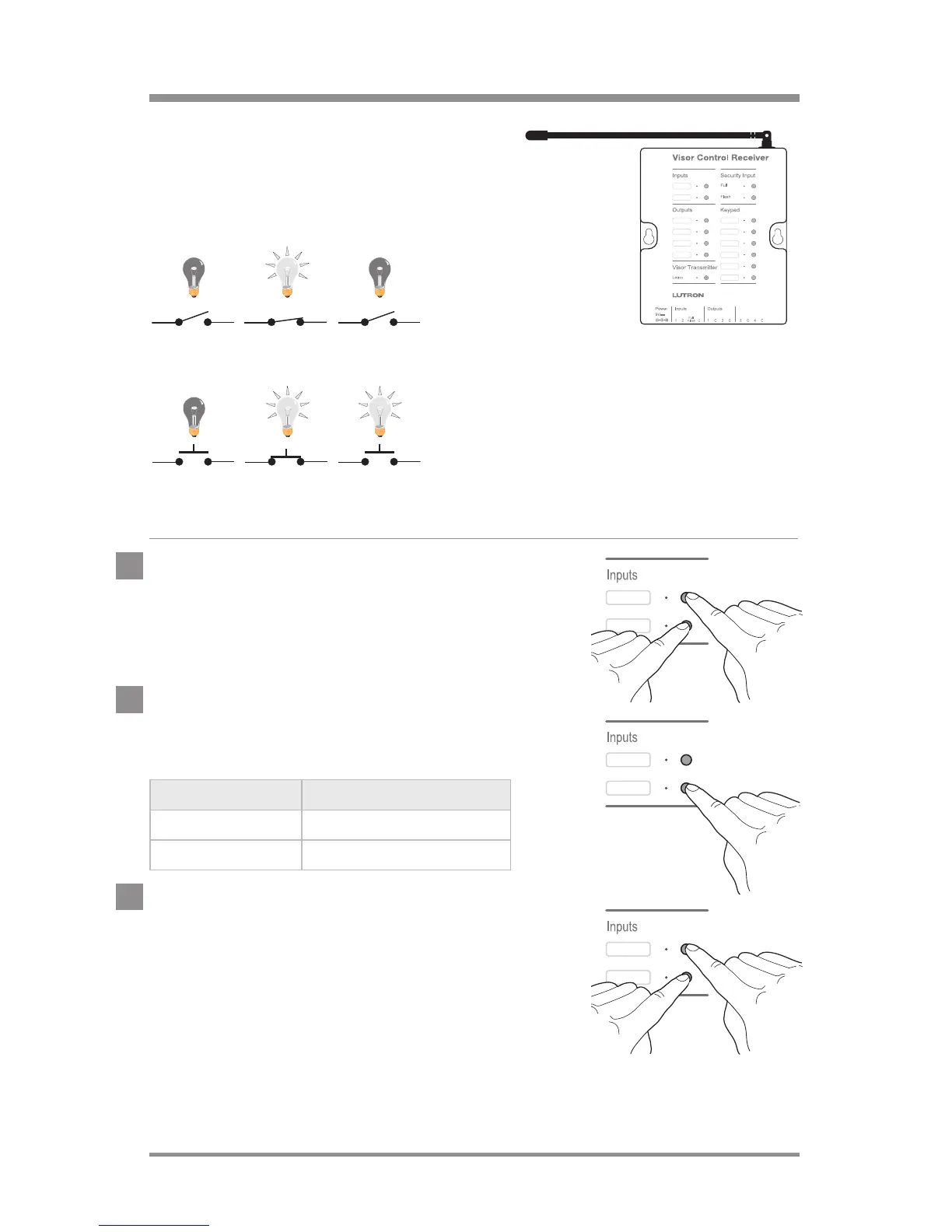www.lutron.com/radiora2 Lutron®
|
31
optional: configuring VCRX inputs
The VCRX input contact closures can
be configured to accept maintained or
momentary contact closures.
configure VCRX inputs
1. Enter Advanced Program Mode
Press and hold both buttons of the
Inputs column for 10 seconds until the
Inputs LEDs begin to rapid-flash.
2. Change the input closure type
Press and release an input button to
change its type.
LED status Input Closure Type
Normal-flash Momentary (default)
On solid Maintained
3. Exit Advanced Program Mode
Press and hold both buttons of the
Inputs column for 3 seconds until the
Inputs LEDs begin to rapid-flash.
VCRX