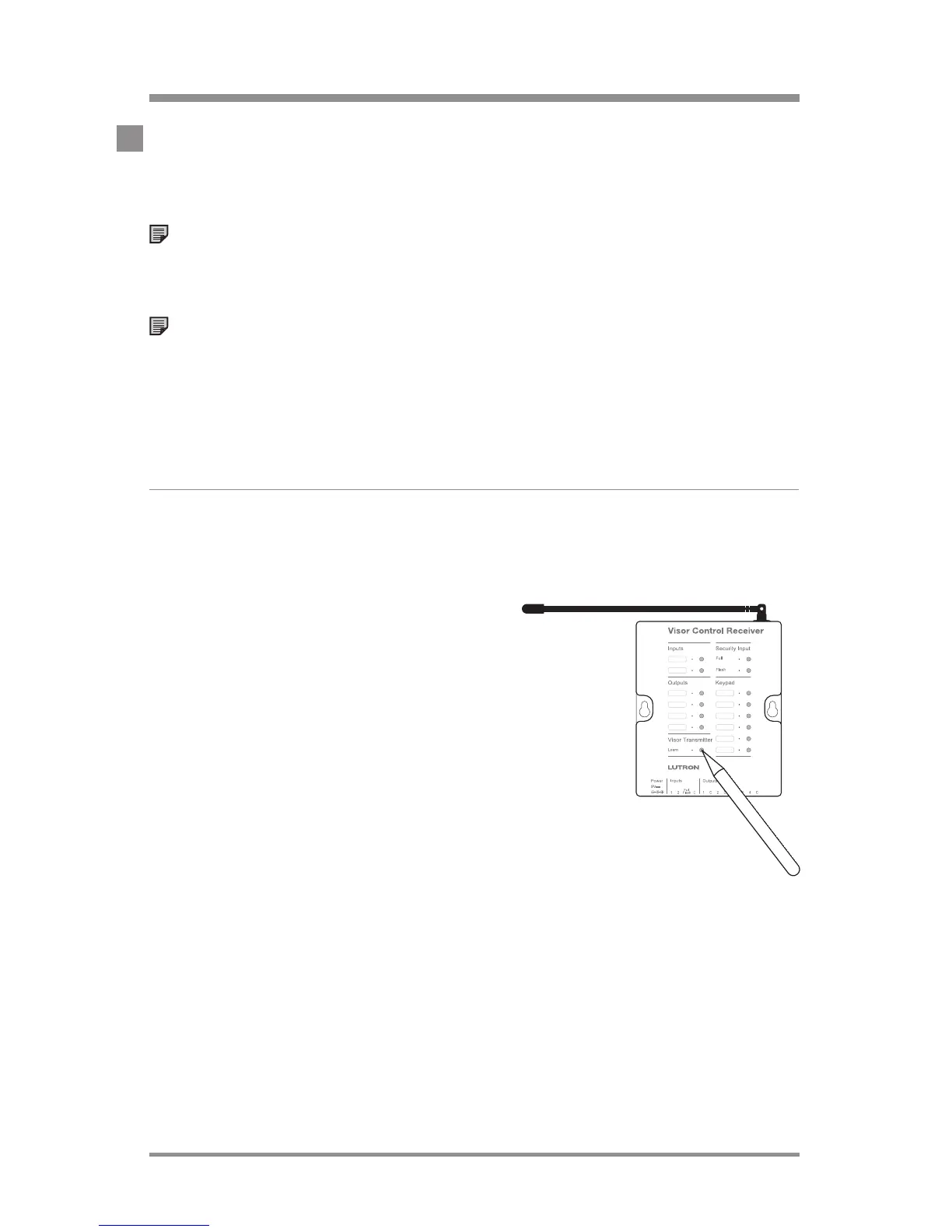24/7 Technical Support—800.523.946630
|
Lutron®
3. Exit Learn Mode
Press and release the Learn button on the VCRX until the Learn
LED turns off.
Note: When the VCRX button has learned the VCTX button,
the LED next to selected VCRX button will turn off when the VCTX
button is released.
Note: To verify that the VCRX button has learned the VCTX
button, press and release the VCTX button again. The LED next to
the VCRX button will rapid-flash if the VCTX button was learned.
remove all VCTXs from the VCRX
To remove ALL VCTXs that have been learned to the VCRX, follow
these steps:
i. Triple tap and hold the Learn button.
DO NOT release the button after the
third tap.
ii. Keep the button pressed on the third
tap until the Learn LED starts to rapid-
flash (approximately 3 seconds).
iii. Release the Learn button.
Immediately (within 1/2 second) triple
tap it again and release. The Learn LED
will rapid-flash again. When the LED stops
flashing, all VCTXs have been removed
from the VCRX.
programming Visor Control Receiver
3X
+
hold,
then
3X