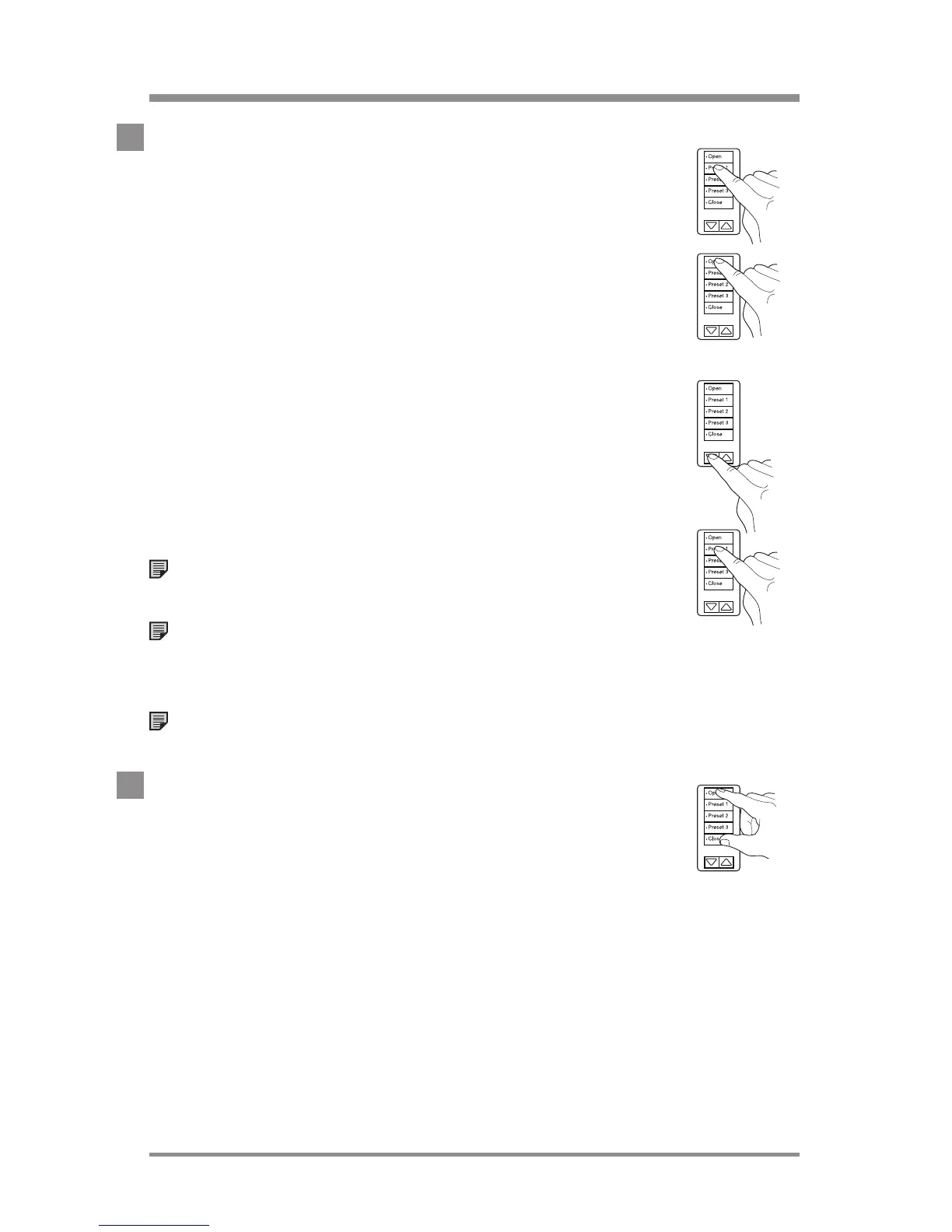www.lutron.com/radiora2 Lutron®
|
23
3. Set presets for Shades/Draperies
i. Tap the preset button you wish to program. Assigned
devices will go to their preset level and the selected
preset button LED will turn on solid.
ii. Tap the Open button to wiggle the next Shade/
Drapery or tap the Close button to wiggle the previous
Shade/Drapery. The wiggling Shade/Drapery is the
selected Shade/Drapery.
iii. Press the raise or lower button to adjust the level
of the Shade/Drapery.
iv. Press and hold the preset button for 3seconds
until the LED rapid-flashes to save the level of the
Shade/Drapery.
Note: To program another preset button,
repeat step 3.
Note: If any other preset button is pressed while a
preset button is selected, the currently selected preset
will not be saved.
Note: To cancel preset save, tap the selected
preset button.
4. Exit Program Mode
Press and hold the top and bottom buttons of
the selected Keypad column for 3seconds until the
Repeater beeps.
programming keypad columns