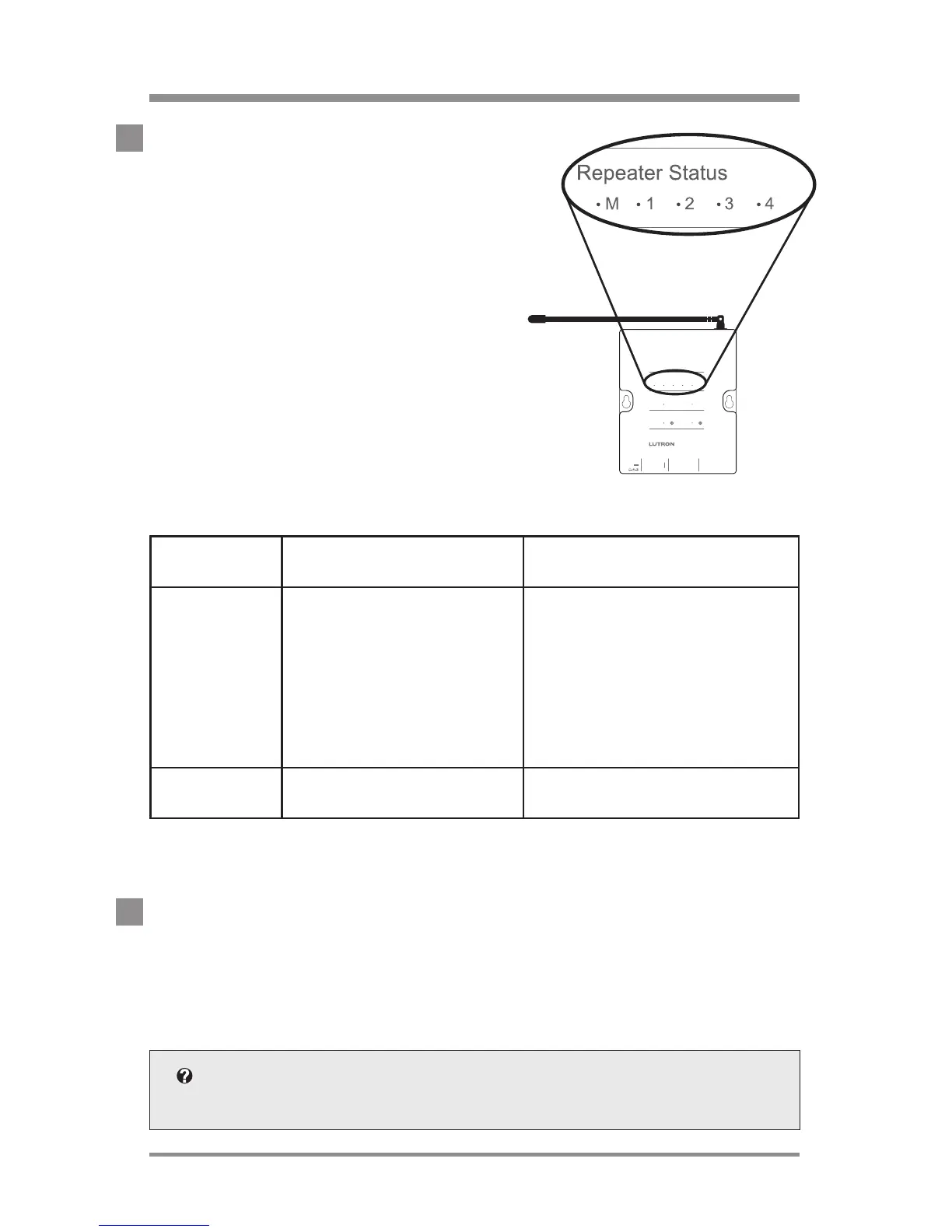www.lutron.com/radiora2 Lutron®
|
33
If a device does not respond as described, consult the
troubleshooting section.
optional: testing RF signal quality
2. Verify Repeater location.
Confirm that all Repeaters on the RF
link are within 60 ft (18 m) of another
Repeater. Consult the installing
repeaters section on page 7.
Check the Repeater Status LEDs to
verify signal quality. Every Repeater
will show the status of the Main
Repeater and 4 Auxiliary Repeaters.
Repeater
Status LED Feedback Action
Green or
flashing* green
Repeater is within
acceptable signal quality.
No action required.
Red or
flashing* red
Repeater is unable to hear
the other Repeaters or has
unacceptable signal quality.
Ensure all Repeaters are
powered. Locate the Repeater
with the red flashing Repeater
Status LED and reposition until
the LED flashes green. Do NOT
unplug Repeaters. Additional
Repeaters may be needed to
extend the RF coverage.
Off Repeater is not addressed to
the system.
See adding Auxiliary Repeaters
and devices on page 10.
* Only one Repeater Status LED flashes per Repeater. The flashing
LED indicates which Repeater you are looking at (M, 1, 2, 3, 4).
3. Exit Test Mode
Press and hold the Test button on any Repeater
for 3 seconds
until the green Test LED stops flashing, and the Repeater Status LEDs
turn off.
Setup
Wired
RF
Communication
Repeater Status
1
3
4
2
M
Power
Repeater Link
COM
9 V
1
N / C
MUX
MUX
2
3
4
AddTest
USB
Integrate
Program / Integrate
RS232
Ethernet
Main Repeater