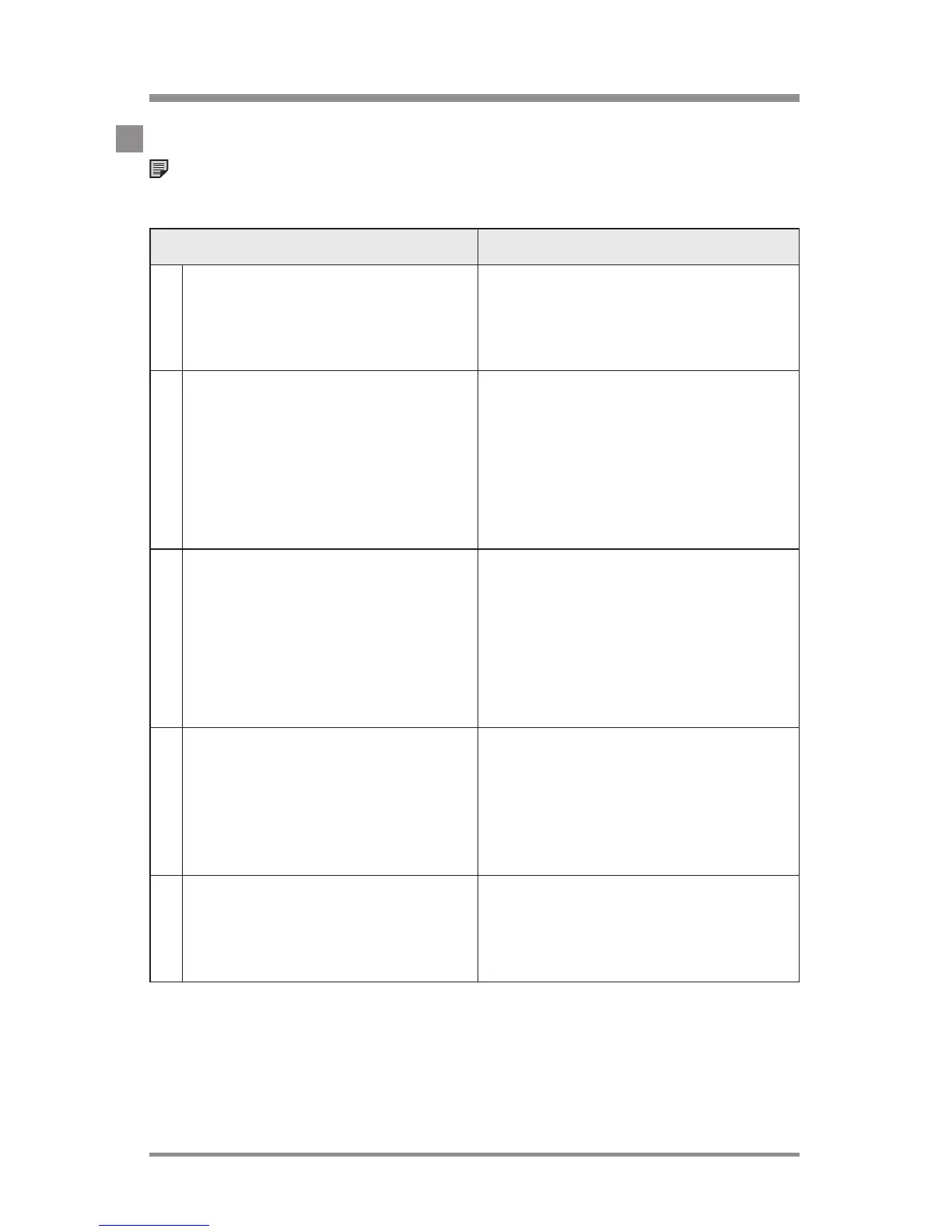www.lutron.com/radiora2 Lutron®
|
7
planning and design
5. Choose how the Keypads will control the areas.
Note: This step does not apply to Pico® Wireless Controls and
Visor Control Transmitters.
Ways to control the area Benefit
1
Individual device control-
Control of a single Dimmer,
Switch, or Shade/Drapery.
Provides ability to turn an
individual light on/off and allows
changing level of an individual
control.
2
Local scene - Preset scene
for all lighting and shading
within a room.
Sets all room lighting and
Shades/Draperies to the
optimal level for a specific
activity, at the touch of one
button.
Example Scenes:
• Read • Watch TV • Relax
3
Whole home scene -
Illuminates part of or most
of the home for a specific
activity or mood.
Set light and Shade/Drapery
levels in multiple areas within
the home to ensure that the
entire home is in its best light,
at the touch of one button.
Example Scenes:
• Entertain • Sleep
4
Room monitoring - Allows
a user to see if lights within
a specific room (or entire
house) are on or off.
Know when lights are left on
anywhere in the home—and
easily turn them off—all from
the convenience of a single
location.
5
Path of light - Illuminates
a convenient path of light
to take the user from one
location to the next.
Simplifies daily activities.
Example: Nighttime path to the
bathroom or kitchen.