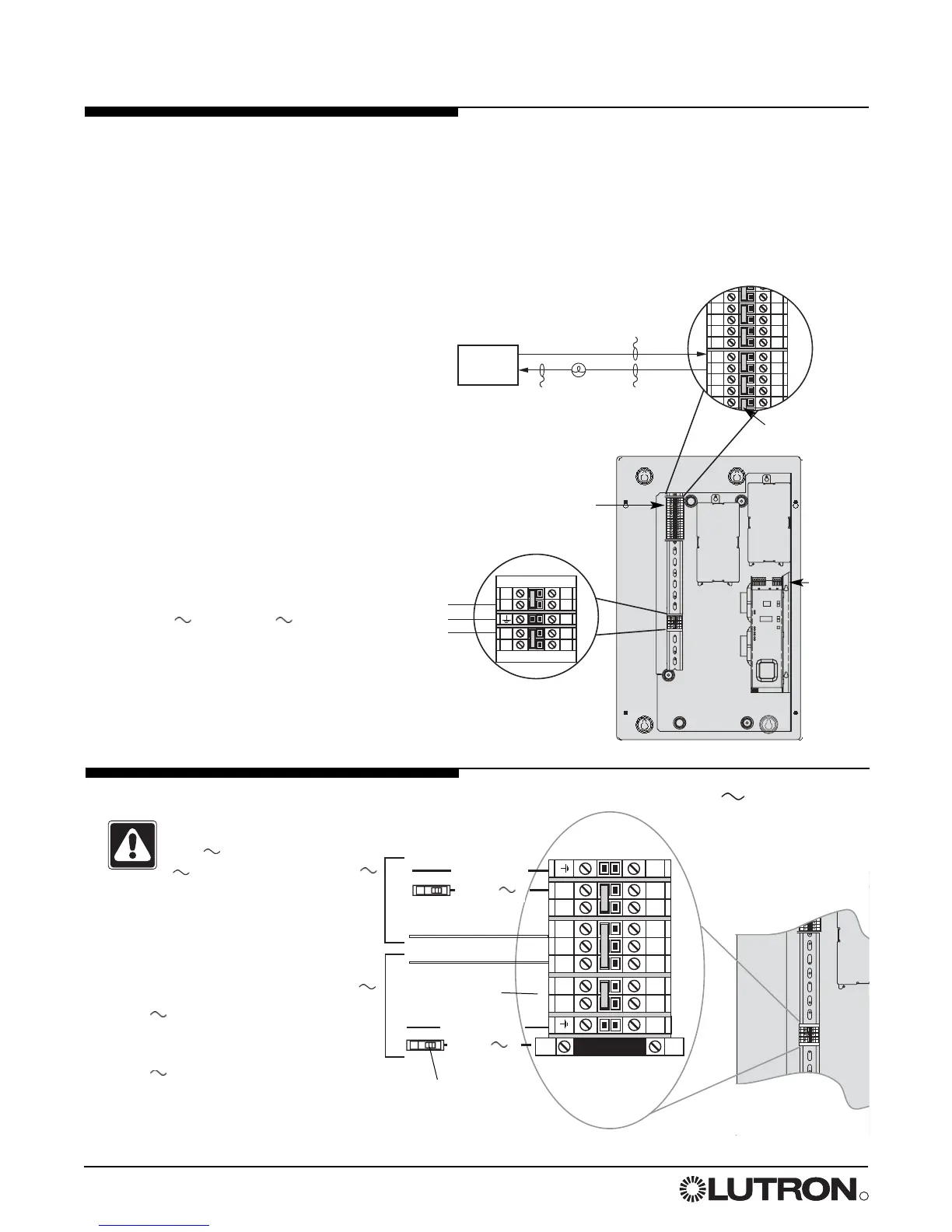10 Installation Guide for Switching Panels
• Use a trough when the switching panel is far away from the distribution panel. Splice neutrals in trough.
• Wire the switching panel similar to a lighting distribution panel. Run feed and load wiring.
• Use the switching panel to provide temporary lighting by leaving the bypass jumpers in place. (See page 16 for
more details.)
Control Circuit Power:
• Supplies power for internal operation.
• Requires dedicated feed with same
voltage and phase as panel.
• Must be 1/4" (6 mm) away from
PELV (Class 2: USA) control wiring
harness.
• Panel voltage (see pages 2-3)
indicates feed voltage.
• For 230 V and 240 V panels,
“Hot” is referred to as “Live”.
Therefore, terminals will be labeled L
and SL.
PELV
(Class 2:
USA)
wiring
entrance
Bypass jumpers:
do not remove
Load
Distribution
panel
Terminal block
Neutral
Ground
Dedicated
hot/live
Feed-Through Panel: Feed and Load Wiring
Power feed
(hot/live)
Switched
hot/live
Load
neutral
Typical load circuit
Control
circuit
power
Wiring
