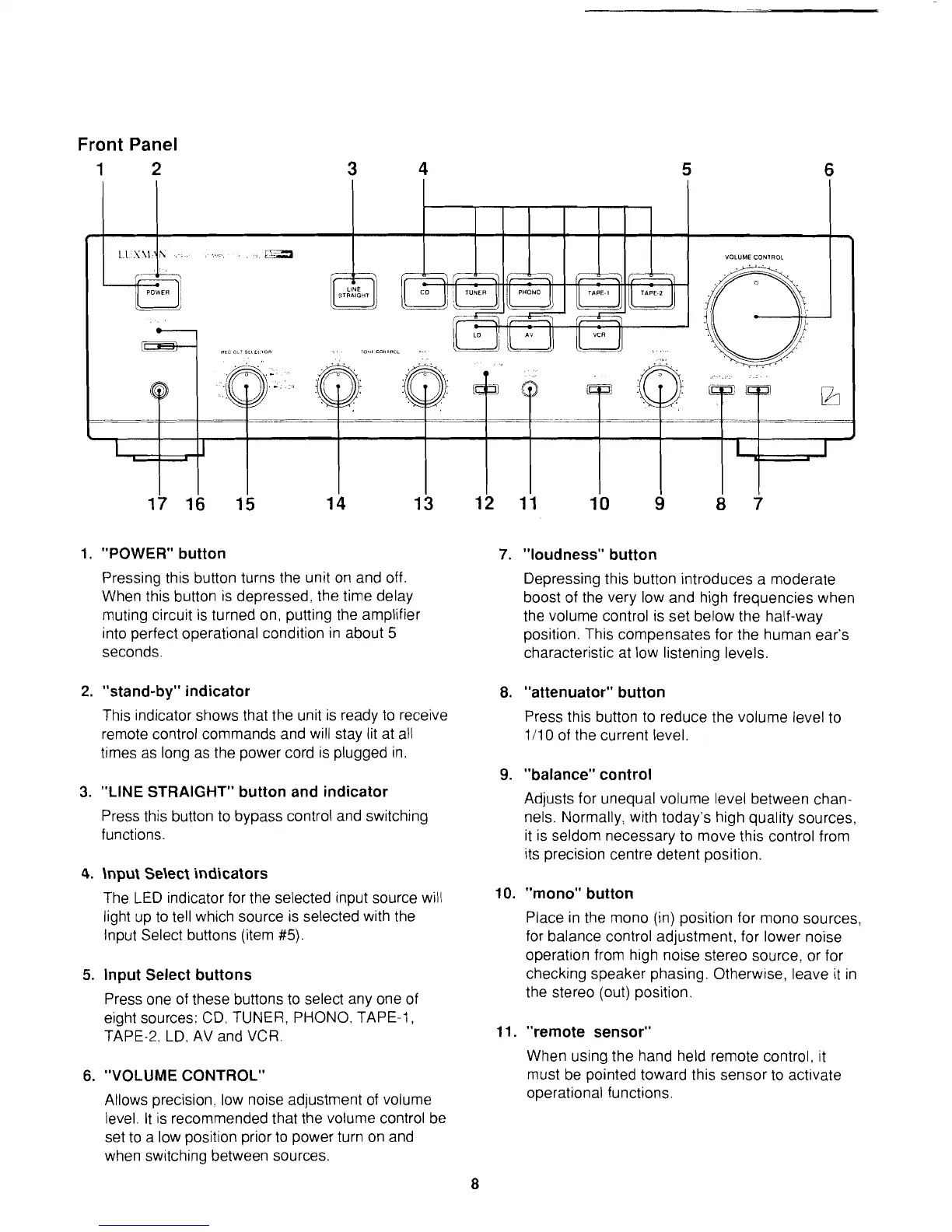Front
Panel
1
2
1.
"POWER" button
Pressing this button turns the unit on and off.
When this button is depressed, the time delay
muting circuit is turned on, putting the amplifier
into perfect operational condition in about
5
seconds.
2.
"stand-by" indicator
This indicator shows that the unit is ready to receive
remote control commands and will stay lit at all
times as long as the power cord is plugged in.
3.
"LINE STRAIGHT" button and indicator
Press this button to bypass control and switching
functions.
4.
\nput Se\ect indicators
The LED indicator for the selected input source will
light up to tell which source is selected with the
Input Select buttons (item
#5).
5.
lnput Select buttons
Press one of these buttons to select any one of
eight sources; CD. TUNER, PHONO, TAPE-1,
TAPE-2. LD.
AV
and VCR.
6.
"VOLUME CONTROL"
Allows precision, low noise adjustment of volume
level. It is recommended that the volume control be
set to a low position prior to power turn on and
when switching between sources.
7.
"loudness" button
Depressing this button introduces a moderate
boost of the very low and high frequencies when
the volume control is set below the half-way
position.
This compensates for the human ear's
characteristic at low listening levels.
8.
"attenuator" button
Press this button to reduce the volume level to
111
0
of the current level.
9.
"balance" control
Adjusts for unequal volume level between chan-
nels. Normally, with today's high quality sources,
it is seldom necessary to move this control from
its precision centre detent position.
10.
"mono" button
Place in the mono (in) position for mono sources,
for balance control adjustment, for lower noise
operation from high noise stereo source: or for
checking speaker phasing. Otherwise, leave it in
the stereo (out) position.
11.
"remote sensor"
When using the hand held remote control, it
must be pointed toward this sensor to activate
operational functions.
