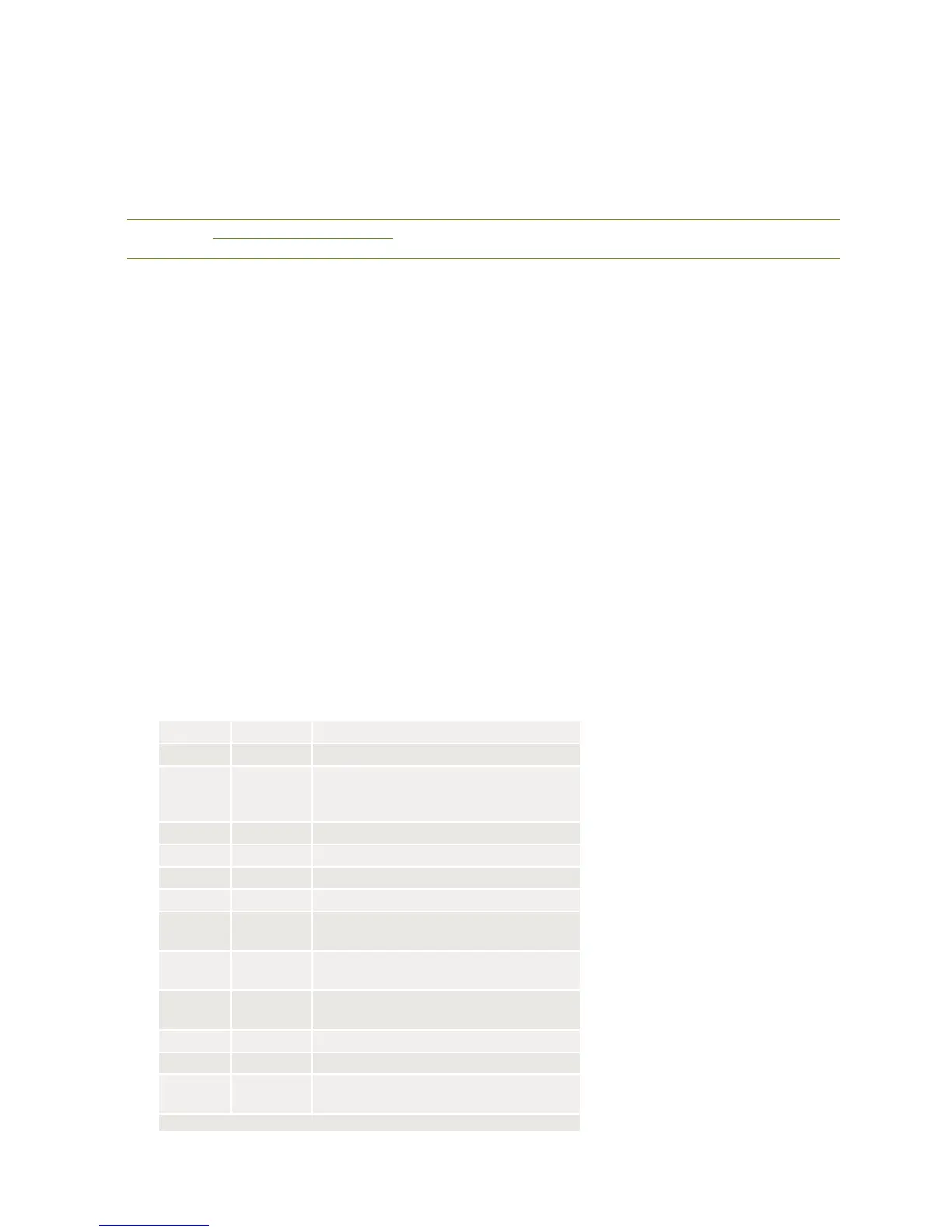3
If your network uses an address scheme other than 192.168.0.X, you’ll need to set a temporary static IP address on the
computer you’re using for configuration. To do so, set the IP address of your computer to an address in the 192.168.0.X
range, then set the Gateway/Router address to 192.168.0.4 (or 192.168.0.3 if you’r econfiguring an AMS-1208P).
Once you’re finished configuring the switch, you can return your computer’s IP configuration to normal, typically “Obtain
Automatically/DHCP.”
n NOTE: Visit http://luxul.com/ip-addressing to learn more about changing your computer’s IP address and getting
connected.
4
Access and Setup
Getting Connected
Use an Ethernet cable to connect your computer to the switch, then power on the switch.
Logging In
To access the Luxul managed switch web configuration, open your web browser and enter the default 192.168.0.4 IP
address in the address field (or 192.168.0.3 for the AMS-1208P). Log in to the switch using the default user name
and password:
Default IP: 192.168.0.4 (or 192.168.0.3 for the AMS-1208P)
Username: admin
Password: admin
Continue with configuration as described in the next chapter, Quick Setup: System.
5
Hardware Operation
The front panel of the AMS-series switches include dual-color Link/Activity LEDs that can be switched from green to
blue. In addition, the front panel has Link/Activity and PoE mode indicators as well as System and Power LEDs.
Indicator
State Description
POWER
On The switch is powered on.
Off The swith is powered off or not connected
to AC power. Check power connections and
power switch at the back of the unit.
Link/Act
On There is a device connected to the port.
Flashing Port is receiving or transmitting data.
Off No device is connected to the port.
1000 Mbps
On A 1000 Mbps-capable device is connected.
Off No device is connected and/or the device is
not 1000 Mbps-capable.
PoE
On A PoE-enabled device is connected and the
switch is supplying power to the device.
Off No PoE-enabled device is connected or PoE is
not enabled on this port
SYSTEM
On The switch is booting.
Flashing The switch is running normally.
Off The switch is in startup and initialization
process or is not on.
At startup, port LEDs will flash for 1 second as a self test.
