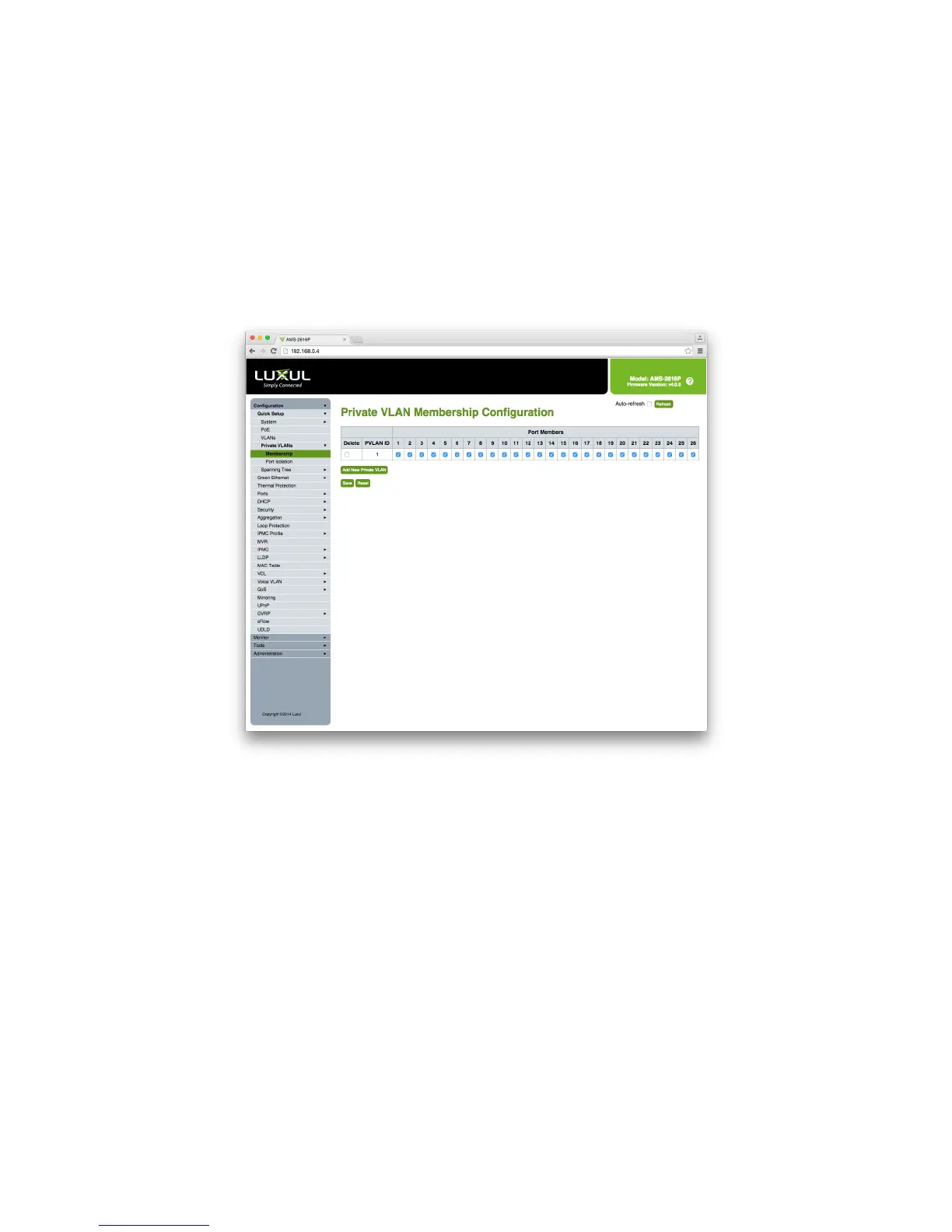19
QUICK SETUP: PRIVATE VLANS
Communication between Ports in a Private VLAN is allowed, any Ports that are not a Member of a Private VLAN will not
be allowed to pass data in that VLAN.
VLAN Membership
Allows you to define the Private VLAN Membership configuration up to 4095 VLANs are supported. This page also
allows you to add and delete Port Members of each VLAN.
To configure VLAN Membership settings, select Configuration > Private VLANs > Membership from the navigation menu.
VLAN Membership Configuration
Delete: To delete a Private VLAN Membership entry, check this box. The entry will be deleted during the next Save.
PVLAN ID: Displays and allows you to set the ID of this Private VLAN. This ID corresponds to the Allowed Access VLANs
configured under Configuration>VLANs
Port Members: Allows you to select the Ports to include in the Private VLAN. To Include a Port in the Private VLAN
check the corresponding box. To Remove or Exclude the Port from the VLAN make sure the box is unchecked. By
default PVLAN ID 1 is created with all Ports selected as Members.
X Refresh: Click to Refresh the Private VLAN Membership Configuration page.
X Add New Private VLAN: Click to Add New Private VLAN Entry.
X Save: Click to save any unsaved changes.
X Reset: Click to cancel any unsaved changes and revert to previously-saved values. Not available once changes are saved.
