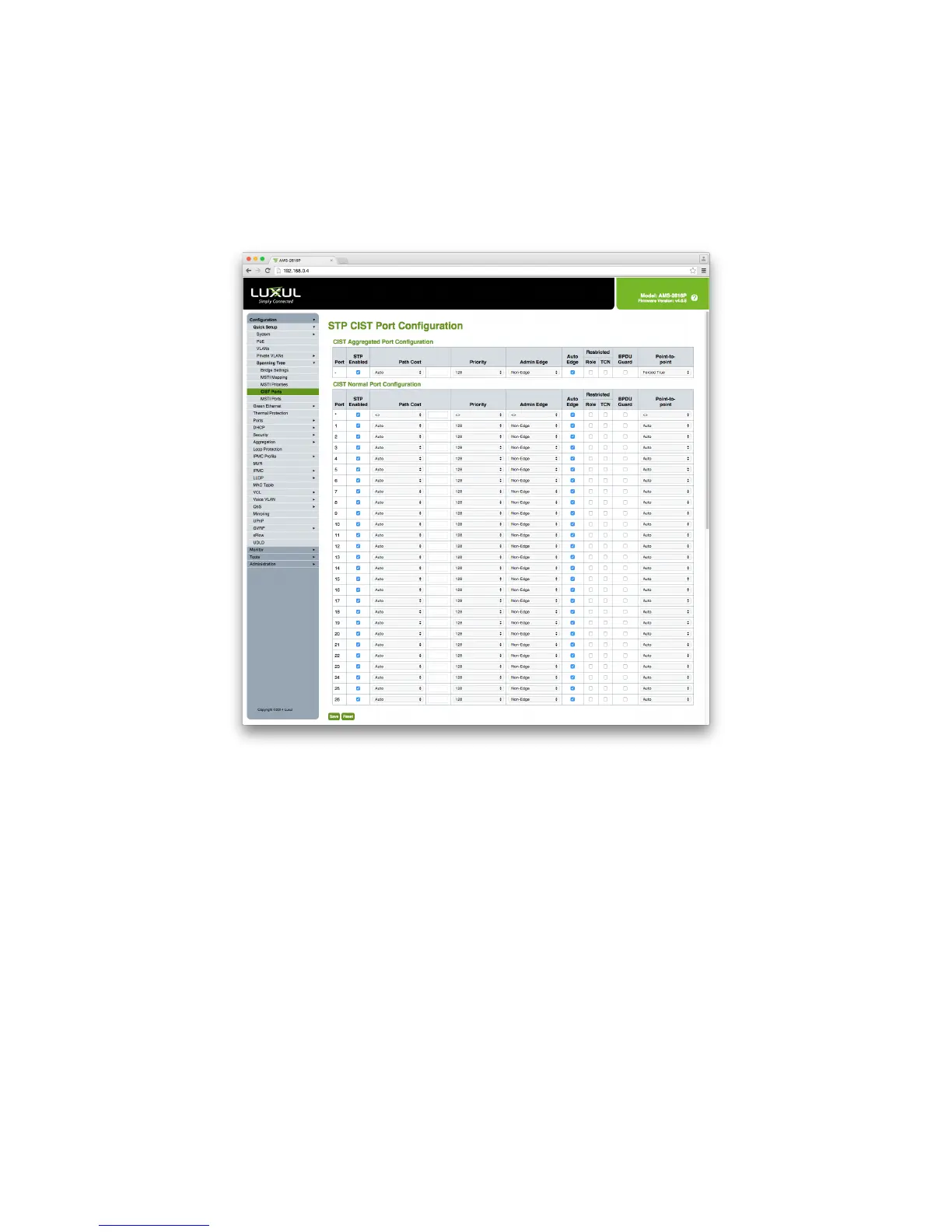26
CIST Ports
When you implement a Spanning Tree Instance on the Switch you will need to configure the CIST Port settings for
Spanning Tree to be activated.
To configure STP CIST Port settings, select Configuration > Spanning Tree > CIST Ports from the navigation menu.
STP CIST Port Configuration
CIST Aggregated Port Configuration and CIST Normal Port Configuration
Port: Displays the Port Number that corresponds to the CIST Configuration Row. When using the Aggregated Port
Configuration the settings will be applied to All valid Ports.
STP Enabled: Allows you to Enable/Disable STP on the specified Switch Port.
Path Cost: Allows you to set the path cost of the Port. The Auto setting will set the path cost using the Physical Link
speed and the 802.1D recommended values. Using the Specific setting you can define a Value. Path Cost is used when
establishing the Active Topology of the Network. Lower Path Cost Ports are chosen as forwarding Ports while Higher
Path Cost Ports are used as backup links. Valid values range from 1-200000000.
Priority: Allows you to set the Port Priority. This is used to control the Priority of Ports with identical Port Costs. (See
Path Cost).
