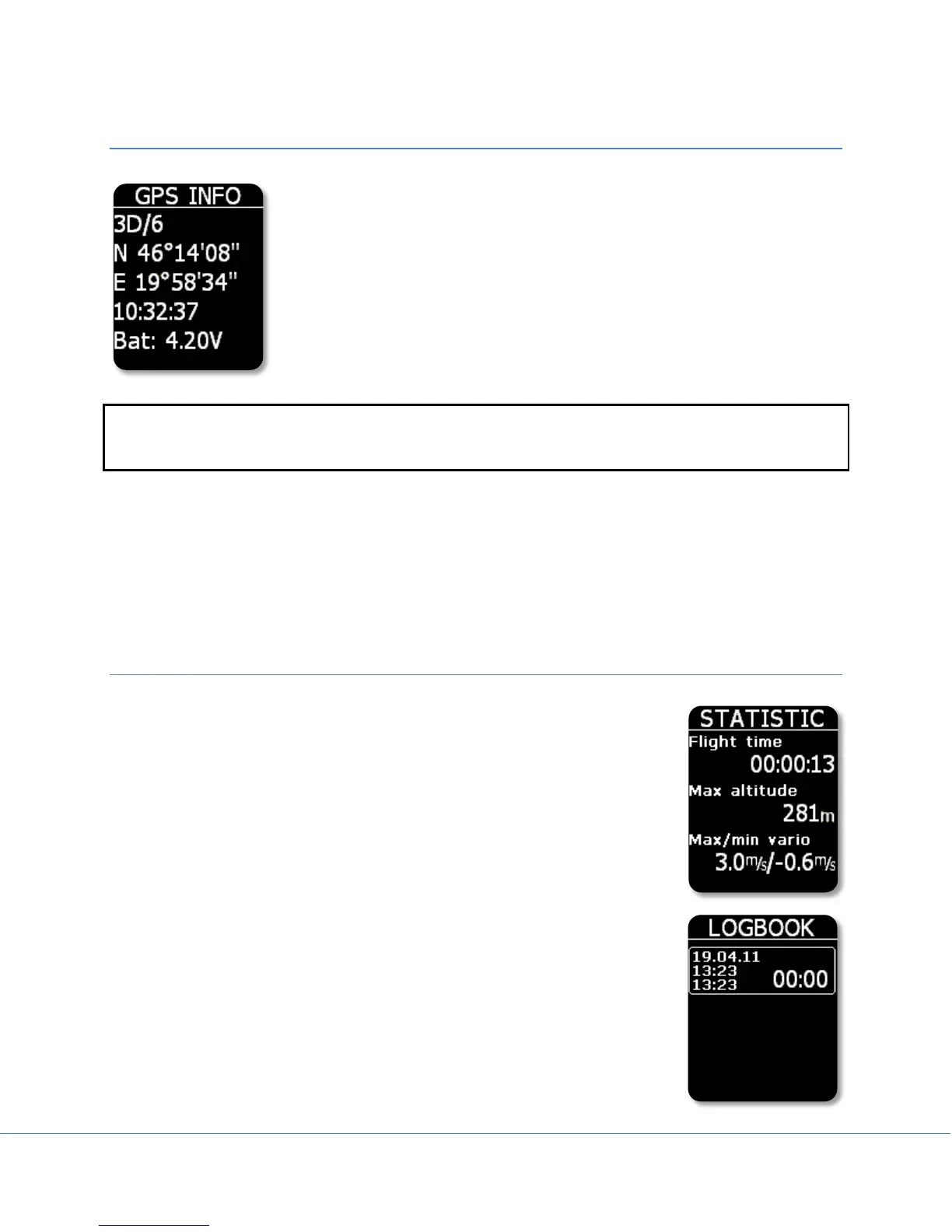Colibri II – Flight recorder and navigation instrument Page 11
GPS information page
The GPS page shows basic GPS receiver information. The first line shows the
status and number of received satellites. When a good signal with a good
position fix is detected “3D” will appear followed by the number of received
satellites. When no satellites are received, “LAST FIX/0” is shown and means
that the coordinates, (latitude and longitude), are from the last known
position. The second and third line shows latitude and longitude information.
Below the coordinates the UTC time corrected by the local UTC offset as set in
the setup/units menu is shown. The bottom line on this page shows the
internal battery voltage.
Note!
Pressing Enter on this screen will activate the Pilot Event “PEV” marker. After the PEV has been
activated more frequent recording will start for a limited period.
Buttons:
Left -> TSK navigation page
Right -> logbook/statistic page
Enter -> triggers event
Up, down -> no effect
Logbook/statistic page
While flying, this page provides flight statistic to the pilot such as flight time,
maximum IGC altitude reached during the flight and the maximum climb and
sink speeds.
Buttons:
Left -> GPS information page
Right -> Setup page
Up, down, enter -> no effect
After flight, the statistic information will be replaced with the logbook showing
the date of flight, takeoff time, landing time and flight time.
Buttons:
Left -> GPS information page
Right -> setup page
Up, down -> moving up and down over logbook
Enter -> flight options
