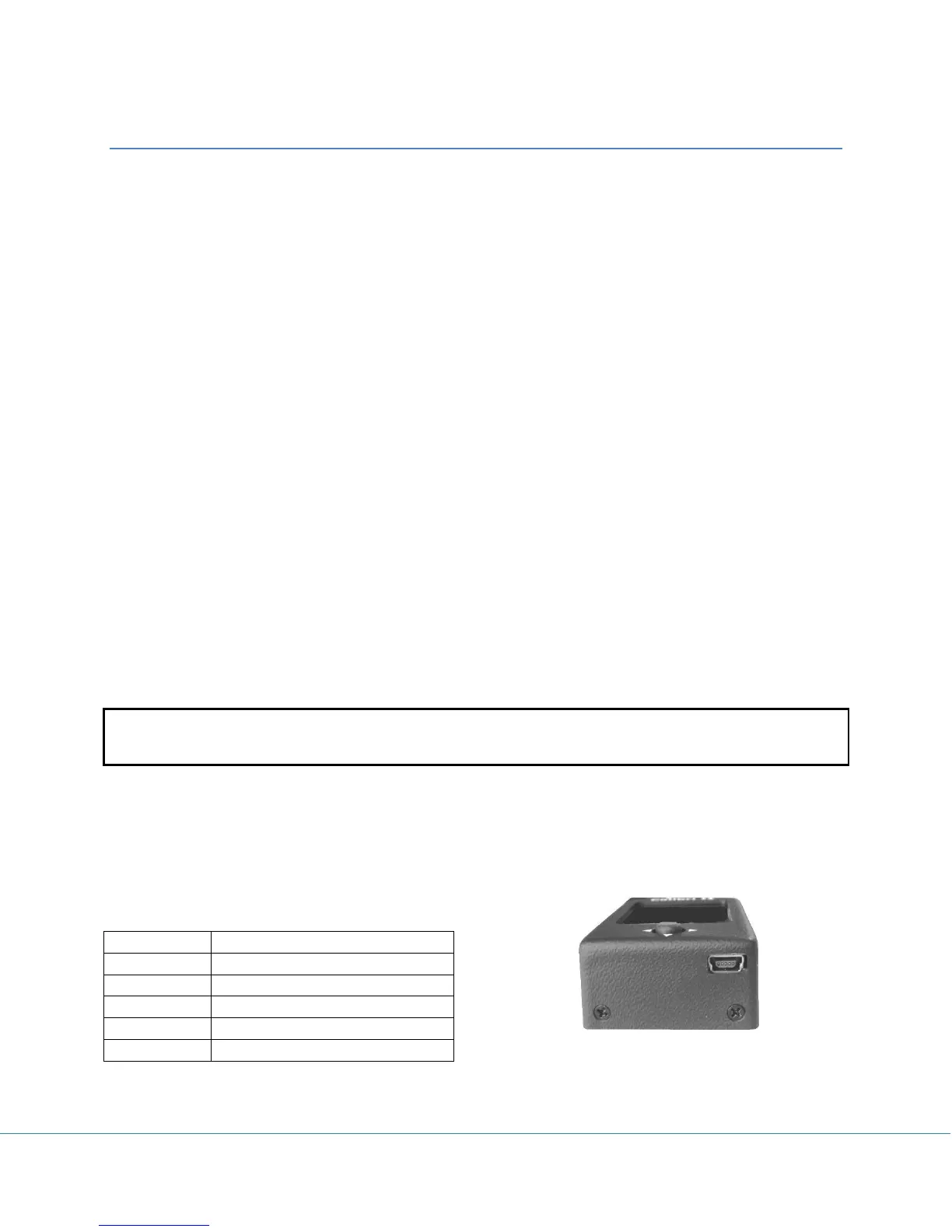Colibri II – Flight recorder and navigation instrument Page 22
Installation
The installation process is simple due to the Colibri II HW configuration. If the unit will be used as a
standalone flight recorder (using the internal battery only) no installation work will be necessary. In fact,
the unit may be kept in a pocket or put anywhere in the cockpit. Due to its low weight some temporary
installation methods such as adhesive tapes or velcro can be used.
How to power on and off
A long press (approximately 2 seconds) on the push button of the navigation switch, will turn the unit
on. The first indication that the power has been applied is the presence of the LX Navigation logo. After
the logo appears, release the push button. If the button is held too long, the unit will switch off to filter
out any undesired power on.
To switch off simply apply a longer press on the push button and you will be asked if you wish to turn off
device. If there is no confirmation for 5s, unit will continue with its operation. If the flight mode is still
detected, you will be asked if you wish to finish flight or not.
External power supply
If external power supply is needed, use a special Colibri II power and data interface, which converts
glider 12V to the required 5V for the Colibri II unit.
Important!
Never apply 12 V to the unit. The unit will be seriously damaged if 12V will be applied directly!
Pin out of USB mini B connector
The Colibri II uses USB mini B connector for charging and data exchange.
Pins out of this connector are:
Pin number: 1 2 3 4 5
Data in – input (TTL) BR19200
Data out –output (TTL) BR19200
