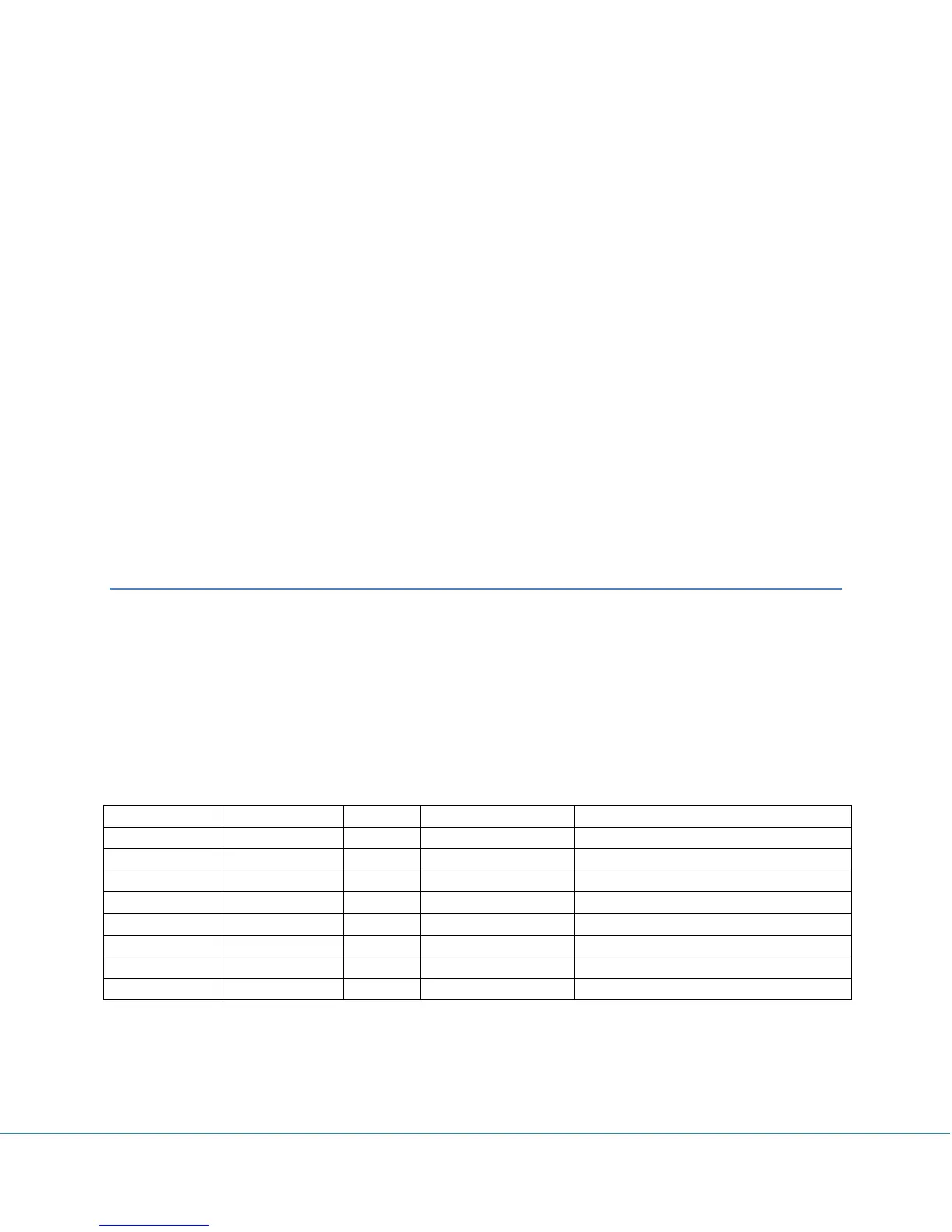Colibri II – Flight recorder and navigation instrument Page 21
Baro trace check (calibration)
Each flight recorder should be periodically checked to verify that the built-in pressure sensor is still in
limits. The procedure is extremely simple and takes only minutes to finish. The most important action is
setting the Rec. interval in Logger Setup to 1 second otherwise the trace will not be uniform. The
procedure is as follows:
-Turn the unit on and put it into the pressure chamber
-Set QNH 1013 conditions in the chamber.
-Apply a pressure jump to start recording.
-Climb apr. 4m/s and make a stop for apr. 30 seconds every 1000 m.
-After reaching 8000m sink apr. 4 m/s and make stops after every 1000m.
-After reaching zero open the chamber and wait for 1 min. After 1 min switch off the unit and confirm
that you wish to end flight.
-Switch on the unit and download the “flight” from the logbook.
-Return Rec. Interval setting to previous value.
-Print baro trace using your preferred PC program, for instance LXe.
Cooperation with other units
The unit can be used as a GPS and pressure/altitude source for many navigation systems. The selected
NMEA data is sent at BR selected on SETUP/NMEA menu. The same rate is used for additional data in
the LXWP format.
Data exchange with 3
rd
party units
Colibri II is able to communicate with the units (programs) that are listed below. It is necessary to
arrange the suitable cable connections.
Will change logger and pilot settings
*depends on program which is running on PDA
