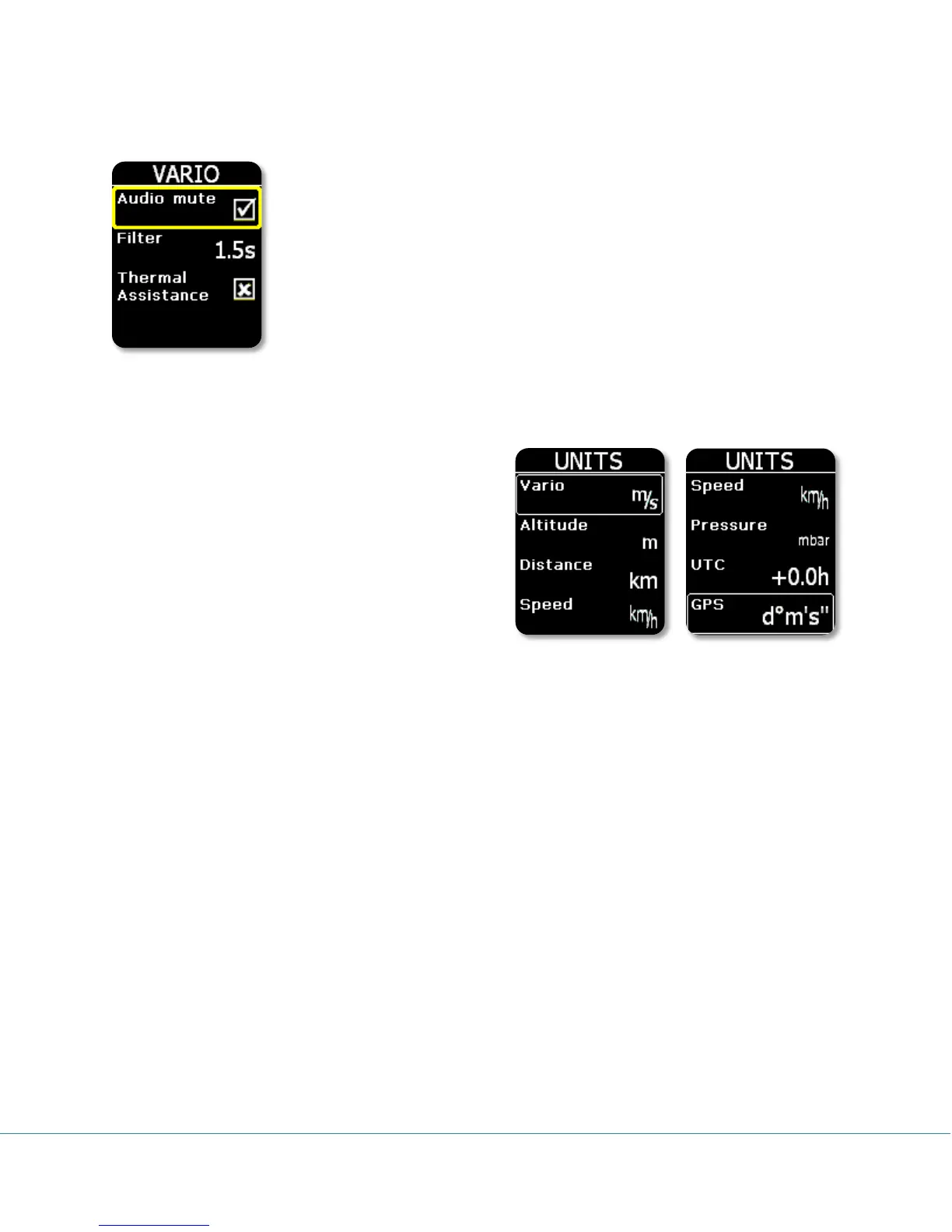Colibri II – Flight recorder and navigation instrument Page 13
Vario
Audio mute: if checked, vario audio will be on mute and no volume control will
be possible.
Filter: set the vario filter here. Lower numbers mean faster vario response.
Thermal Assistance: if checked, an automatic switch to thermal assistant from
the main page will occur while circling and vice versa.
Units
Under this sub setup page you can set units for vario
(m/s, knots), altitude (m, ft), distance (km, nm, mi),
speed (km/h, mph, kts), pressure (mbar, inHg), UTC
offset to local time and format for GPS coordinates.
