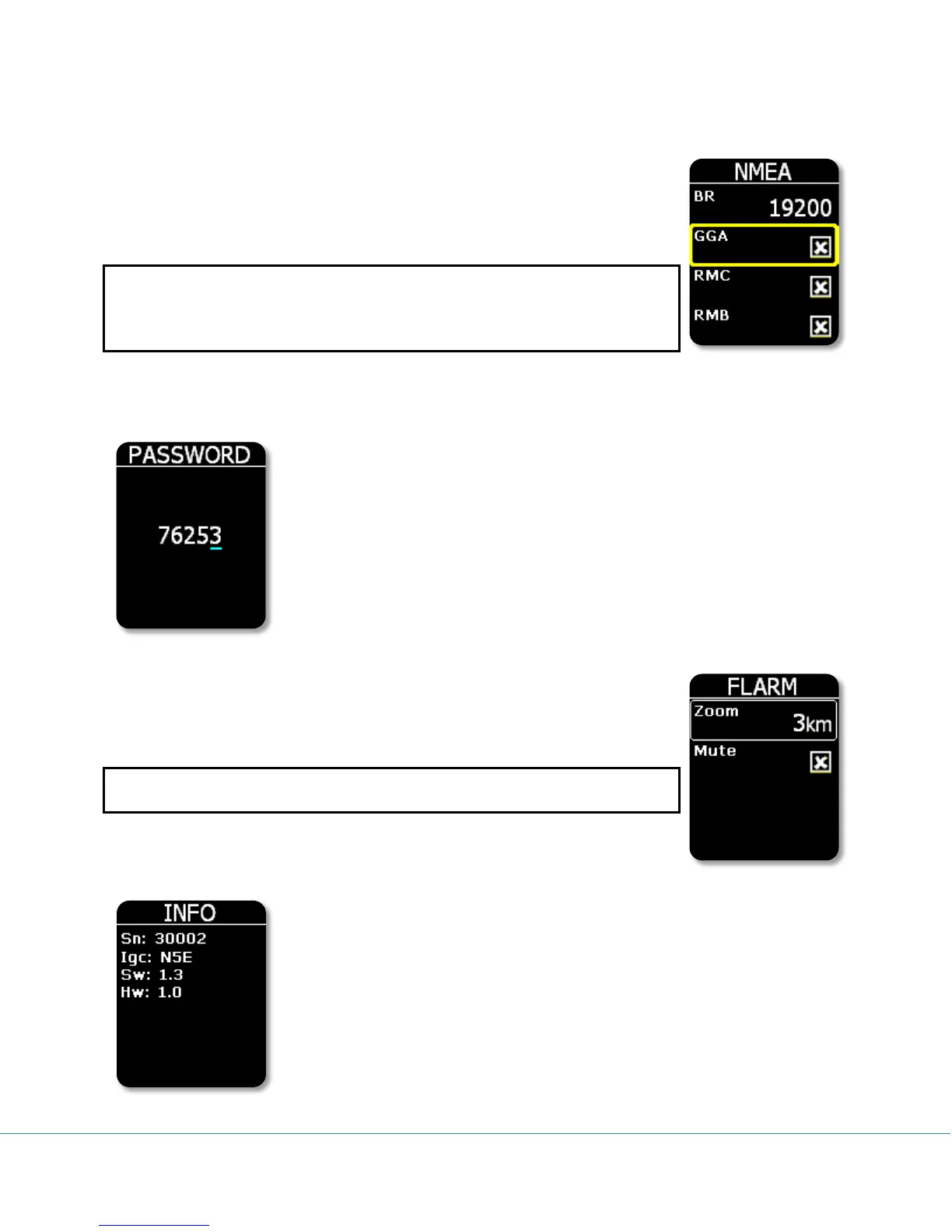Colibri II – Flight recorder and navigation instrument Page 17
NMEA
The Colibri II can be used as a GPS signal source for other navigation devices.
This menu allows the selection of the NMEA data strings that will be sent out at
selected Baud Rate. The NMEA data is available through the USB connector on
the unit.
Note!
NMEA data sent out of the Colibri II doesn’t match the RS 232 standard. So a
level converter should be used. It is suggested to use the original LX Navigation
power and data adapter.
Password
To access some special functions of the Colibri II unit you must enter different
passwords.
99999: Will erase all stored flights!
46486: All settings will have factory default values.
76253: Snake game will be activated.
66666: Erase task from memory.
Flarm
Settings for the flarm can be edited here. Zoom of the flarm radar screen and a
“mute” of all audible flarm beeps can be changed.
Note:
Volume for flarm warning beep is the same as volume for vario!
Info
This page shows information about the software version, serial number,
hardware version, etc …
