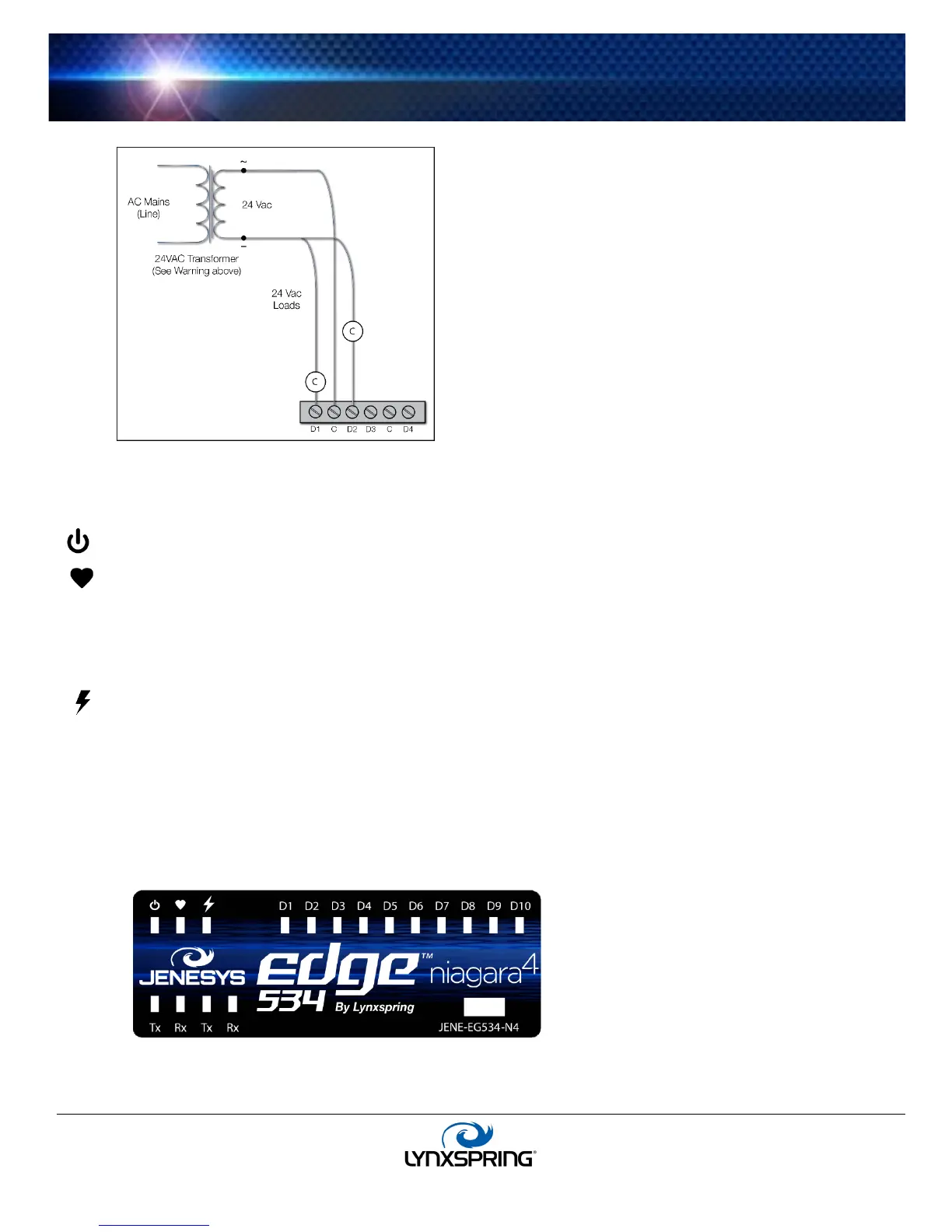www.lynxspring.com
®
WIRING INSTALLATION GUIDE
Lee’s Summit, MO 64086
sales@lynxspring.com
All Rights Reserved
Revised 1/10/2019
JENE-EG534-N4-V1
Page 4 of 5
LED Indicators
LED indicators are provided to display status and activity. Become familiar with these indicators for a quick visual device
reference.
The Power LED should be lit when 24 V power is applied to the device.
For the Heartbeat LED, there are three modes of operation:
A fast beat with a 50% duty cycle when the device is booting
A slow beat with a 50% duty cycle when the platform is started
A double beat when the station has started
The Lightning Bolt LED shows the Onyxx network is actively communicating to and from the device.
An LED status indicator for each relay (D1–D10) is located on the cover (Figure 6). Under normal operation, each digital status
LED indicates activity as follows:
Off–relay high-impedance/no current flow
On–relay low-impedance/load current flow; relay is closed and the load is powered
