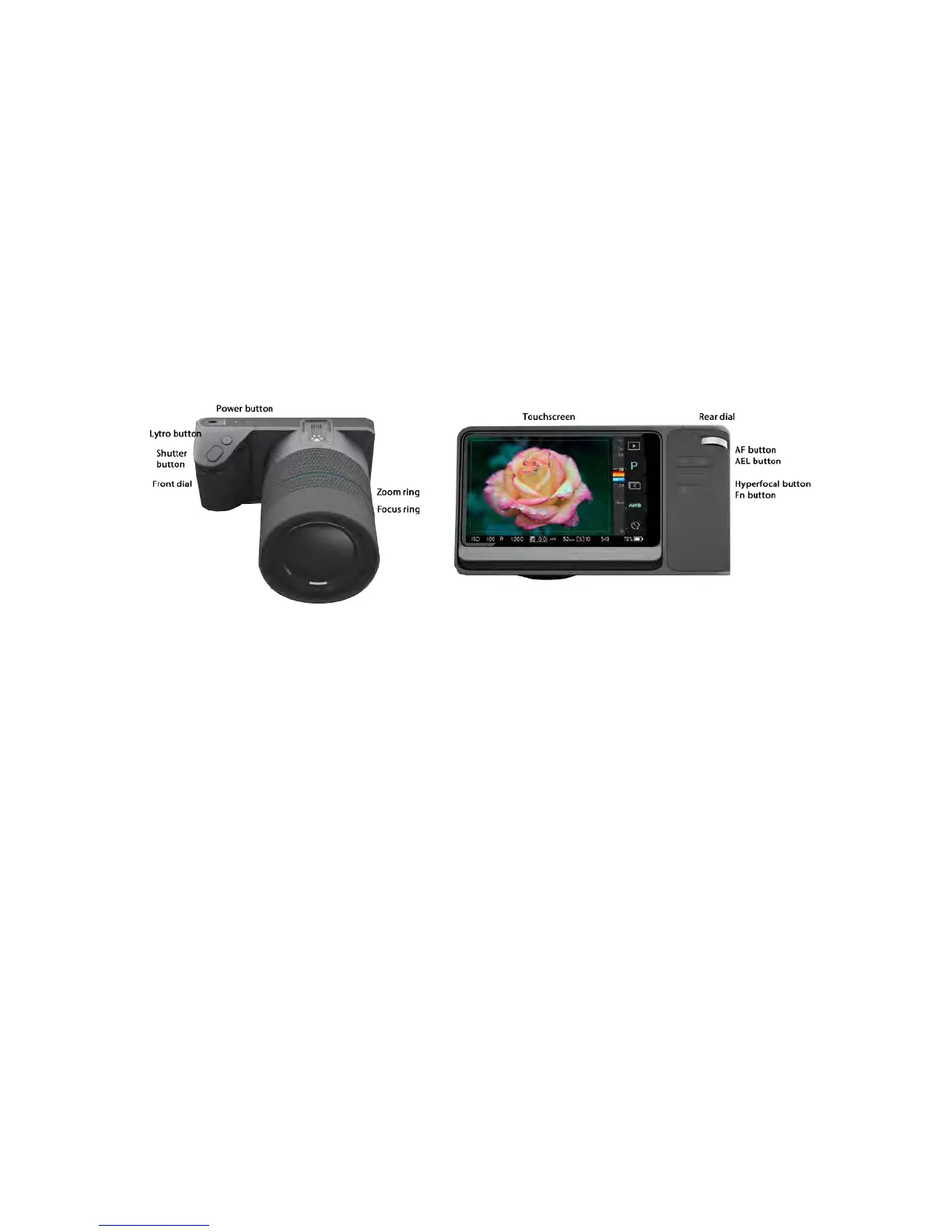Capture Mode
Each time the camera is powered on, it will start up in Capture Mode. If there’s a
compatible SD card in place, and the card is not full, the camera is ready to
capture a Living Picture. Compose the shot by looking at the live view displayed
on the screen. When ready to capture a picture, press the shutter button all the
way down and release.
To operate the camera in Capture Mode, use a combination of physical controls
and on-screen controls.
Physical controls
Note that these are the default behaviors of the controls. Many can be customized in Settings (see page XX).
• Powerbutton—whenthecameraisoff,abriefpressturnsiton;whenthecamerais
on,abriefpressputsthecameratosleeporwakesitup,alongpressturnsitoff
• Lytrobutton—ahalfpressdisplaysdepthfeedbackfortheobjectatthecenterofthe
frame;afullpressdisplaysalivedepthhistogramanddepthoverlay
• Shutterbutton—ahalfpressengagesautoexposurelock(AEL);afullpressreleases
theshutter
• Frontdial—setstheISO(inISOPriorityMode);setsShutterSpeed(inShutterSpeed
PriorityModeandManualMode)
• Zoomring—adjuststhefocallengthofthelens
• Focusring—adjuststhefocusofthelens
• Reardial—setstheEVcompensationinProgram,ISOPriority,andShutterSpeed
PriorityModes;setstheISOinManualMode
• AFbutton—activatesautofocuswhenpressed,locksautofocuswhilehelddown
